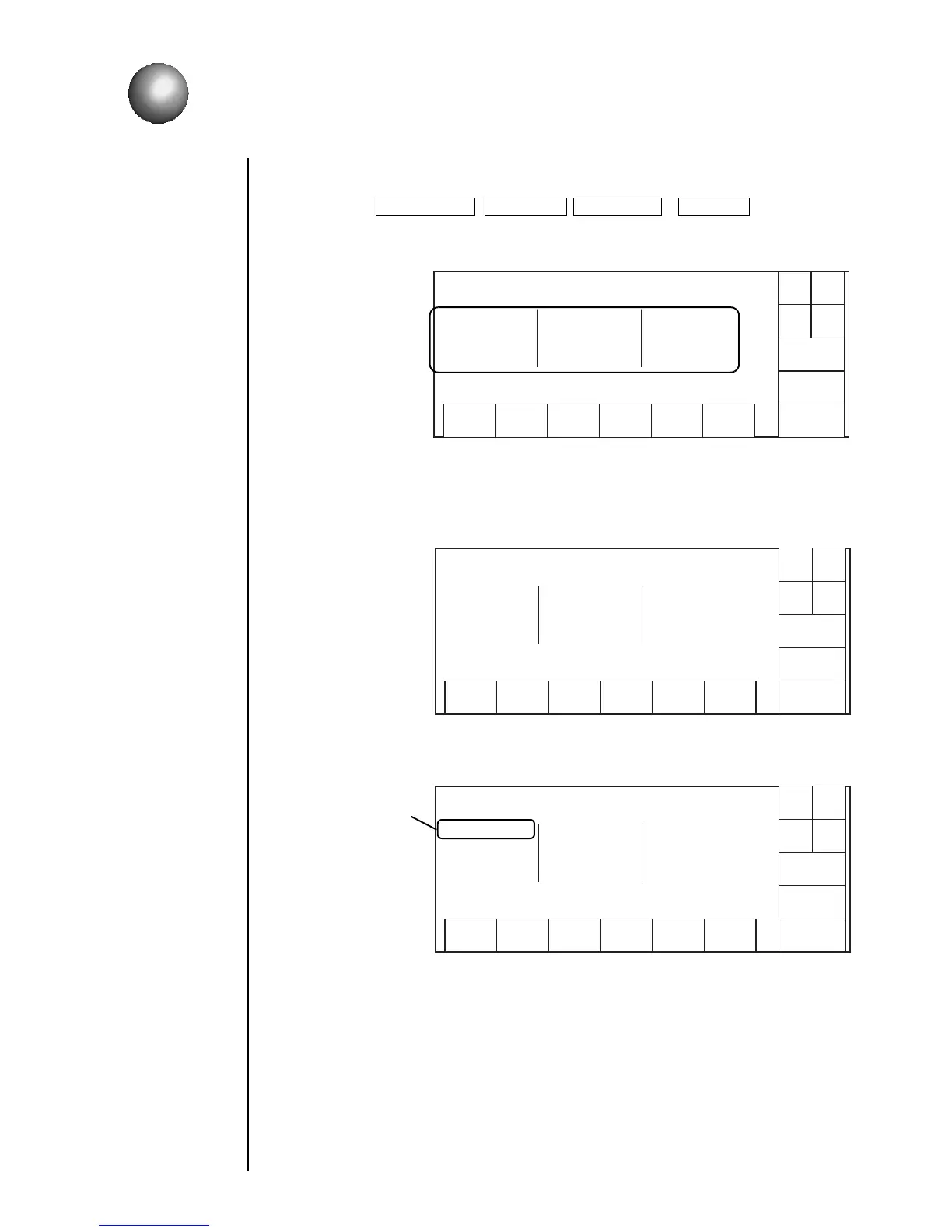3-1 ● Editing Print Data and Printing
(1) Overview
● Input the contents to be printed from the "Print description" screen.
● Select the Print line setup , Print format , Edit message or Print spec. screen from
the menu and set the contents to be printed.
● The print image can be checked in the print layout area after input.
3. Editing Print Data and Printing
Print description
setting area
● At the system startup, the data that was printed last time is indicated.
Typical print description screen at the system startup
The contents can be set
even when the Status
shows either "Stop",
"Standby" or "Ready".
Print description
Column1 Column2 Column3
Start
up
Menu
Print line
setup
Edit
message
Print
format
Print
spec.
Select
message
Save
message
Status:Stop
Com=0
Item
. . . . . . . . . . . . . . . . . . . .. . . . . . . . . .
. . . . . . . . . . . . . . . . . . . .. . . . . . . . . .
. . . . . . . . . . . . . . . . . . . .. . . . . . . . . .
. . . . . . . . . . . . . . . . . . . .. . . . . . . . . .
Message name : SAMPLE1
2015.07.07 11:15
Start
up
Message name : SAMPLE1
2015.07.07 11:15
Start
up
Message name : SAMPLE1
2015.07.07 11:15