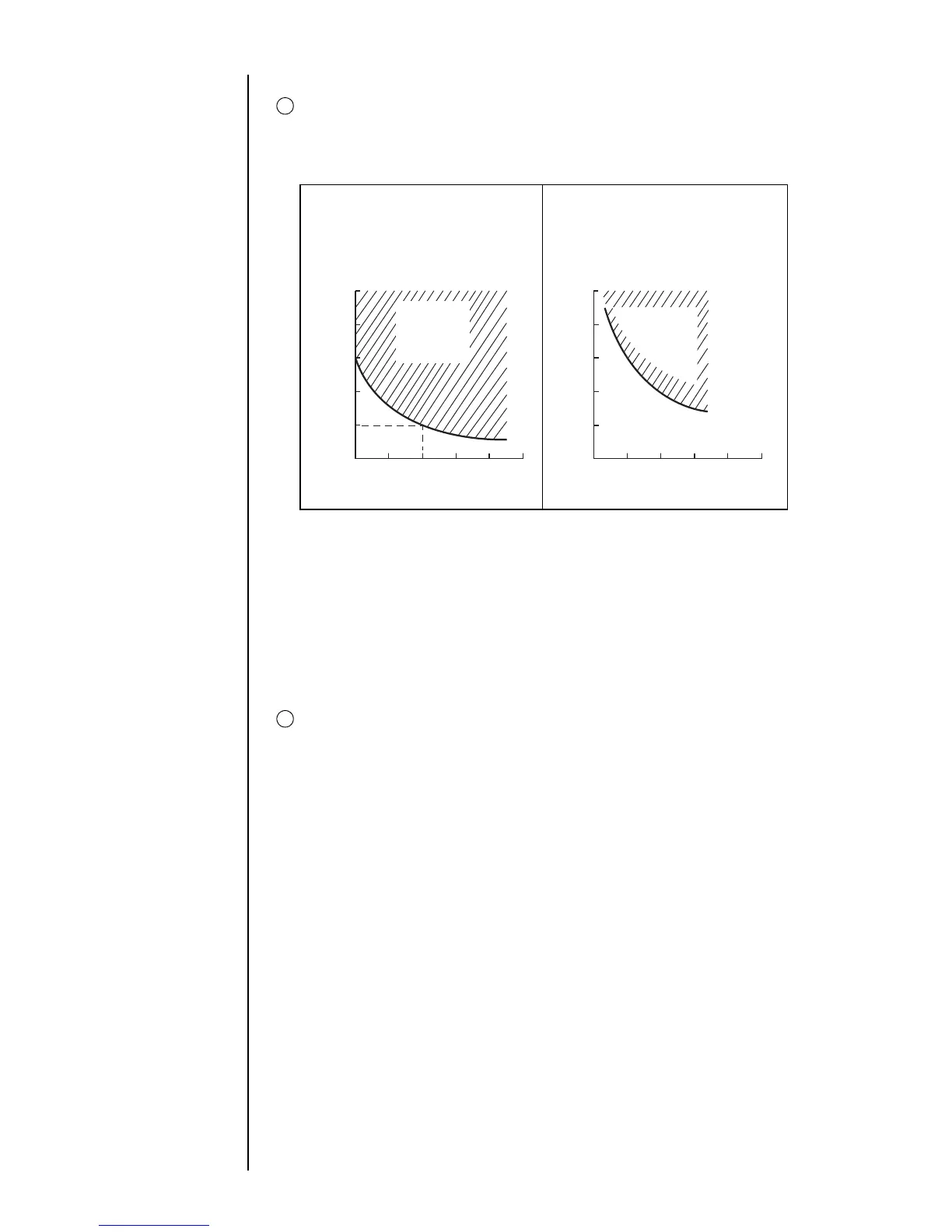1-12 ● Usage Precautions
1.2.5 Cautions on operating time when printer is in service
Caution when daily operating time is relatively short:
If you frequently perform the shutdown procedure,excessive makeup ink enters the
printer,therby thinning the ink.
For the stable using,you must keep terms of the graphs.
[The ink contais MEK and aceton]
(JP-K26, G27, K27, R27, K28, K33, K61,
K62, F63, T64, K65, K67, K69, K70, T71,
K72, T75, R76,K77, F80, K81, B82, K83,
K84, B85, K86, K87, K88, Y91,F92, Y94,
B95, F97, K101, K106)
[The ink contains Ethanol]
(JP-K60, K68, E78)
necessary
condition
of operating
hours
[hours]
Operating hours
5
4
3
2
1
0 10 20 30 40 50
Ambient temperature[
℃ ]
*1. Example.
If you use JP-K67 ink at 20
℃ ,the IJ printer must eject the ink for one hour or
more.
*2. The makeup ink which enter in the IJ printer by automatic cleaning is evaporating
naturally, and then the ink becames initial state.
Caution when daily operating time is relatively long:
Since the IJ printer jets ink to the work for printing, the outside and inside of print
head cover will get dirty with accumulated ink spillage from the work, etc.
To prevent fault in printing due to dirt, periodically check the head cover, and claen as
required.
1
2
necessary
condition
of operating
hours
[hours]
Operating hours
5
4
3
2
1
0 10 20 30 40 50
Ambient temperature[
℃ ]
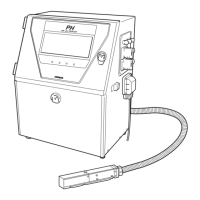