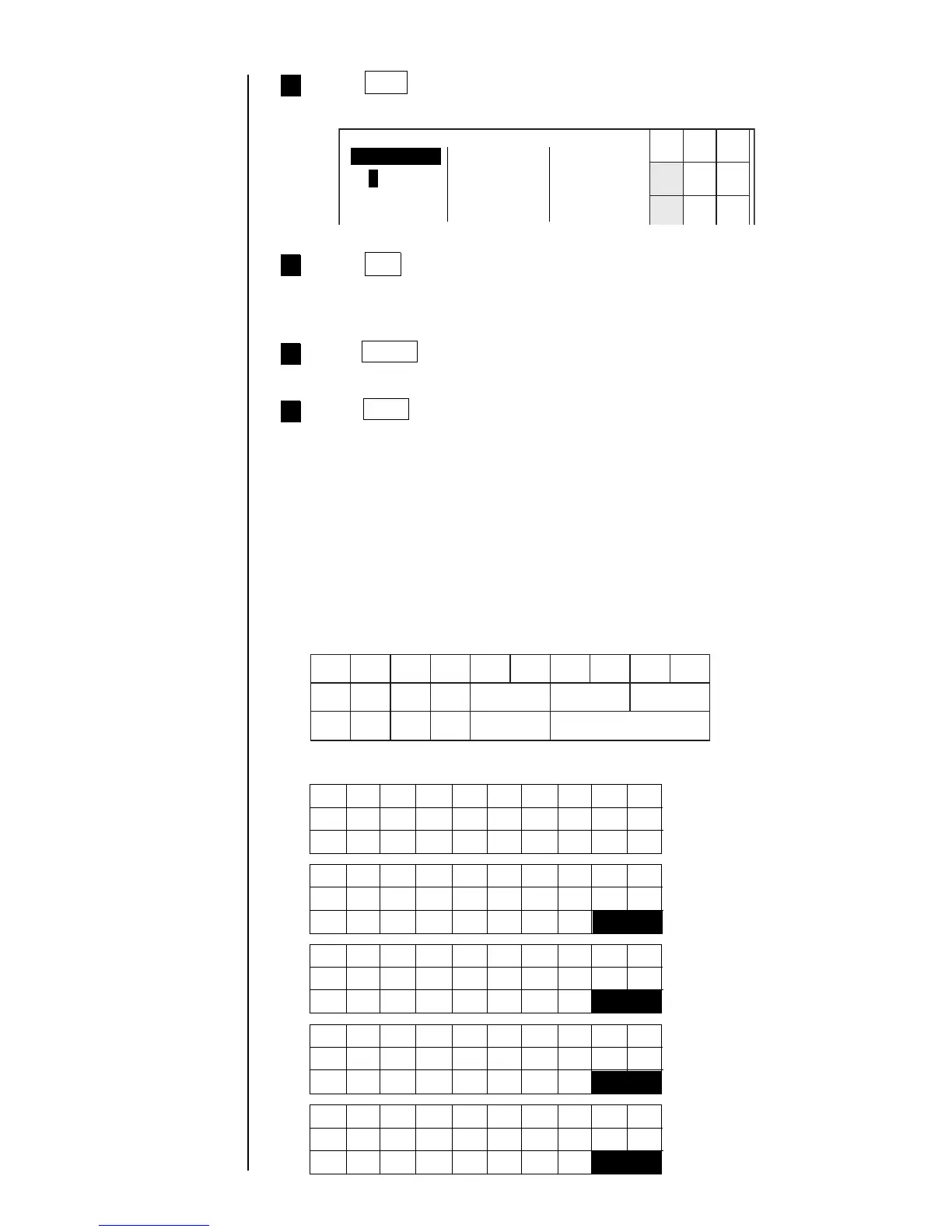3-15 ● Printing Characters
ą ć
ľ ĺ ý ů ş ğ ı i ø å
š ř ň ě ď č
ź ż ś ń ł ę
ŕ ž ť
Ą Ć
Ľ Ĺ Ý Ů Ş Ğ I İ Ø Å
Š Ř Ň Ě Ď Č
Ź Ż Ś Ń Ł Ę
Ŕ Ž Ť
Press 期間 .
The third line of the first row then reads " 保証期間 ".
6
Press .
The display then reads " " and the cursor moves to the next digit position.
5
Press Apply .
7
Press Back .
The system then returns you to the "Print description" screen.
8
3.3.3 Printing special characters
(when special characters can be input)
(1) Overview
● Enter them from the special character keyboard.
Edit message Status: Ready
Column1 Column2 Column3
.
. . . . . . . . . . . . . . . . . . . .
. . . . . . .
. . . . . . . . . . . . . . . . . . . .. . . . . . . . . .
. . . . . . . . . . . . . . . . . . . .. . . . . . . . . .
û ü
ì ë ê é è ä ã â á à
ô ó ò ï î í
ß
œ
ñ ç æ
ú ù ö õ
Û Ü
Ì Ë Ê É È Ä Ã Â Á À
Ô Ó Ò Ï Î Í
£ €
Œ Ñ Ç Æ
Ú Ù Ö Õ
Year Month Day Hour Minute Second
Tot al
Days
JAN
FEB
Week
number
Day of
Week
Shift
code
Time
count
Count Greek Russian
Space . : /
Arabic
Calendar/Count
Accent
● The characters which can be set up as special characters are as follows.