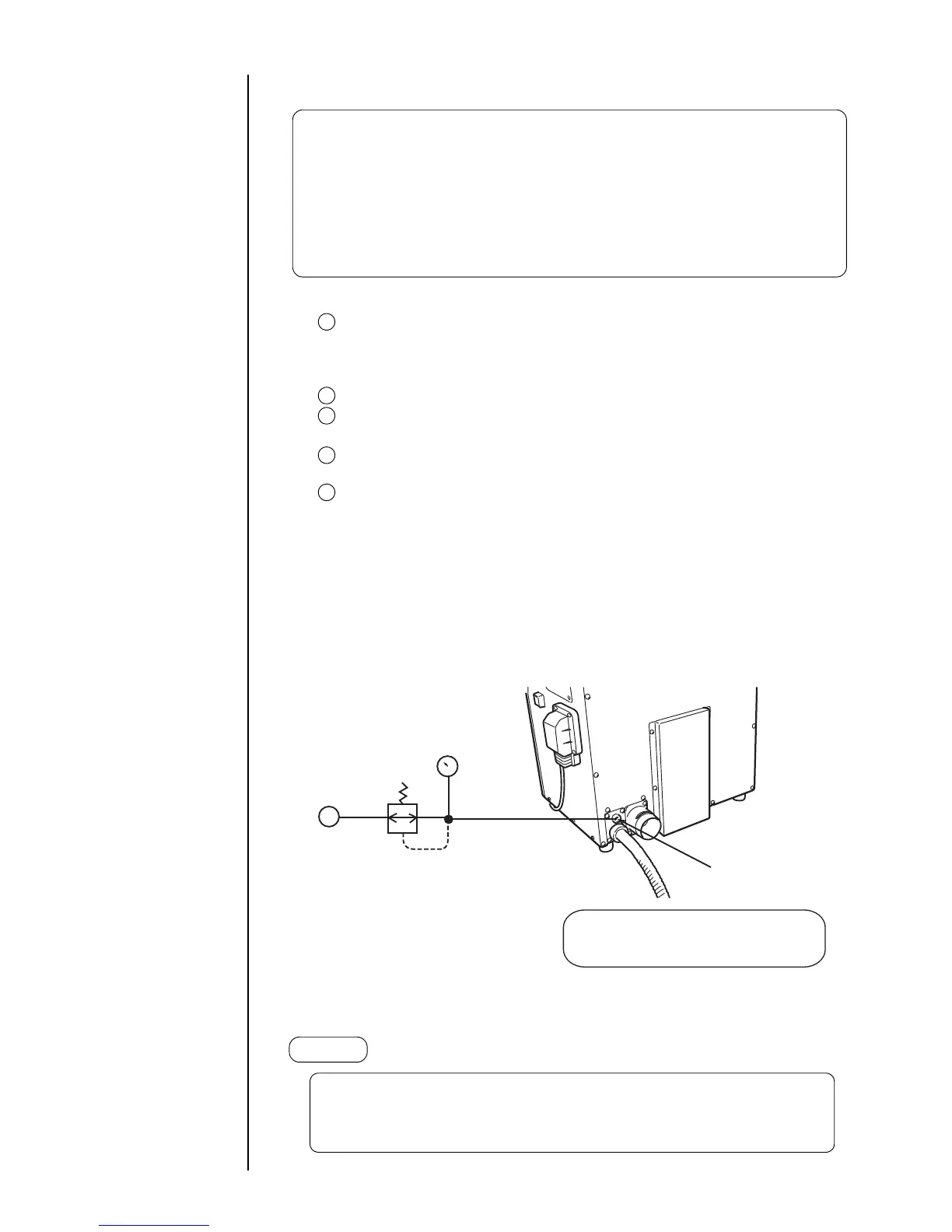●Usage Precautions 1-13
If the makeup ink remains in the electrode section after cleaning or if
you use the IJ printer at a high humidity, moisture condensation may
occur within the print head, causing leakage from the deflection
electrode section. It is also important to remember that dust or
splashed ink accumulation on the deflection electrode section may
cause leakage.
Performing the following air purge procedure for the print head
interior is effective in preventing such leakage.
1.2.6 Print head air purge
(1) Situations requiring an air purge
When the printer is used in a highly humid place such as a beer or other
beverage can line (If you use the printer in an environment in which the
relative humidity is 85% or higher, complete the print head air-purge
procedure).
When a water drainage blow sequence is performed before printing.
When the printer is used in a place where a considerable amount of paper
powder or other dust exists.
When the printing distance is short so that the end of the print head is splashed
with ink.
When you use the JP-K60, JP-F63,JP-K68, JP-K70, JP-T71, JP-K77, JP-E78,
JP-K81, JP-K84, JP-B85 ink.
(2) Air-purging procedure
Introduce clean dry air into the print head air purge connection port (Rc 1/8 (PT
1/8)×screw) in the rear of the printer main body at a pressure of about 0.2 to 0.4
MPa. If it is possible that the employed air tanks oil or water, turn it into clean
dry air with an air filter, micro-mist separator, or the like befor introducing it
into the printer main body.
1
2
3
4
5
Pressure gauge
0.2~0.4MPa
Rear of
main body
Print head
air purge connection port
Pressure-reducing valve
Air source
(clean dry air)
The maximum tightening torque value is 1.47 N・m.
Since this is a plastic type, use care to
avoid overtightening when using a
metal joint to establish a connection.
If the air-purge amount is excessive, print irregularities may occur.
After air-purge pressure adjustment, be sure to perform a printing
test to verify the printing results.
NOTICE