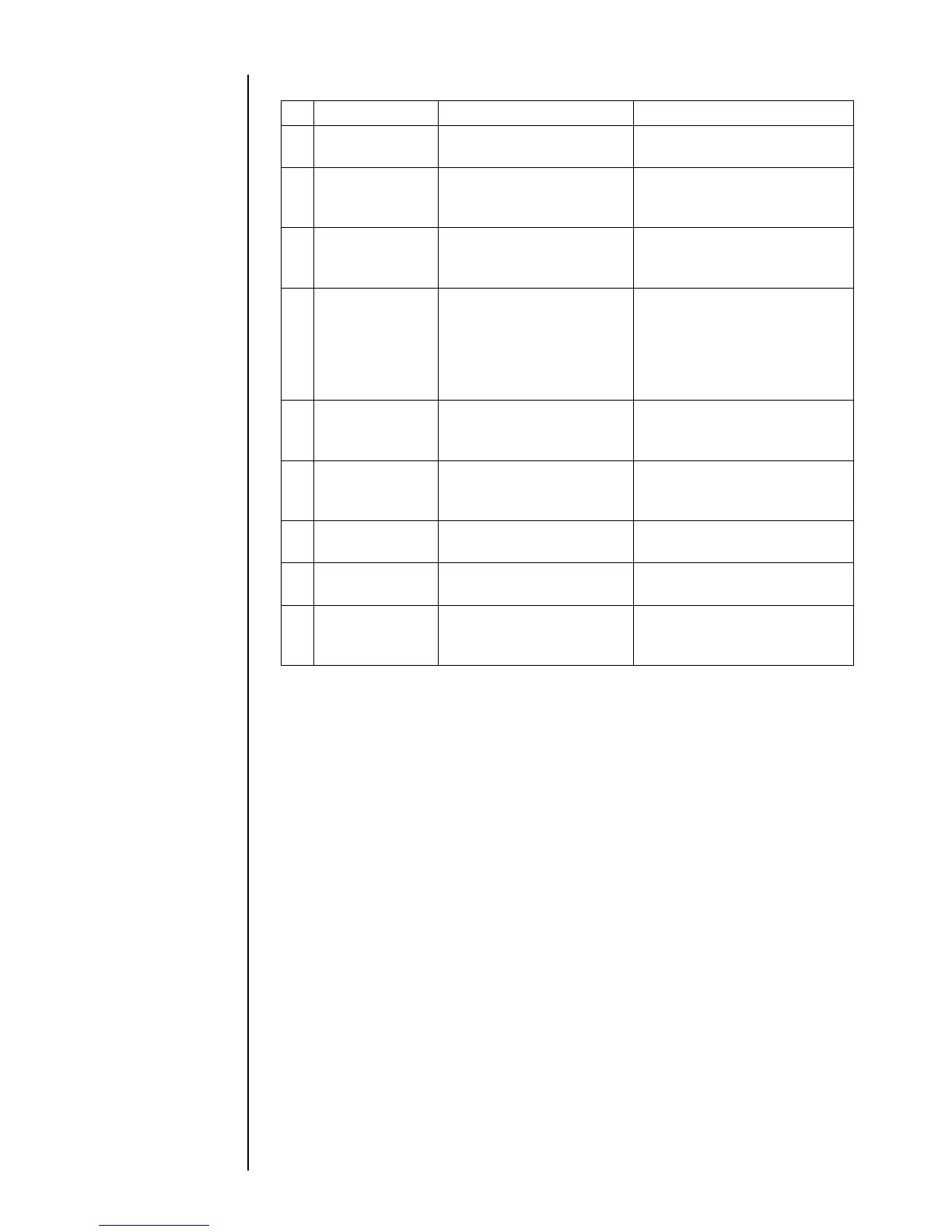8-8 ● On-screen Message Descriptions
8.2.3 Other messages
No. Message Meaning of message Remedy
1
Viscometer not
Calibrated
The viscometer needs to be
calibrated.
● Contact your nearest local
distributor.
2
Ink Temperature
Correction Notice
The selected setup does not
allow ink temperature
corrections to be made.
● Contact your nearest local
distributor.
3
No Ink
Concentration
Control
The current settings have
made ink concentration
control unavailable.
● Contact your nearest local
distributor.
4
Print Data/
Settings Notice
Recent changes to print data
and printer settings may
have been lost.
In the previous session,
power was cut OFF
suddenly.
● Check print contents and each
setting value.
5
Storage Media
Error
An error occurred when data
was written to/from the
storage media.
● Contact your nearest local
distributor.
6
Power
Restoration
Procedure
It failed in the start
processing.
● Contact your nearest local
distributor.
7
Start up Request
Denied N
The request function cannot
be activated.
● Solve it based on each cause.
8 Invalid Print Data
An attempt was made to
select illegal print data.
● Check print contents and each
setting valve.
9
Unknown Print
Data
An attempt was made to
select print data that
contained unknown data.
● Check print contents and each
setting valve.
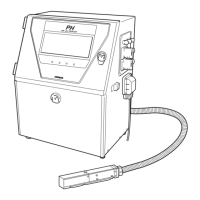