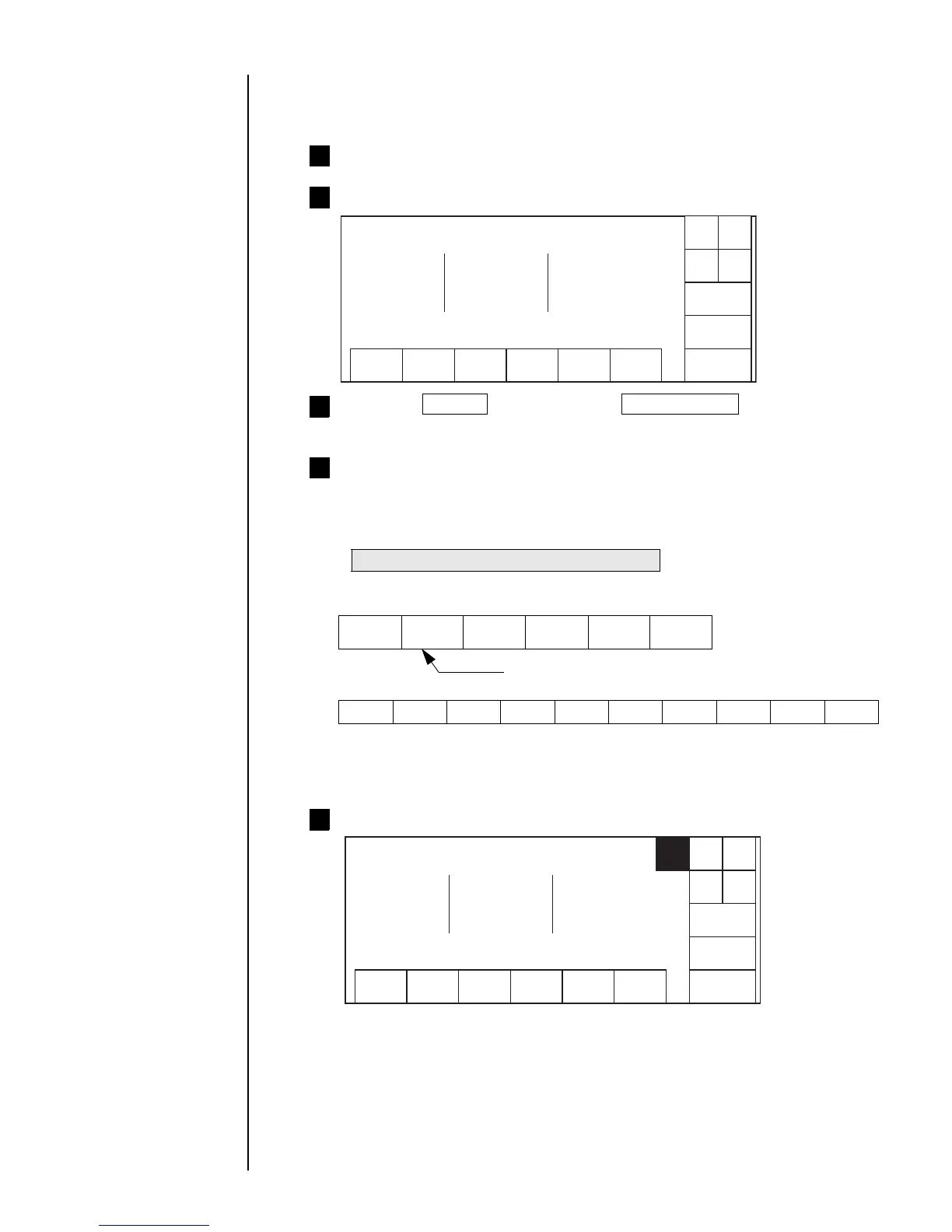● Standard Communication Functions 6-13
101
Assume that the printer is ready for printing.
1
6.3.9 Count Character Transmission
● The following shows an example of changing "XXXX" to 4-digit count characters.
Fixed characters "XXXX" have been input.
2
Transmit "Item No." and "count character" from the external
device to the IJ printer.
4
Shows text data between STX and ETX
Transmission data
DLE 4
Count
Character
Count
Character
Count
Character
Count
Character
Transmission code
10H 34H F2H 5AH F2H 5AH F2H 5AH F2H 5AH
Item No.
Print description
Column1 Column2 Column3
Shut
down
Manual
Menu
Print line
setup
Edit
message
Print
format
Print
spec.
Select
message
Save
message
Status:Ready
Com=0
Message name :
2015.07.07 11:15
. . . . . . . . . .
. . . . . . . . . .
. . . . . .
.
XXXX
. . . .
ABCDE
. .
5/ 7
/
0
F
. . . .
USE B
Y
* With the above transmission code, the setting on the number of transfer bytes will be
described in the 2-byte mode.
The print description will change to count characters.
5
101
Print description
Column1 Column2 Column3
Shut
down
Manual
Menu
Print line
setup
Edit
message
Print
format
Print
spec.
Select
message
Save
message
Status:Ready
Com=1
Message name : SAMPLE1
2015.07.07 11:15
. . . . . . . . . .
. . . . . . . . . .
. . . . . .
.
0000
. . . .
ABCDE
. .
5/ 7
/
0
F
. . . .
USE B
Y
Press the Manual key then press Online/Offline key.
The status then changes from "off-line (Com=0)" to "on-line (Com=1)".
3