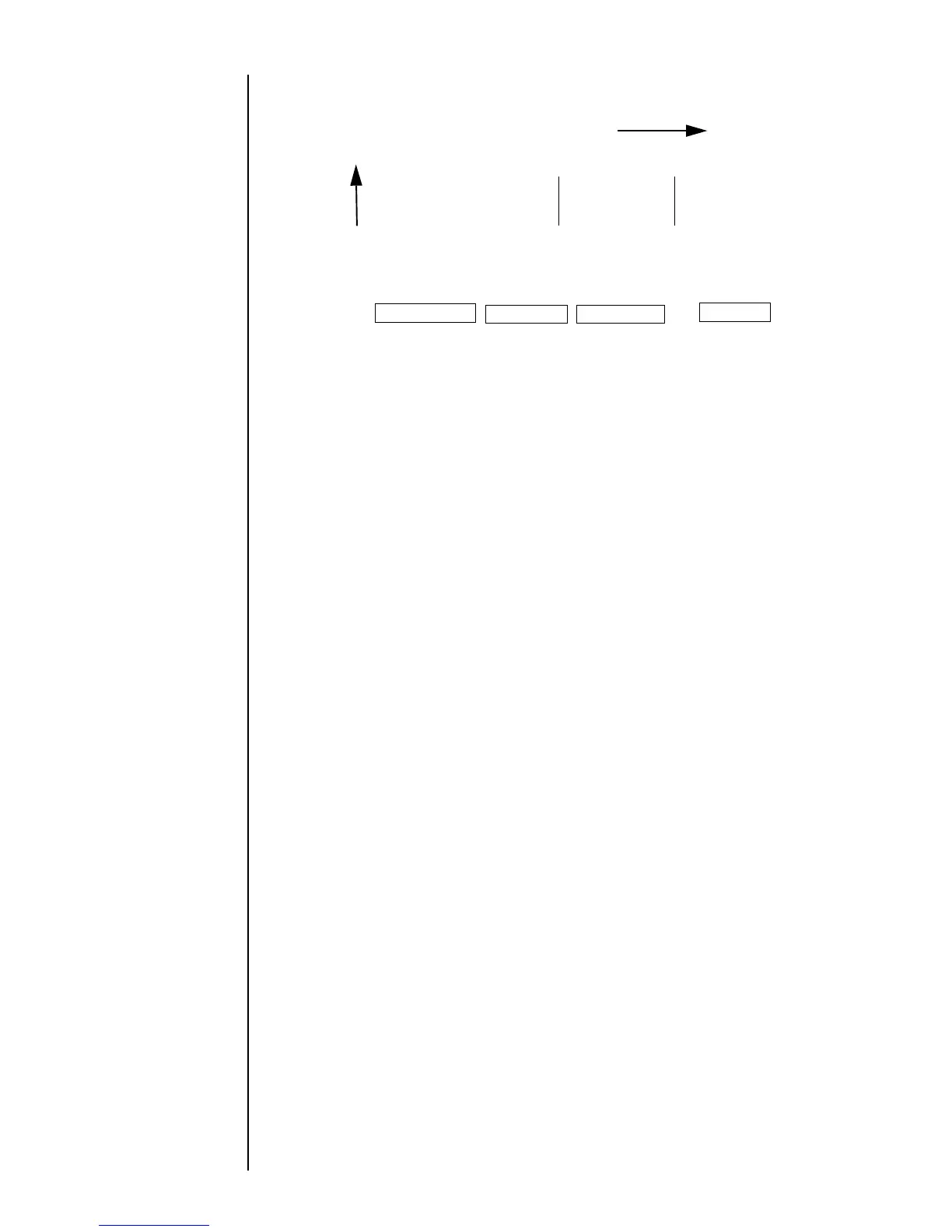● Setting Print Lines 3-2
Line Column
Up to 4
・・・・・・・・・・・・・・・・・・・・・・・・・・・・・・
・・・・・・・・・・・・・・・・・・・・・・・・・・・・・・
・・・・・・・・・・・・・・・・・・・・・・・・・・・・・・
3rd line
2nd line
1st line
Column 1 Column 2 Column 3
● Depending on the print description, set the "Print lines", "Character size", "Print
description" for each print item with up to 10 characters.
● "Print spec." is common for all print items.
● Select the Print line setup , Print format , Edit message , and Print spec. screens from
the menu and set them step by step.
● Allocate each item into appropriate lines and columns to match the print descriptions.
The lines can be set up to 4.
The function, printable
lines, and character
sizes are different
depending on the
model type. For more
details, see "11.1
Printer Specifications."
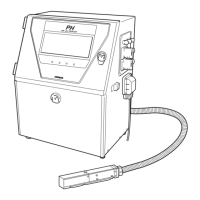