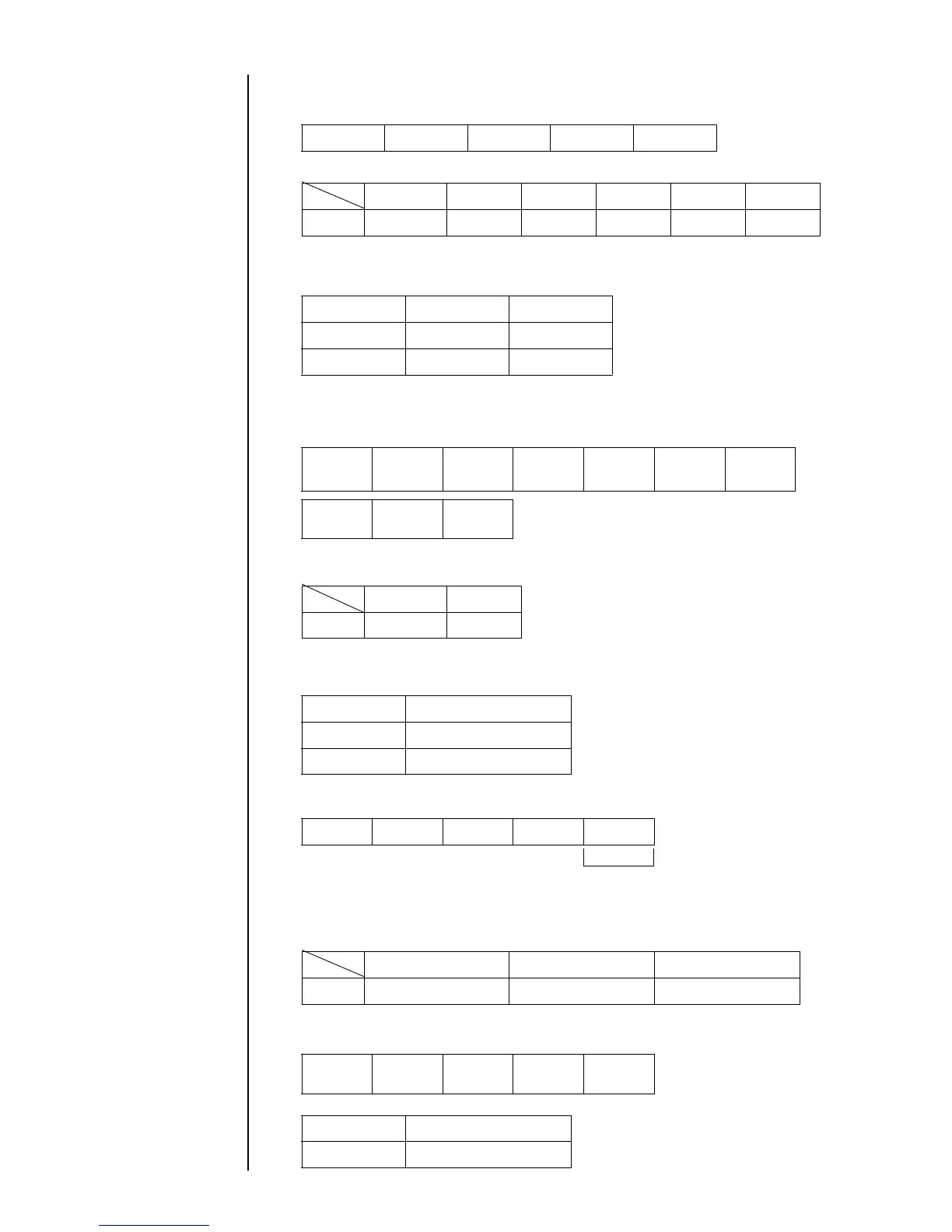6-40 ● Transmission Sequences
6.4.14 Count Conditions Transmission Procedure
(1) Initial value, Range, Jump from, Jump to, Reset
ESC Header 80H Item No. Type Setting value
Code of type
Initial value Range 1 Range 2 Jump from Jump to Reset
ASCII30 3132333435
ASCII is hexadecimal number.
Character code of setting value
Mode Alphanumeric User pattern
1-byte mode ASCII ASCII
2-byte mode ASCII 2-byte code
*) When count characters has been divided (e.g., [ CC CC ]), transmit four-digits
characters.
ESC Header 81H Item No. Type
Hundreds
thousands
position
Ten
thousands
position
Thousands
position
Hundreds
position
Tens
position
Unit
position
Code of type
In progress Unit
ASCII 30 31
ASCII is hexadecimal number.
Update setting range
Set item Update setting range
In progress 000000 to 999998
Unit 000000 to 999999
(3) Direction, External signal count, Reset signal
ESC Header 82H Item No. Type 0/1
Direction (0: up, 1: down)
External signal count (0: Disable, 1: Enable)
Reset signal (0:Signal1, 1:Signal2)
Code of type
Direction External signal count Reset signal
ASCII 30 31 32
ASCII is hexadecimal number.
(4) Increment
ESC Header 83H Item No.
Tens
position
Unit
position
Increment setting range
Set item Increment setting range
Increment 01 to 99