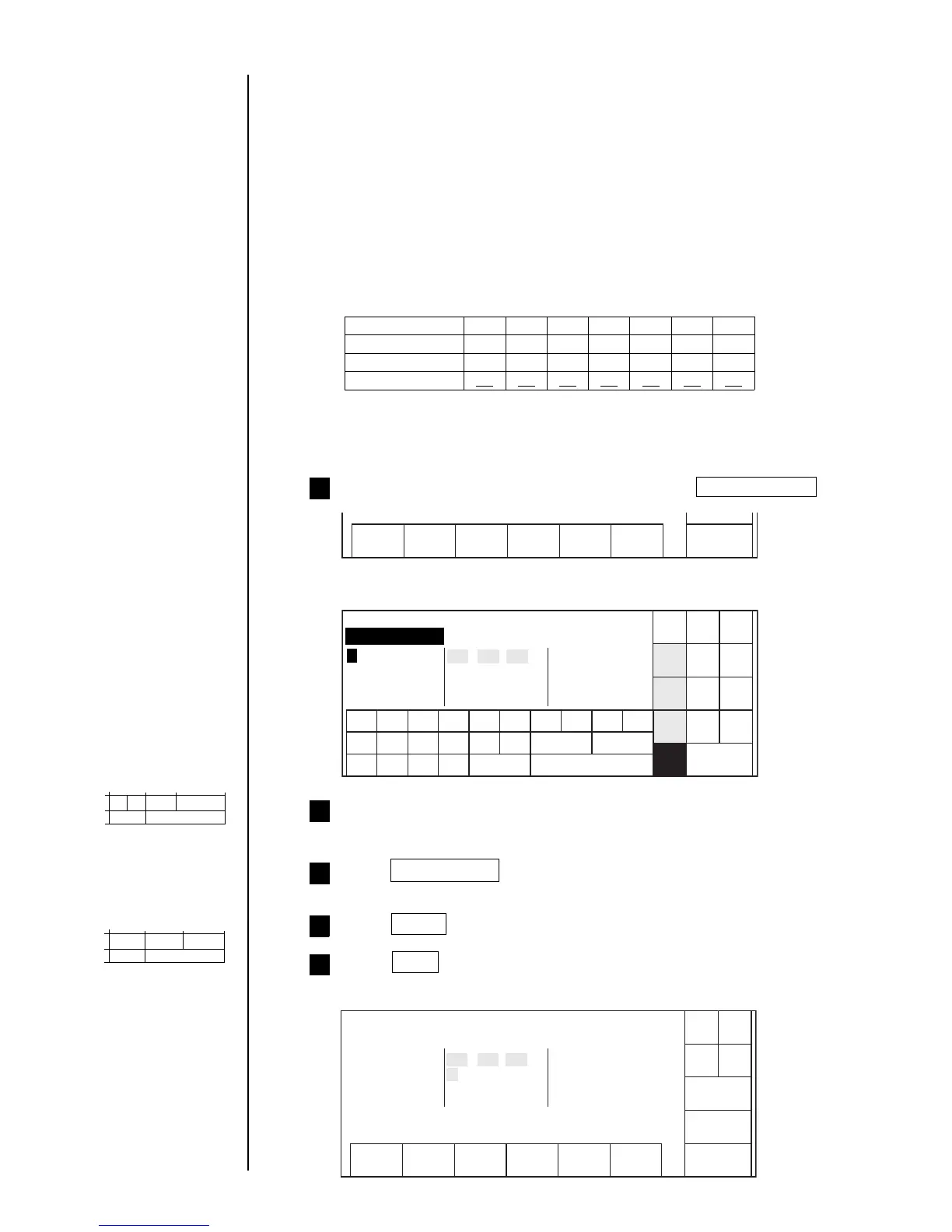3-23 ● Printing Characters
Type of character for printing calendar "day of the week":
Mon Tue Wen Thu Fri Sat Sun
1 to 7
1234567
A to G
ABCDEFG
Registered character
C1 C2 C3 C4 C5 C6 C7
(2) Operating procedure
● To set 1-digit day of the week.
From the "Print description" screen, press Edit message .
1
3.3.8 Printing day of the week
(1) Overview
● Use this function when expressing the day of the week as a one-digit character and
printing it.
● Use the calendar/count keyboard to input data.
● This function is interlocked with the calendar time that takes offset into
consideration.
● A week is defined to starting on Monday and ending on Sunday.
● Use the "User environment setup" screen to choose the type of character for printing
calendar "day of the week".
The "Edit message" screen opens.
Press Column2 First line.
The cursor moves to the second column.
2