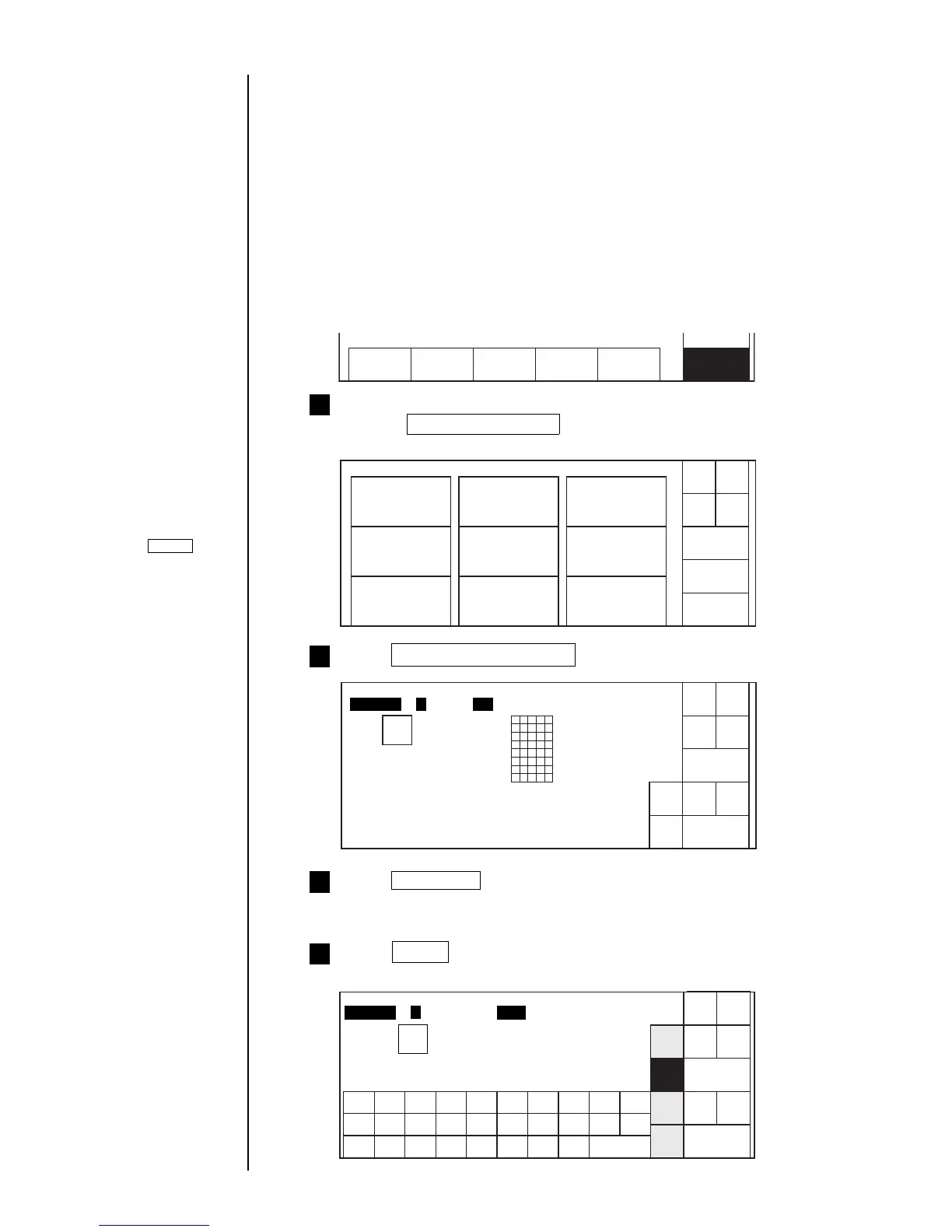● Editing Standard Character Patterns 5-21
Back
Decre-
ment
Incre-
ment
Select
Edit standard pattern Status: Stop
[ ] (1:5x5 2: 3:7x10 4:12x16 5:18×24 6:24x32)
2
Char. size 5x8
Com=0
Pattern
( )
5.6 Editing Standard Character Patterns
(1) Overview
● Character patterns of printing are edited by the dot.
● Subject standard characters are 90 characters of alphabetical characters, numbers
and symbols.
● Operations of pattern editing are the same as the "Create user pattern" function.
● The characters whose patterns have been changed will be displayed in blue on
keyboard.
● Create the character patterns while printing with the user pattern: Once the
pattern design has been established, use the "Edit standard pattern" function.
(2) Operating procedure
● A pattern of charactexr size 7 x 10, character "7" is edited.
Press Edit Standard pattern .
2
Verify that the printer is in "Stop" state.
Choose Auxiliary function from the menu.
The "Auxiliary function menu" screen then opens.
1
Press Increment .
The character size becomes "3: 7 x 10."
3
Press Select .
The "Select pattern" screen then opens.
4
Back
Manage messages
Aux. function menu Status: Stop
Create user
pattern
Calibrate touch
screen coordinates
Copy data Select Languages
Edit Standard
pattern
HOME
Com=0
Start
up