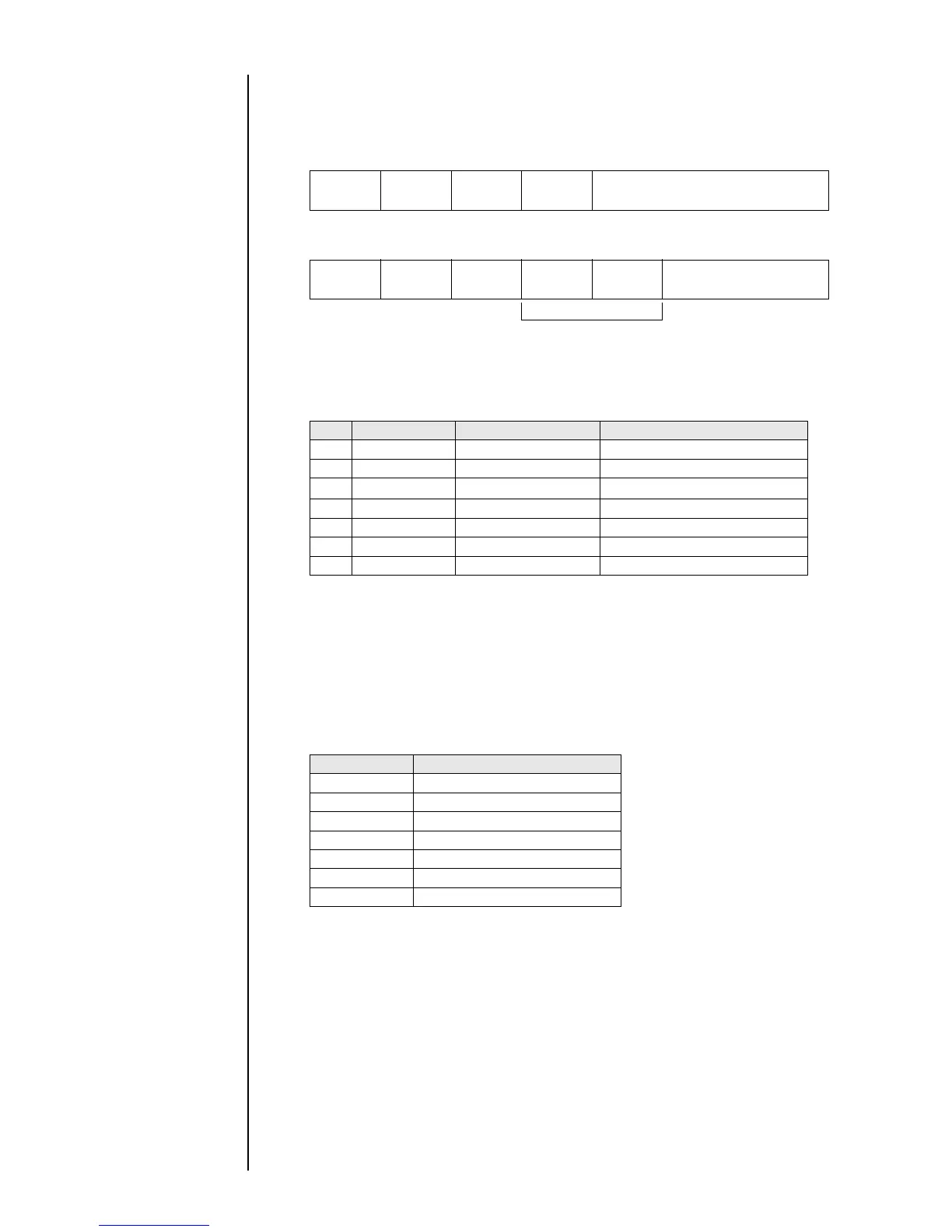● Transmission Sequences 6-25
6.4.5 User Pattern Character Transmission
6.4.5-1 Text
● When the number of communication bytes is set to "1" for communication
environment setup purposes.
ESC Header 20H
Character
size
Character
code
Pattern data array
● When the number of communication bytes is set to "2" for communication
environment setup purposes
ESC Header 20H
Character
size
High-order
byte
Low-order
byte
Pattern data array
Character code
6.4.5-2 Character size
The character size is represented by the codes shown in the following table.
Character size code table
No. Type Character size code Remarks
1 5×5 30H
2 5×8 (5×7) 31H
3
7×10 32H (*1)
4 9×8 (9×7) 32H (*1)
5 12×16 33H
6 18×24 34H
7 24×32 35H
(*1) Sizes No. 3 (7 x 10) and No. 4 (9 x 8) use the same character size code.
However, either of them may be automatically selected in accordance with the
"Character size menu 2" setting in the user environment setup screen.
6.4.5-3 Pattern data
(1) Pattern data length
The pattern data length per character varies with the character size as indicated
below.
Character size Pattern data length (bytes)
5×5 8
5×8 (5×7) 8
7×10 16
9×8 (9×7) 16
12×16 32
18×24 72
24×32 128