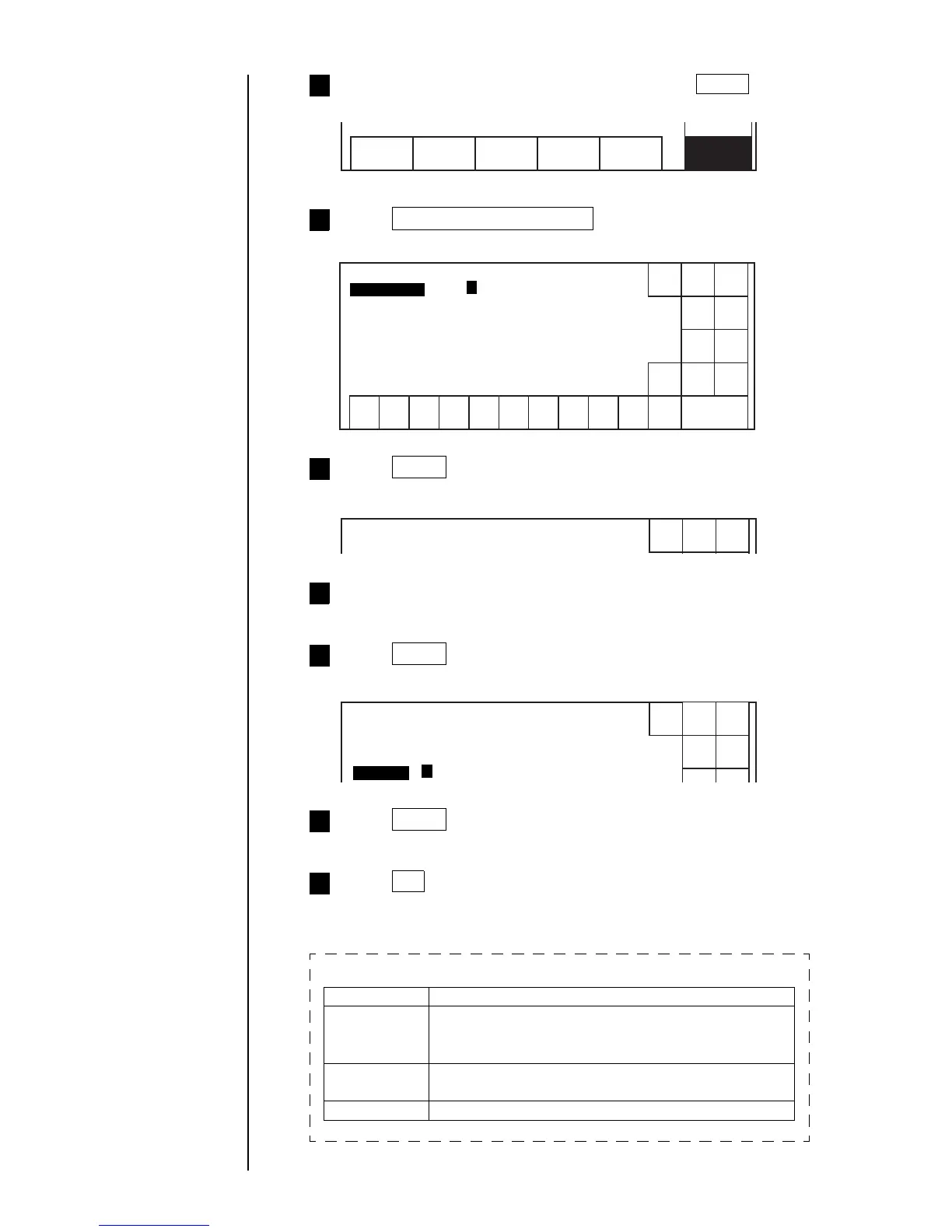4-2 ● Managing the Operations
From the "Print description" screen, press Menu .
The maintenance selection menu then appears.
1
Press Operation management .
The "Operation management" screen then opens.
2
Press Reset .
The operating time field then reads [0000] hours.
3
Press Print count.
The cursor then moves to the print count field.
4
Press Reset .
The print count field then indicates a print count of [000000000].
5
Press Apply .
6
Press OK .
The system then returns you to the "Print description" screen.
7
Operations for
modifying the setting
contents
(See Section 2.1.3,
Operations for
modifying the setting
contents. )
Menu
Maintenace
Auxiliary
function
Operation
management
Show fault
/Warning
Environment
setup menu
Shut
down
Manual
OK
Show
cursor
Decre-
ment
Incre-
ment
1234567890
Re-
cover
Next
dis-
paly
Reset
Operation management Status: Ready
[ 1 0 0 ] (hours)
Ink alarm time [ 1 2 0 0 ] (hours;standard value:1200)
Cumulative op. time 0 0 0 1 0 0 (hours)
Print count [ 0 0 0 0 0 1 0 0 0 ] (prints)
Ink, makeup ink JP-K67, TH-TYPE A
Excitation V-ref. 10 (0~19)
Excitation frequency 68.9 (KHz)
0
Operating time
Shut
down
Manual
Apply
Nt
Operation management Status: Ready
Ink operating time [ 0 0 0 0 ] (hours)
Shut
down
Manual
Apply
Next
dis-
paly
Operation management Status: Ready
Ink operating time [ 0 0 0 0 ] (hours)
Ink alarm time [ 1 2 0 0 ] (hours;standard value:1200)
Cumulative op. time 0 0 0 1 0 0 (hours)
[ 0 0 0 0 0 0 0 0 ] (prints)
0
Print count
Prev.
dis-
paly
Keying procedures
Key Function
Reset
Selects a setting of 0 while the cursor is placed in the
ink operating time, ink alarm time, print count, or
cumulative operating time field.
Recover
Causes the setting in the current cursor position to
revert to the value prevailing before the change.
OK Returns you to the previous screen.
Prev.
dis-
paly
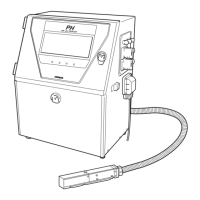