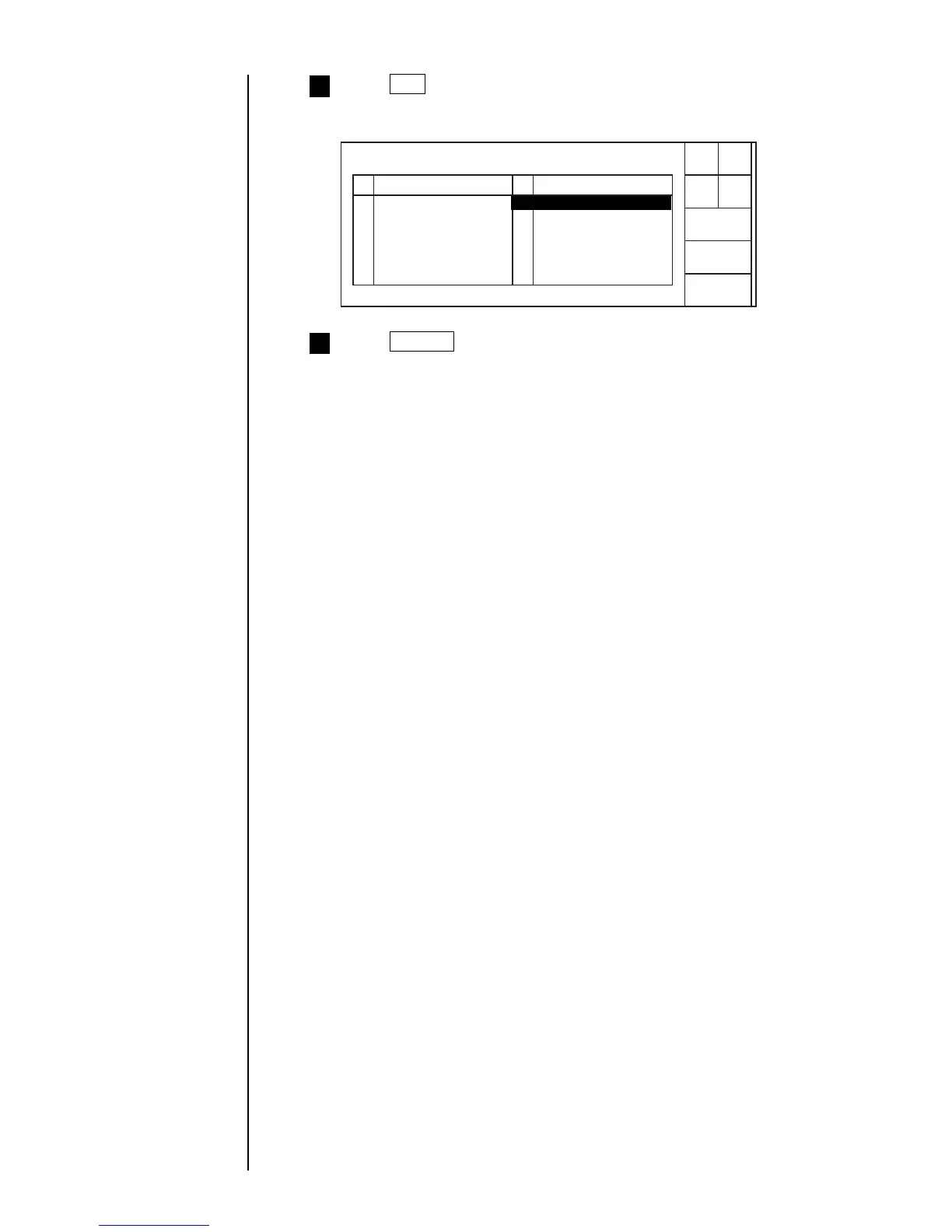● Managing Created Print Data 5-3
1 AAAAAAAAAAA 7 CCCCCCCCCCC
2 BBBBBBBBBBB 8 HHHHHHHHHH
3 GGGGGGGGGGG 9
4 DDDDDDDDDDD 10
5 EEEEEEEEEEE 11
6 FFFFFFFFFFF 12
Press OK .
The registration numbers for print data "CCCCCCCCCC" and
"GGGGGGGGGG" are then interchanged.
8
Press Cancel .
You are then returned to the "Message management menu" screen.
9
OK
No.
Change message num. Status: Stop Com=0
Message name
Priv.
list
Next
list
Cancel
Select the message name for the message number change.
No. Message name
Start
up
7 CCCCCCCCCC
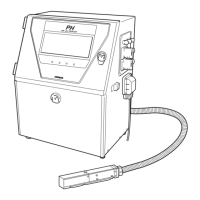