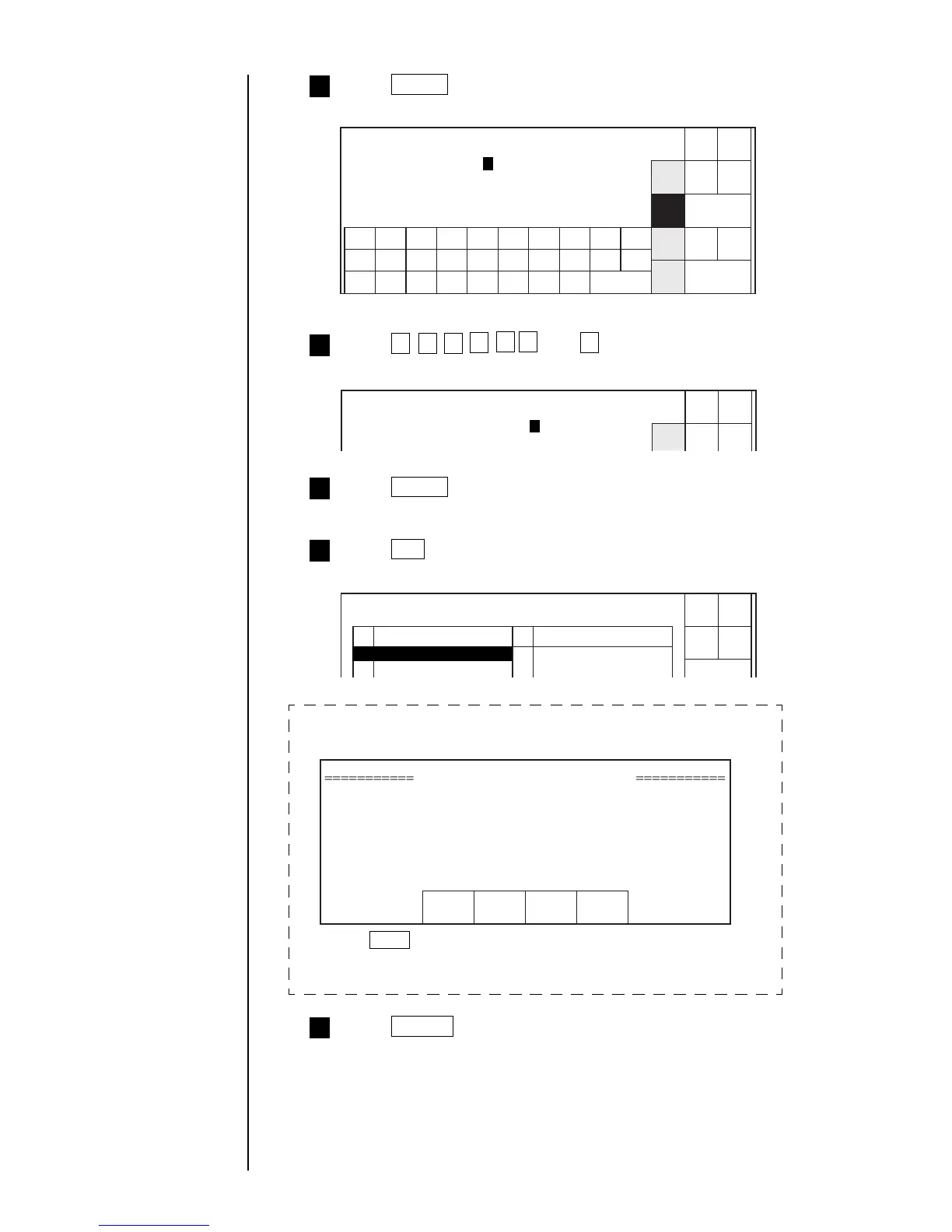● Managing Created Print Data 5-7
Press Select .
The input screen for a message name change then opens.
4
Press A , B , C , 9 , 7 , 0 , and 1 in sequence.
The new message name field then reads "ABC9701AAAAA".
5
Press Delete five times consecutively.
6
Change message name Status: Stop Com=0
OK
QW E R T Y U I OP
Insert
Delete
ABC
.
123
Sign
.
Space
Shift
AS DF GHJ K L
ZXCVBNM
Cancel
Current message name AAAAAAAAAAA
New message name [ AAAAAAAAAA ]
A
Change message name Status: Stop Com=0
123
Sign
.
Current message name AAAAAAAAAAA
New message name [ ABC9701 AAA ]
A
Start
up
Press OK .
The data selection screen for a Change message name then opens.
7
No.
Change message name Status: Stop Com=0
Message name
1 7 GGGGGGGGGGG
2 BBBBBBBBBBB 8 HHHHHHHHHHH
Priv.
list
Next
list
Cancel
Select the message name to be changed.
No. Message name
1 ABC9701
Start
up
If the message name you entered is already saved, the "Duplicate message
name" message appears.
Press Close to return to the message name input sequence.
● You cannot perform an overwrite for registration purposes.
Duplicate Message Name
Print data having the same message name has already
been stored.
Close
Press Cancel .
You are then returned to the "Message management" screen.
8
Start
up
Spe-
cial
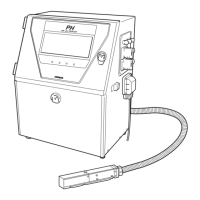