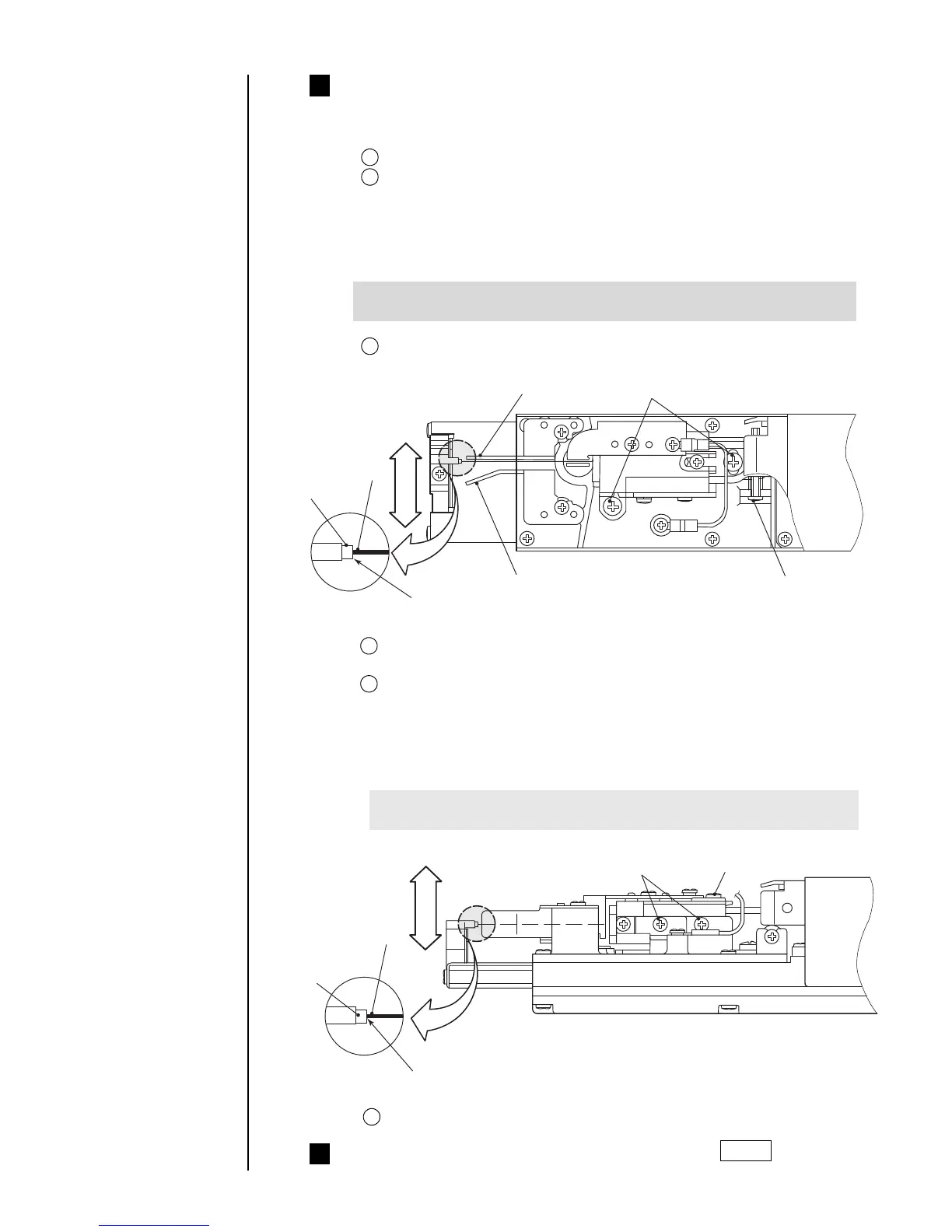Make positional adjustments in both the horizontal direction
and vertical direction.
3
(1) Horizontal direction adjustment procedure
Slightly loosen the horizontal direction lock screws (2 places).
Rotate the horizontal direction adjustment screw to properly position the
solvent.
To shift the ink stream toward the minus deflection electrode:
rotate clockwise.
To shift the ink stream toward the plus deflection electrode :
rotate counterclockwise.
The adjustment must be made so that the solvent is positioned
approximately at the center of the gutter.
After the adjustment, tighten the horizontal lock screws (2 places).
1
2
3
Horizontal direction lock screw
(2) Vertical direction adjustment procedure
Slightly loosen the vertical direction lock screws (2 places).
(Approximately a half turn)
Rotate the vertical direction adjustment screw to properly position the
solvent.
To shift the ink stream toward the lower end of the gutter:
rotate counterclockwise.
To shift the ink stream toward the upper end of the gutter:
rotate clockwise.
The adjustment must be made so that the solvent is positioned
approximately at the center of the gutter.
1
2
After the adjustment, tighten the vertical direction lock screws (2 places).
3
When the adjustment is completed, press the Abort key.
4
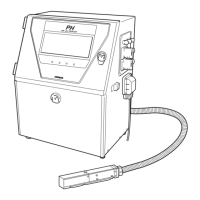