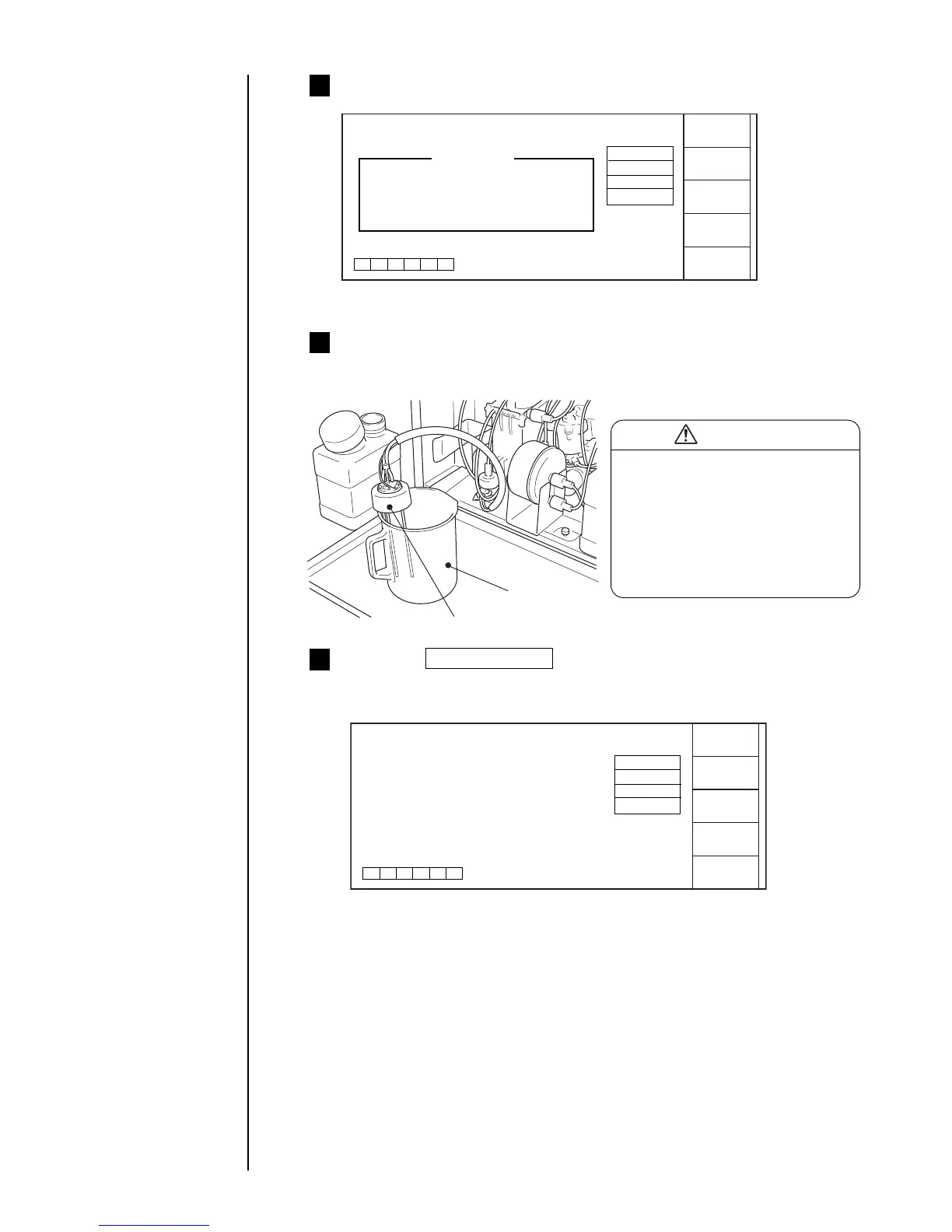7-37 ● Long-term Shutdown
Next, the following guidance appears.
3
Drain the ink ejected into the beaker, clean the beaker and
then put 50ml of the makeup ink and a tube connection block
into the beaker.
4
If ink is accidentally spilt,
wipe it up promptly with
wiping paper or something
similar.
In addition, do not close the
maintenance cover until you
are sure that the wiped
portion has completely dried.
CAUTION
Beaker
Tube connection block
Press the Start/Continue key.
● The following screen then opens and cleaning of the circulation system
starts.
5
Circulation control Status: Stop
Start/
Continue
Process : Process prior to long-term shutdown.
Com=0
Proc.time: Approx. 6 minutes
Proc. status: In progress
Abort
Place the ink reservoir tube
connection block in a beaker charged
with makeup ink.
When ready, press [Start/Continue].
Operating guide
Circulation control Status: Stop
Process : Process prior to long-term shutdown
Com=0
Proc.time: Approx. 6 minutes
Proc. status: In progress
Abort
Ink drainage
System-clean
Ink drainage
System-clean
Ink drainage
System-clean
Ink drainage
System-clean
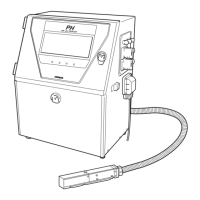