14-6 ● Terms and definitions
T
■Test print
This function is for printing by key operation
without using a sensor. It is used for test printing.
Start this function when you are in the mainte-
nance menu.
■Time count
This function is used to print time count updating
in preset time units.
■Touch screen setup
This function adjusts the backlight lighting time.
Start it when you are on the environment setup
menu.
U
■User environment setup
This is a function that is used to enter various
printing method setup data. It is called up from
the environment setup menu screen.
■User pattern
This is an arbitrarily created dot pattern that is
used as a character.
■User pattern character
→ (syn.) User pattern
■<User pattern> key
While the character input screen is displayed, this
key is pressed to display the user pattern
character keyboard.
V
■View alarm history
This function is used to display the time and
name of 90 newest fault/warning events. It is
called up from the maintenance menu.
■View software version
This is a feature that displays the names and
versions of installed software. It is called up from
the maintenance menu.
W
■Warning
Error that permits the ongoing printing operation
to continue but requires the execution of a certain
maintenance task. → (cf.) Fault
■Week number
Use this function when you want to print which
week of the year the current week is.
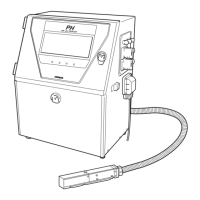
