14-8 ● ndex
Duplicate . . . . . . . . . . . . . . . . . . . . . . . . . . . . . . . .3-43
Duplicate key. . . . . . . . . . . . . . . . . . . . . . . . . . . . .14-2
E
Edit message . . . . . . . . . . . . . . . . . . . . 2-12,3-12,14-3
Editing print data and printing. . . . . . . . . . . . . . . . .3-1
Editing standard character patterns . . . . . . . . . . . .5-21
Eject ink. . . . . . . . . . . . . . . . . . . . . . . . . . . . . . . . . .7-4
Electrical connection diagram . . . . . . . . . . . . . . . .13-3
Emergency Procedures . . . . . . . . . . . . . . . . . . . . .10-1
Environment setup menu. . . . . . . . . . . . . . . . . . . . .4-6
Excessive format count . . . . . . . . . . . . . . . . . . . . . .8-5
Excitation frequency . . . . . . . 1-32,1-33,1-36,4-1,14-3
Excitation Setting Adjustment. . . . . . . . . . . . . . . .7-30
Excitation setup update . . . . . . . . . . . . . . . . . . . . .14-3
Excitation voltage . . . . . . . . . . . . . . . . . . . . 7-32,14-3
Excitation V-ref. . . . . . . . . . . . . 4-1,4-5,7-30,8-7,14-3
Excitation V-ref. warning . . . . . . . . . . . . . . . . . . . .4-5
Excitation V update (Nozzle test) . . . . . . . . . . . . .7-30
External communication . . . . . . . . . . . . . . . 1-43,11-1
External communication error nnn . . . . . . . . . . . . .8-6
External views . . . . . . . . . . . . . . . . . . . . . . . . . . .1-16
F
Fault. . . . . . . . . . . . . . . . . . . . . . . . . . . . . . . . . . . .2-13
Fault messages. . . . . . . . . . . . . . . . . . . . . . . . . . . . .8-3
Fault signal output . . . . . . . . . . . . . . . . . . . . . . . . .1-29
Faulty state . . . . . . . . . . . . . . . . . . . . . . . . . . . . . .14-3
F memory fault M . . . . . . . . . . . . . . . . . . . . . . . . . .8-4
F memory fault S. . . . . . . . . . . . . . . . . . . . . . . . . . .8-4
G
Gutter cleaning . . . . . . . . . . . . . . . . . . . 1-15,7-4,7-19
H
Hardware error C. . . . . . . . . . . . . . . . . . . . . . . . . . .8-4
Header table. . . . . . . . . . . . . . . . . . . . . . . . . . . . . .6-36
Heating of ink . . . . . . . . . . . . . . . . . . . . . . . . . . . .1-14
Heating unit . . . . . . . . . . . . . . . . . . . . . 1-14,12-1,14-3
Heating unit sensor fault . . . . . . . . . . . . . . . . . . . . .8-4
High ink concentration . . . . . . . . . . . . . . . . . . . . . .8-7
High-speed printing. . . . . . . . . . . 3-36,3-47,6-21,14-3
I
If a fault occurs at the beginning of an operation . .2-4
If a warning condition/fault occurs . . . . . . . . . . . . .8-1
IJ printer long-term shutdown . . . . . . . . . . . . . . . . .1-8
Improper sensor position . . . . . . . . . . . . . . . . . . . .8-5
Indications given when a warning condition/
fault occurs . . . . . . . . . . . . . . . . . . . . . .8-1
Individual column setup . . . . . . . . . . . . . . . . . . . . .3-4
Ink alarm time . . . . . . . . . . . . . . . . . . . . . . . . . 4-1,8-7
Ink and makeup ink part code numbers. . . . . . . . .12-4
Ink and makeup ink replenishment . . . . . . . . . . . . .1-3
Ink circulation . . . . . . . . . . . . . . . . . . . . . . . . . . . . .7-4
Ink differences and handling precautions . . . . . . . .1-4
Ink drainage. . . . . . . . . . . . . . . . . . . . . . . . . . . . . .7-41
Ink drop charge too haigh . . . . . . . . . . . . . . . . . . . .8-6
Ink drop charge too low. . . . . . . . . . . . . . . . . . . . . .8-3
Ink drop use percentage
. . . . . . . . . . . 1-35,2-9,3-33,3-35,3-47,6-21,6-36,14-3
Ink filter replacement . . . . . . . . . . . . . . . . . . 7-4,7-20
Ink heating current fault . . . . . . . . . . . . . . . . 1-14,8-4
Ink heating too high. . . . . . . . . . . . . . . . . . . . 1-14,8-4
Ink heating too low . . . . . . . . . . . . . . . . . . . . . . . . .8-7
Ink low. . . . . . . . . . . . . . . . . . . . . . . . . . . . . . . 8-3,8-7
Ink name . . . . . . . . . . . . . . . . . . . . . . . . . . . . . . . . .4-1
Ink operating time . . . . . . . . . . . . . . . . . . . . . . . . . .4-1
Ink drop generation status checkout procedure. . .7-34
Ink periodic replacement . . . . . . . . . . . . . . . . . . . .1-3
Ink pressure . . . . . . . . . . . . . . . . . . . . . . . . . . 4-1,7-29
Ink pressure high . . . . . . . . . . . . . . . . . . . . . . . . . . .8-7
Ink pressure low . . . . . . . . . . . . . . . . . . . . . . . . . . .8-7
Ink refill. . . . . . . . . . . . . . . . . . . . . . . . . . . . . . . . . .7-4
Ink replacement . . . . . . . . . . . . . . . . . . . . . . . . 7-4,7-7
Ink replenishment . . . . . . . . . . . . . . . . . . . . . . . . . .7-5
Ink shelf life exceeded. . . . . . . . . . . . . . . . . . . . . . .8-7
Ink specifications. . . . . . . . . . . . . . . . . . . . . . . . . .11-2
Ink stream alignment . . . . . . . . . . . . . . . . . . . 7-4,7-17
Ink stream position . . . . . . . . . . . . . . . 7-11,7-17,14-3
Ink viscosity . . . . . . . . . . . . . . . . . . . . . . . . . . . . . .4-1
Insert key . . . . . . . . . . . . . . . . . . . . . . . . . . . . . . .14-3
Installing precautions . . . . . . . . . . . . . . . . . . . . . .1-19
Inter-character space . . . . . . . . . . . . . . . . . . . . 3-7,5-8
Internal communication error C . . . . . . . . . . . . . . .8-6
Internal communication error M . . . . . . . . . . . . . . .8-6
Internal communication error S. . . . . . . . . . . . . . . .8-4
Invert dot key . . . . . . . . . . . . . . . . . . . . . . . . . . . .14-3
Item delivered . . . . . . . . . . . . . . . . . . . . . . . . . . . . .1-1
L
Line . . . . . . . . . . . . . . . . . . . . . . . . . . . . . . . . . . . .14-3
Line spacing . . . . . . . . . . . . . . . . . . . . . . . . . . . . . .3-6
Long-term shutdown . . . . . . . . . . . . . . . . 1-8,7-4,7-36
Low ink concentration. . . . . . . . . . . . . . . . . . . . . . .8-7
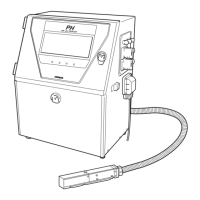
