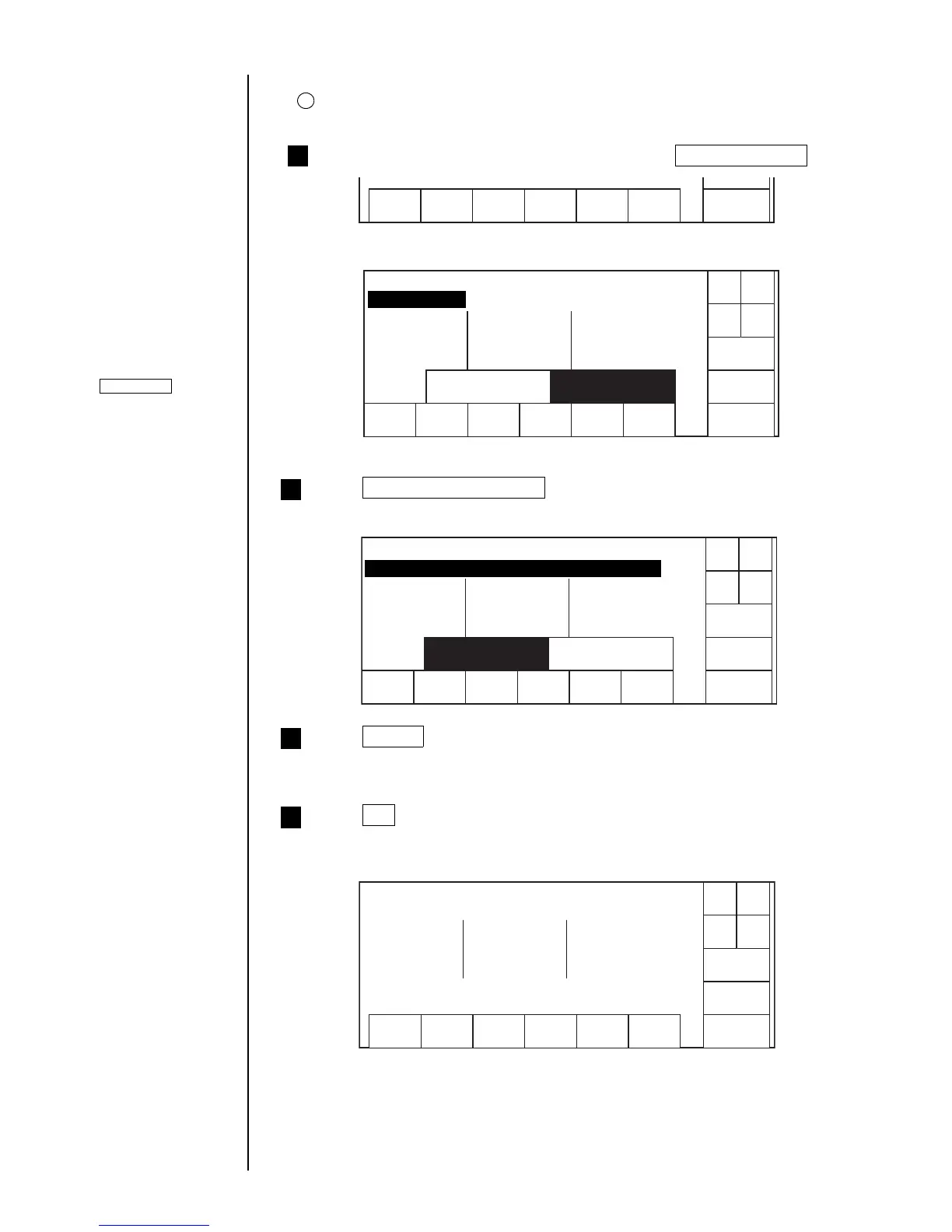● Setting Print Lines 3-4
(2) Operating procedure
Selecting a Print line setting of 4 for all columns
From the "Print description" screen, press Print line setup .
1
The "Print line setup" screen then opens.
Press Overall column setup .
The "Overall column setup" screen then opens.
2
Press 4 lines .
3
Operations for
modifying the setting
contents
(See Section 2.1.3,
Operations for
modifying the setting
contents. )
If the cursor is not
displayed, press
Show cursor .
1
Cancel
Status: Ready
Press OK .
You are then returned to the "Print description" screen. For printings creation
purposes, the number of line is set to 4 for columns 1 to 3.
4
.
.
.
.
.
.
.
.
.
.
.
.
.
.
.
.
.
.
.
.
.
.
.
.
.
.
.
.
.
.
.
.
.
.
.
.
.
.
.
.
.
.
.
.
.
.
.
.
.
.
.
.
.
.
.
.
.
.
.
.
.
.
.
.
.
.
.
.
.
.
.
.
.
.
.
.
.
.
.
.
.
.
.
.
.
.
.
.
.
.
.
.
.
.
.
.
Print description
Column1 Column2 Column3
Shut
down
Manual
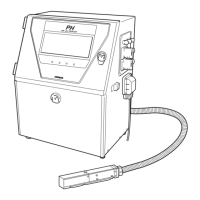