2 ●Contents
3.3.5 Printing the characters indicating the number of elapsed days . . . . . . . . . . . . . . . 3-19
3.3.6 Printing month with 3 alphabet characters . . . . . . . . . . . . . . . . . . . . . . . . . . . . . . . 3-20
3.3.7 Printing week number. . . . . . . . . . . . . . . . . . . . . . . . . . . . . . . . . . . . . . . . . . . . . . . 3-22
3.3.8 Printing day of the week . . . . . . . . . . . . . . . . . . . . . . . . . . . . . . . . . . . . . . . . . . . . . 3-23
3.3.9 Printing count characters . . . . . . . . . . . . . . . . . . . . . . . . . . . . . . . . . . . . . . . . . . . . 3-24
3.3.10 Printing with count multiplication function. . . . . . . . . . . . . . . . . . . . . . . . . . . . . . . . 3-30
3.3.11 Printing Arabic characters. . . . . . . . . . . . . . . . . . . . . . . . . . . . . . . . . . . . . . . . . . . . 3-32
3.4 Setting Character Height and Character Orientation . . . . . . . . . . . . . . . 3-33
3.5 Setting Repeat Printing . . . . . . . . . . . . . . . . . . . . . . . . . . . . . . . . . . . . . 3-38
3.6 Printing Future Date and Time . . . . . . . . . . . . . . . . . . . . . . . . . . . . . . . . 3-40
3.7 Printing with Date/Time Changed to Other Characters . . . . . . . . . . . . . 3-42
3.8 Saving Edited Print Data . . . . . . . . . . . . . . . . . . . . . . . . . . . . . . . . . . . . 3-45
3.9 Recalling Saved Data. . . . . . . . . . . . . . . . . . . . . . . . . . . . . . . . . . . . . . . 3-46
3.10 Setting high-speed printing. . . . . . . . . . . . . . . . . . . . . . . . . . . . . . . . . . . 3-47
3.11 Printing shift code . . . . . . . . . . . . . . . . . . . . . . . . . . . . . . . . . . . . . . . . . . 3-51
3.12 Renewing print contents at a fixed period . . . . . . . . . . . . . . . . . . . . . . . 3-54
4. Setting the Operating Environment . . . . . . . . . . . . . . . .4-1
4.1 Managing the Operations . . . . . . . . . . . . . . . . . . . . . . . . . . . . . . . . . . . . . 4-1
4.2 Setting the User Environment . . . . . . . . . . . . . . . . . . . . . . . . . . . . . . . . . 4-3
4.3 Setting the Date and Time . . . . . . . . . . . . . . . . . . . . . . . . . . . . . . . . . . . . 4-7
4.4 Setting the Password . . . . . . . . . . . . . . . . . . . . . . . . . . . . . . . . . . . . . . . . 4-9
4.5 Controlling the Executable Functions. . . . . . . . . . . . . . . . . . . . . . . . . . . 4-11
4.6 Confirming the Registered Software . . . . . . . . . . . . . . . . . . . . . . . . . . . 4-13
4.7 Touch screen Setup . . . . . . . . . . . . . . . . . . . . . . . . . . . . . . . . . . . . . . . . 4-14
4.8 Printing Without Entering Sensor Signals . . . . . . . . . . . . . . . . . . . . . . . 4-16
5. Auxiliary Function. . . . . . . . . . . . . . . . . . . . . . . . . . . . . . .5-1
5.1 Managing Created Print Data. . . . . . . . . . . . . . . . . . . . . . . . . . . . . . . . . . 5-1
5.1.1 Changing the message number . . . . . . . . . . . . . . . . . . . . . . . . . . . . . . . . . . . . . . . . 5-1
5.1.2 Deleting stored data . . . . . . . . . . . . . . . . . . . . . . . . . . . . . . . . . . . . . . . . . . . . . . . . . 5-4
5.1.3 Changing a message name . . . . . . . . . . . . . . . . . . . . . . . . . . . . . . . . . . . . . . . . . . . 5-6
5.2 Creating a User Pattern . . . . . . . . . . . . . . . . . . . . . . . . . . . . . . . . . . . . . . 5-8
5.2.1 Saving a user pattern . . . . . . . . . . . . . . . . . . . . . . . . . . . . . . . . . . . . . . . . . . . . . . . . 5-8
5.2.2 Recalling a user pattern . . . . . . . . . . . . . . . . . . . . . . . . . . . . . . . . . . . . . . . . . . . . . 5-12
5.3 Copying User Data on a Memory Card . . . . . . . . . . . . . . . . . . . . . . . . . 5-14
5.4 Calibrating the Touch Screen Coordinates. . . . . . . . . . . . . . . . . . . . . . . 5-18
5.5 Selecting Languages . . . . . . . . . . . . . . . . . . . . . . . . . . . . . . . . . . . . . . . 5-20
5.6 Editing Standard Character Patterns . . . . . . . . . . . . . . . . . . . . . . . . . . . 5-21
6. Communication . . . . . . . . . . . . . . . . . . . . . . . . . . . . . . . . . . . . . . . . . . 6-1
6.1 Overview . . . . . . . . . . . . . . . . . . . . . . . . . . . . . . . . . . . . . . . . . . . . . . . . . 6-1
6.2 Setting Communication Environment . . . . . . . . . . . . . . . . . . . . . . . . . . . . 6-2
6.2.1 Setting Communication Environment . . . . . . . . . . . . . . . . . . . . . . . . . . . . . . . . . . . . 6-2
6.2.2 Transmission Specifications . . . . . . . . . . . . . . . . . . . . . . . . . . . . . . . . . . . . . . . . . . . 6-4
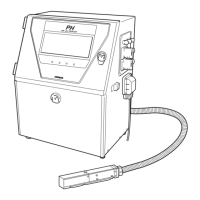
