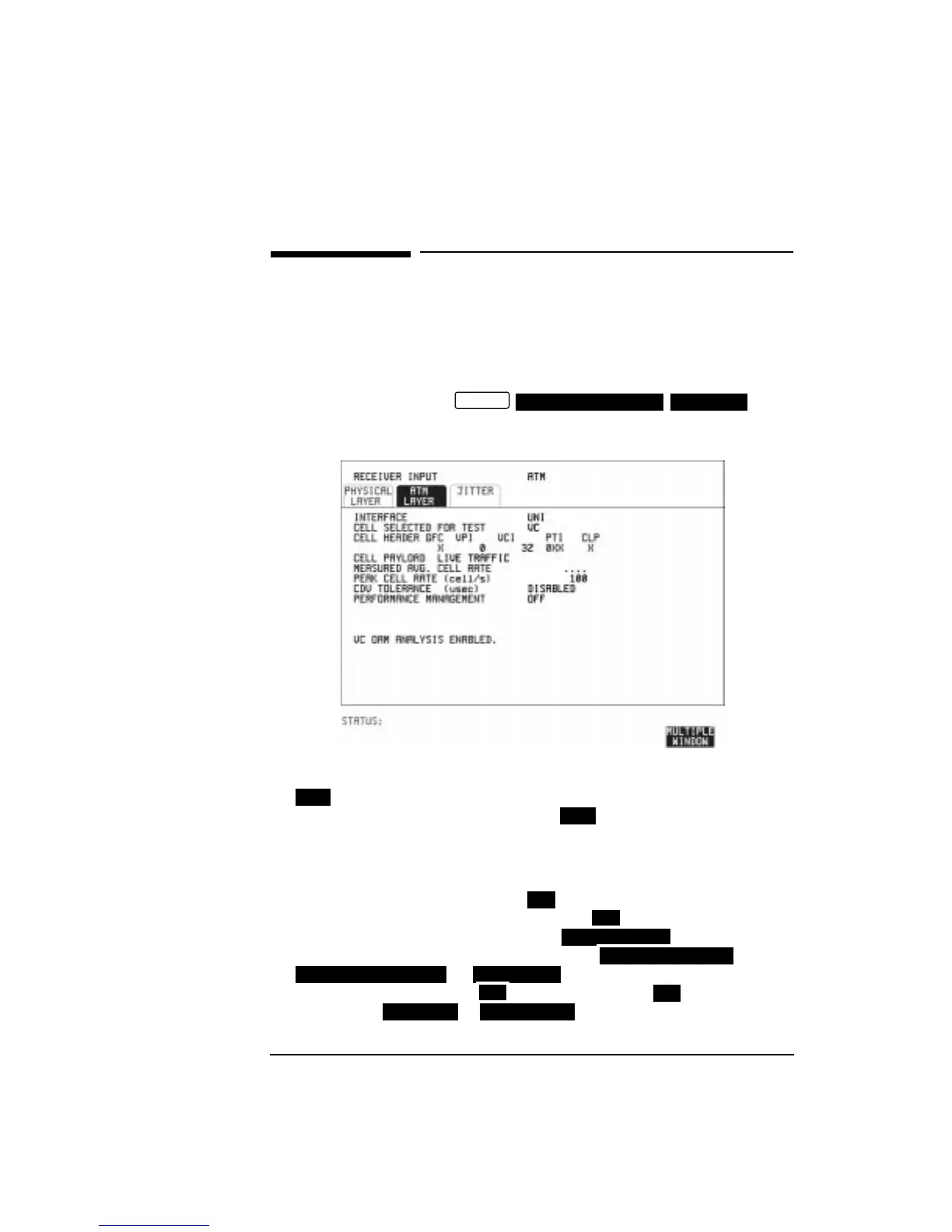104
Making Measurements
Selecting the ATM Measurement Parameters
Selecting the ATM Measurement Parameters
Description You need to make a number of selections which define the type of test you
want to make and the cell which you want to be subject of the test.
TIP: If you wish to set the HP 37717C transmitter and Receiver to the same
interface settings, choose . This
will couple common selections, for example, interface and cell payload
but will NOT couple the cell header.
HOW TO: 1 Select the signaling INTERFACE: User Network Interface
Typically used between a user and a switch in the public
network, or Network Node Interface typically used between
switches in the public network.
2 Select how the cell stream to be tested is defined by setting CELL
SELECTED FOR TEST.
To specify by header VPI, select .
To specify by header VPI and VCI, select .
To specify by all of the header, select
In addition to these choices you can select
or .
For OAM analysis, select for the VP OAM or for the VC OAM
Selection of or PERFORMANCE
OTHER
SETTINGS CONTROL COUPLED
UNI
NNI
VP
VC
EXPERT MODE
ALL USER CELLS
UNASSIGNED CELLS IDLE CELLS
VP VC
SEGMENT END TO END
Artisan Technology Group - Quality Instrumentation ... Guaranteed | (888) 88-SOURCE | www.artisantg.com
