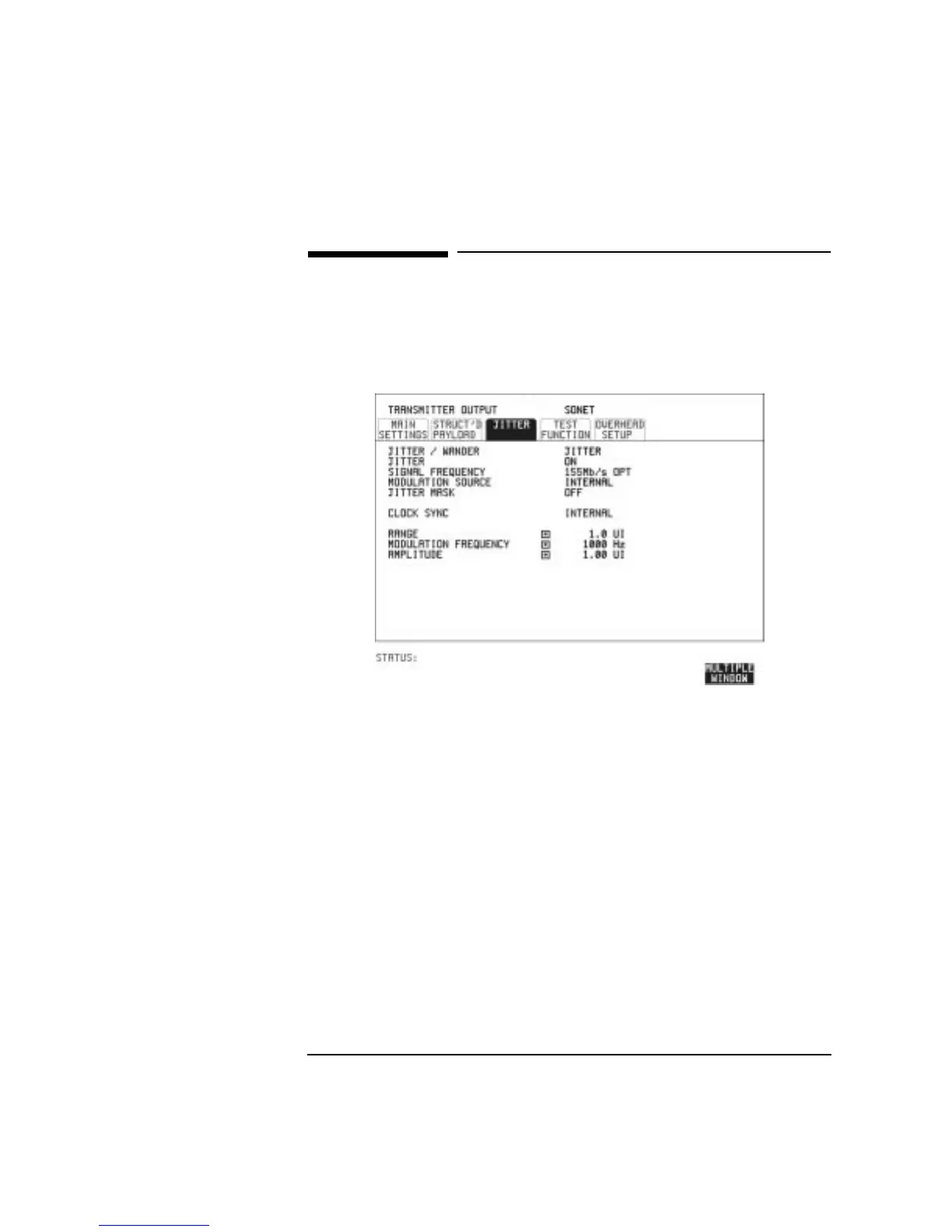9
Setting the Interfaces
Setting Jitter Transmit Interface
Setting Jitter Transmit Interface
Description: You can add jitter to the transmitted PDH or SONET signal at all ANSI
rates. You can source the jitter modulation internally or from an external
source.
HOW TO: 1 If you are adding jitter to the PDH signal, set up the PDH transmit
interface. See "Setting PDH Transmit Interface " page 2.
If you are adding jitter to the SONET signal, set up the SONET
transmit interface. See "Setting SONET Transmit Interface " page 6.
2 Choose JITTER/WANDER [JITTER].
If you wish to add wander to the PDH or SONET signal, see "Setting
Wander Transmit Interface " page 10.
3 Choose JITTER [ON].
4 Choose the modulation source.
If EXTERNAL is chosen, connect the external source to the MOD IN
port of the JITTER TX module. Up to 10 UI of external jitter
modulation can be added at the MOD IN port.
5 Choose the jitter range, jitter modulating frequency and jitter
amplitude.
Artisan Technology Group - Quality Instrumentation ... Guaranteed | (888) 88-SOURCE | www.artisantg.com
