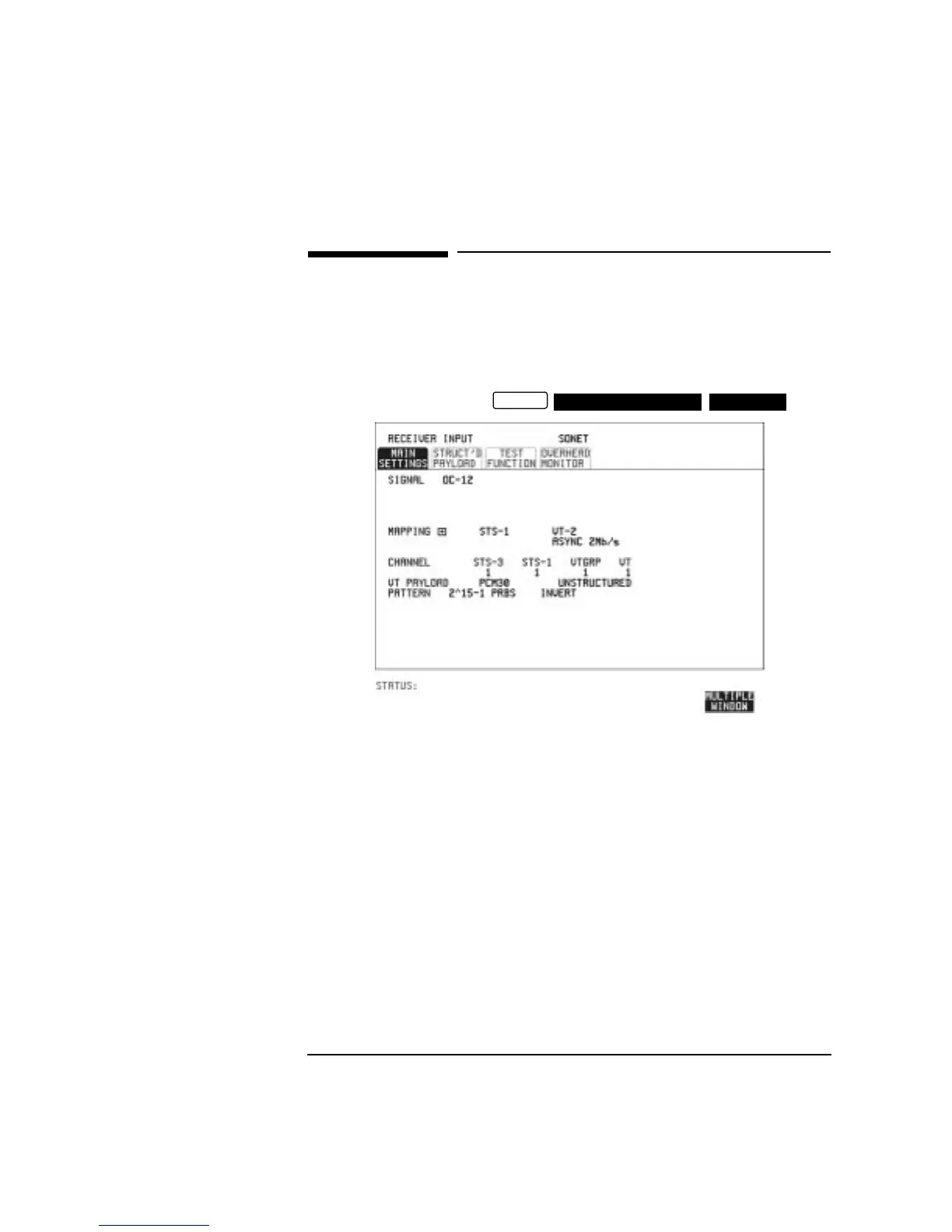21
Setting the Interfaces
Setting SONET Receive Interface
Setting SONET Receive Interface
Description SONET Receive interface settings should match the network equipment
settings of Rate and Mapping, and determine the payload to be tested.
TIP: If you wish to set the HP 37717C transmitter and receiver to the same
interface settings, choose .
HOW TO: 1 Choose the required SIGNAL source.
If a BINARY rate is chosen, choose the required clock and data
polarity.
Choose mapping and type of payload.
Note: If Option UKJ is fitted then DS1 and DS3 payloads are
unstructured. Option 110 offers fully structured DS1 and DS3
payloads.
2 If VT-6 mapping is chosen, and CONCATENATION is enabled, choose
the tributary at which the concatenation begins, VT6-2C through VT6-
6C.
If VT-6, VT-2 or VT-1.5 mapping is chosen, choose the test tributary
under CHANNEL.
3 Choose the payload framing under PAYLOAD TYPE or VT PAYLOAD.
STRUCTURED and DROP are only available if Option UKJ,
OTHER
SETTINGS CONTROL COUPLED
Artisan Technology Group - Quality Instrumentation ... Guaranteed | (888) 88-SOURCE | www.artisantg.com
