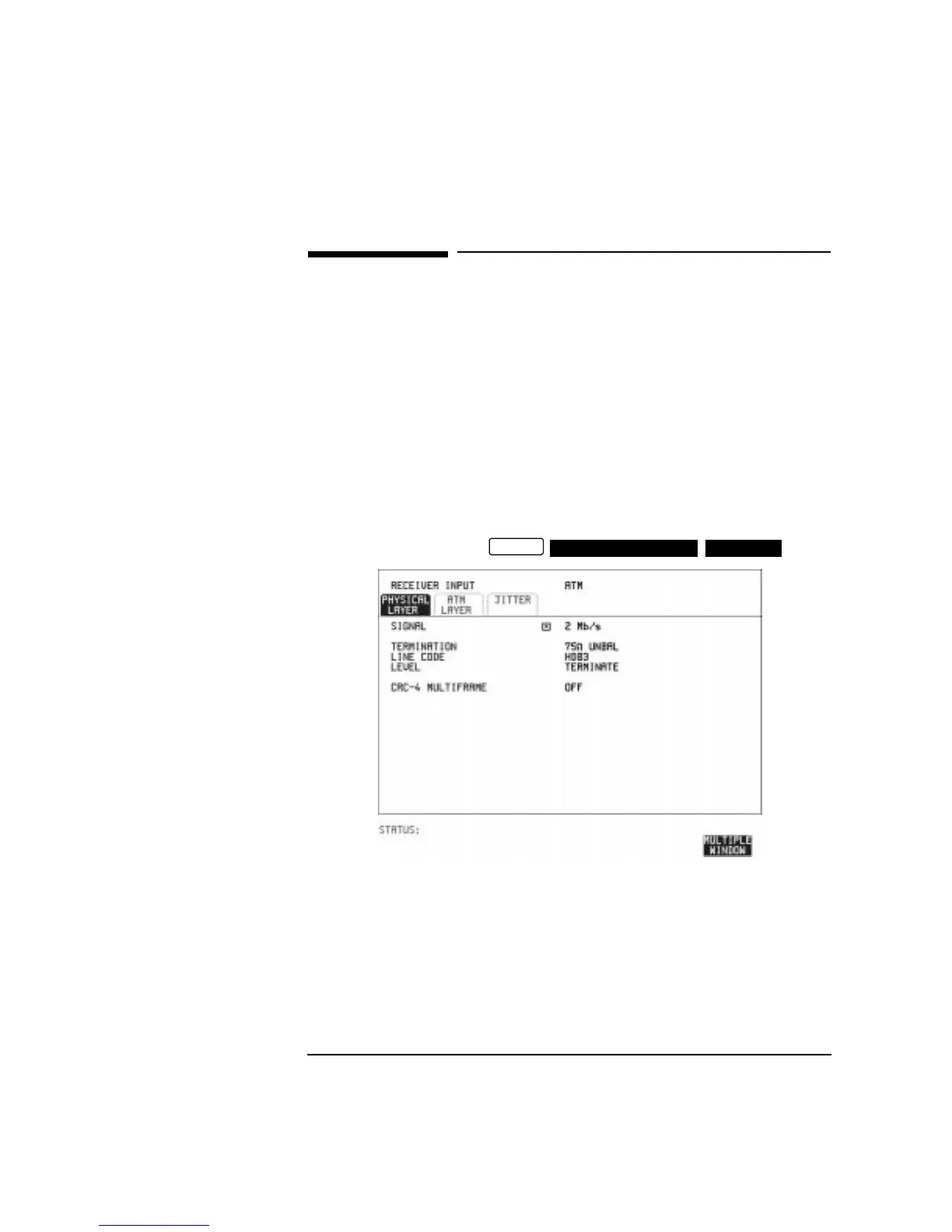25
Setting the Interfaces
Selecting the Physical Receive Interface for ATM payloads
Selecting the Physical Receive Interface for
ATM payloads
Description ATM receive physical layer settings should match the network
equipment settings in the same way as the SDH and PDH receive
interfaces. The Interface selections available are determined by the
PDH/DSn and SDH modules fitted to your instrument.
Your selections are automatically transferred to the other RECEIVE
displays. For example selection of STM-4 OPTICAL signal at the ATM
PHYSICAL LAYER will cause the receiver output SDH to change to
STM-4 OPTICAL.
TIP: If you wish to set the HP 37717C transmitter and receiver to the same
interface settings choose .
HOW TO: 1 Choose the required SIGNAL source.
2 For a 2Mb/s rate, select the TERMINATION and LINE CODE.
3 For a 2, 34 or 140Mb/s rate, select the TERMINATION.
4 For a 2Mb/s rate, select the CRC-4 MULTIFRAME.
5 For an STM-4 rate select the STM-1 UNDER TEST.
OTHER
SETTINGS CONTROL COUPLED
Artisan Technology Group - Quality Instrumentation ... Guaranteed | (888) 88-SOURCE | www.artisantg.com
