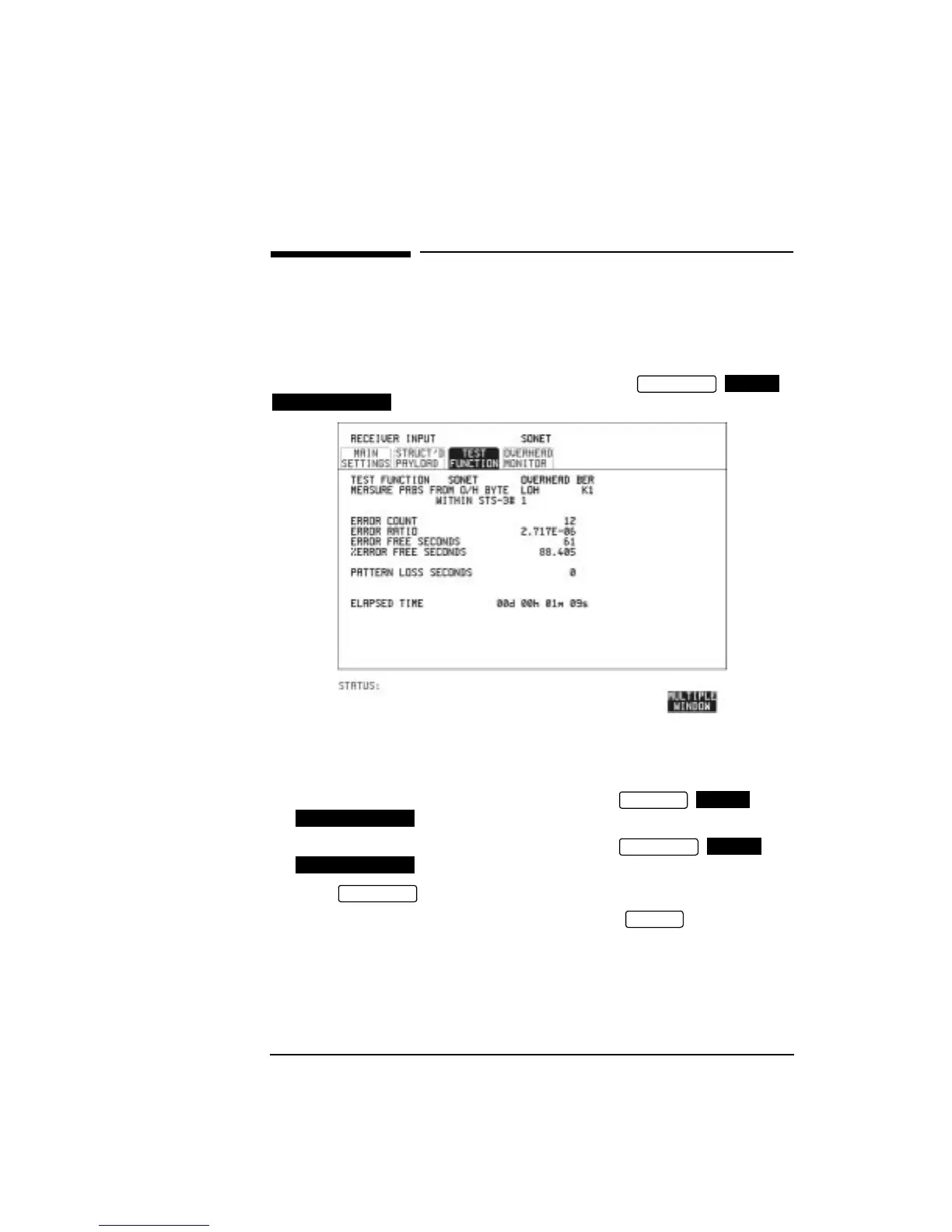82
Making Measurements
Using Overhead BER Test Function
Using Overhead BER Test Function
Description You can perform a Bit Error Rate test on chosen bytes of the section, line
and path overhead bytes.
You can access the transmit Overhead BER on the
display.
HOW TO: 1 Set up the SONET transmit interface and payload required.
2 Set up the SONET receive interface and payload required.
3 Choose the overhead byte to be tested on the
display.
4 Choose the overhead byte to be tested on the
display.
5 Press to start the test.
6 The PRBS pattern can be errored by pressing .
TRANSMIT
SONET
TEST FUNCTION
RECEIVE
SONET
TEST FUNCTION
TRANSMIT
SONET
TEST FUNCTION
RUN/STOP
SINGLE
Artisan Technology Group - Quality Instrumentation ... Guaranteed | (888) 88-SOURCE | www.artisantg.com
