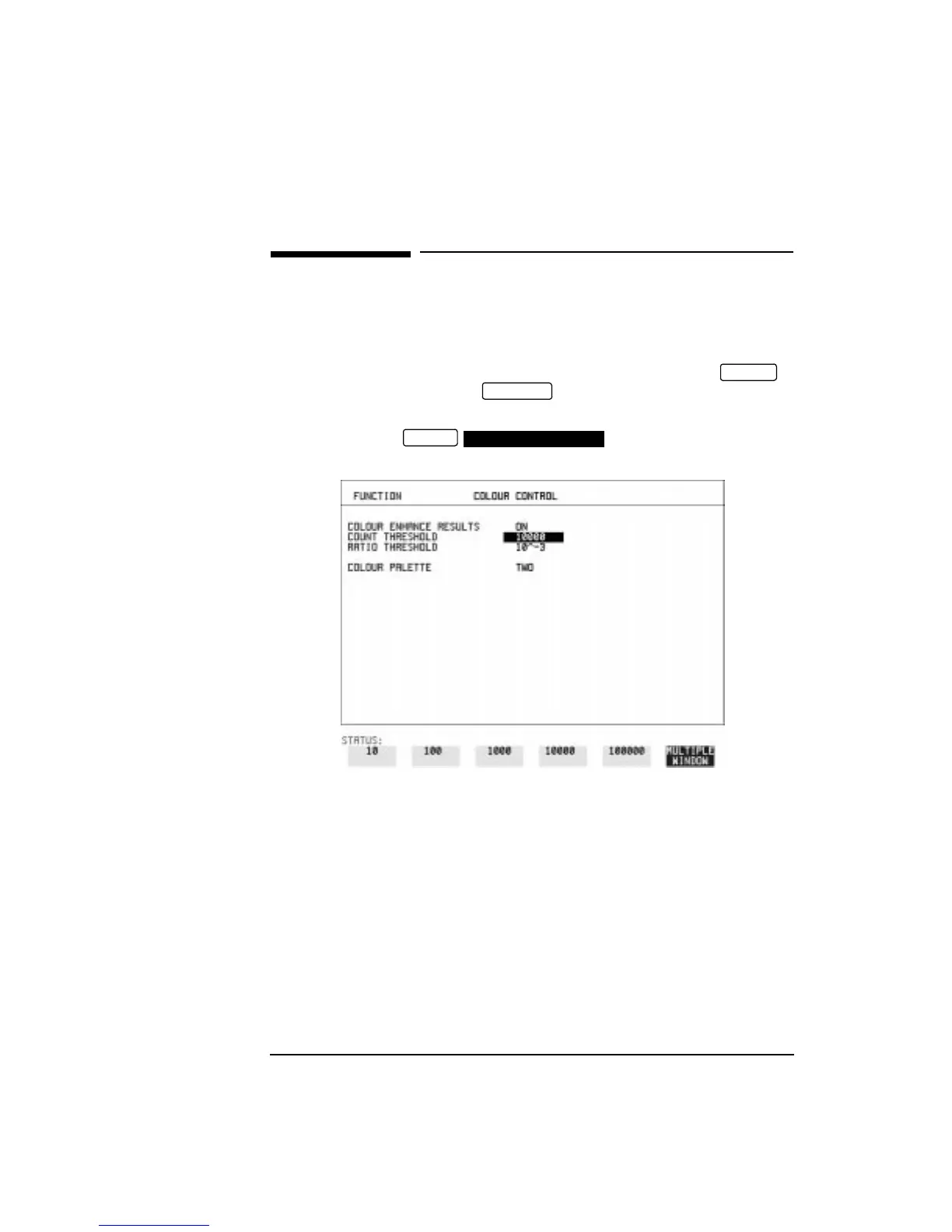166
Selecting and Using "Other" Features
Setting Error Threshold Indication
Setting Error Threshold Indication
Description When making error measurements, you can have an indication of when
an error count or error ratio threshold has been exceeded. You can set the
HP 37717C to indicate this by a color change of the bar on the
display and the result on the display.
You can choose the thresholds at which the color change (from yellow to
red) occurs on the display.
The Count and Ratio selections are independent.
HOW TO: 1 Choose COLOR ENHANCE RESULTS [ON].
2 Choose the COUNT THRESHOLD and RATIO THRESHOLD.
GRAPH
RESULTS
OTHER
COLOUR CONTROL
Artisan Technology Group - Quality Instrumentation ... Guaranteed | (888) 88-SOURCE | www.artisantg.com
