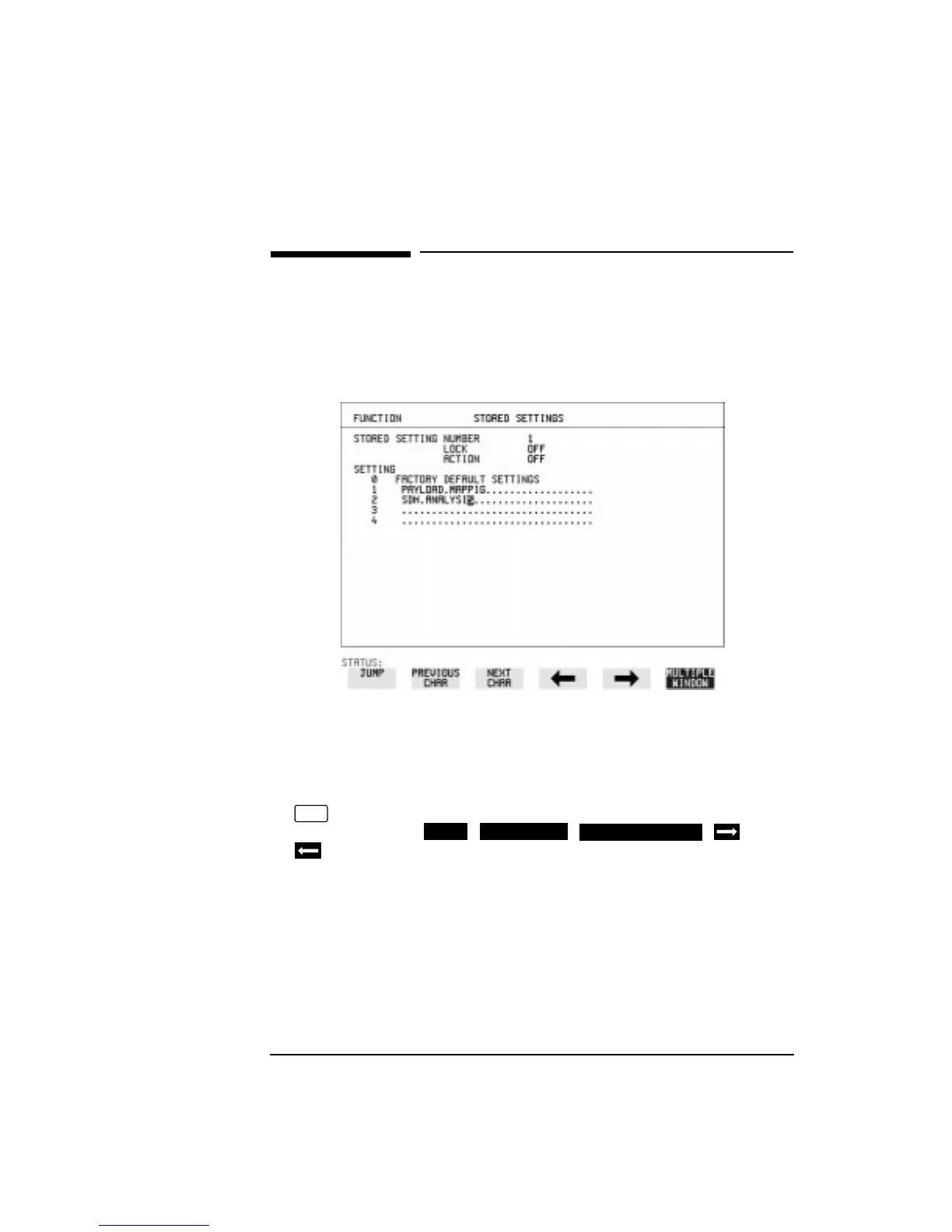136
Using Instrument and Disk Storage
Setting up a Title for Configurations in Instrument Store
Setting up a Title for Configurations in
Instrument Store
Description When storing configurations, you can give them an easily remembered
title for identification at a later date.
HOW TO: 1 Choose the STORED SETTING NUMBER which contains the stored
configuration.
2 Choose LOCK [OFF].
3 The easiest method of titling is to use the pop-up menu available with
.
Alternatively use ; ; ; and
to title the settings.
SET
JUMP NEXT CHAR
PREVIOUS CHAR
Artisan Technology Group - Quality Instrumentation ... Guaranteed | (888) 88-SOURCE | www.artisantg.com
