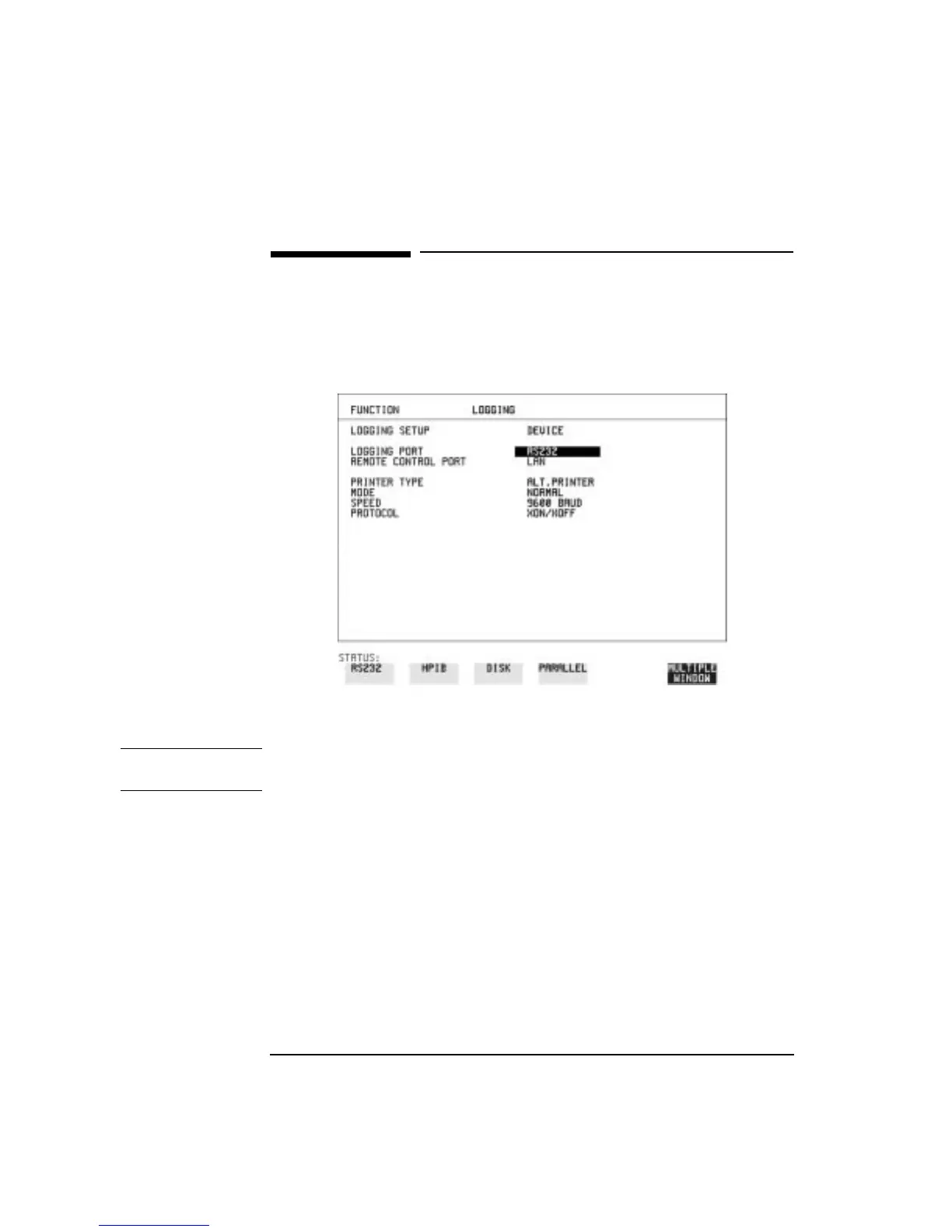126
Storing, Logging and Printing
Logging Results to RS-232-C Printer
Logging Results to RS-232-C Printer
Description If Option A3B or A3D, Remote Control Interface, is fitted, you can log the
results and alarms to an external RS-232-C printer connected to the
RS232 port.
HOW TO: 1 Connect an RS-232-C printer to the RS232 port.
NOTE Choosing RS232 external printer for logging prevents the use of
RS-232-C remote control.
2 If a non HP printer is connected choose ALT PRINTER.
Choose 80 character column width (NORMAL) or 40 character column
width (COMPRESS) according to the capabilities of your printer.
3 Choose the LOGGING SETUP [CONTROL] settings. See "Logging
Results " page 120.
Artisan Technology Group - Quality Instrumentation ... Guaranteed | (888) 88-SOURCE | www.artisantg.com
