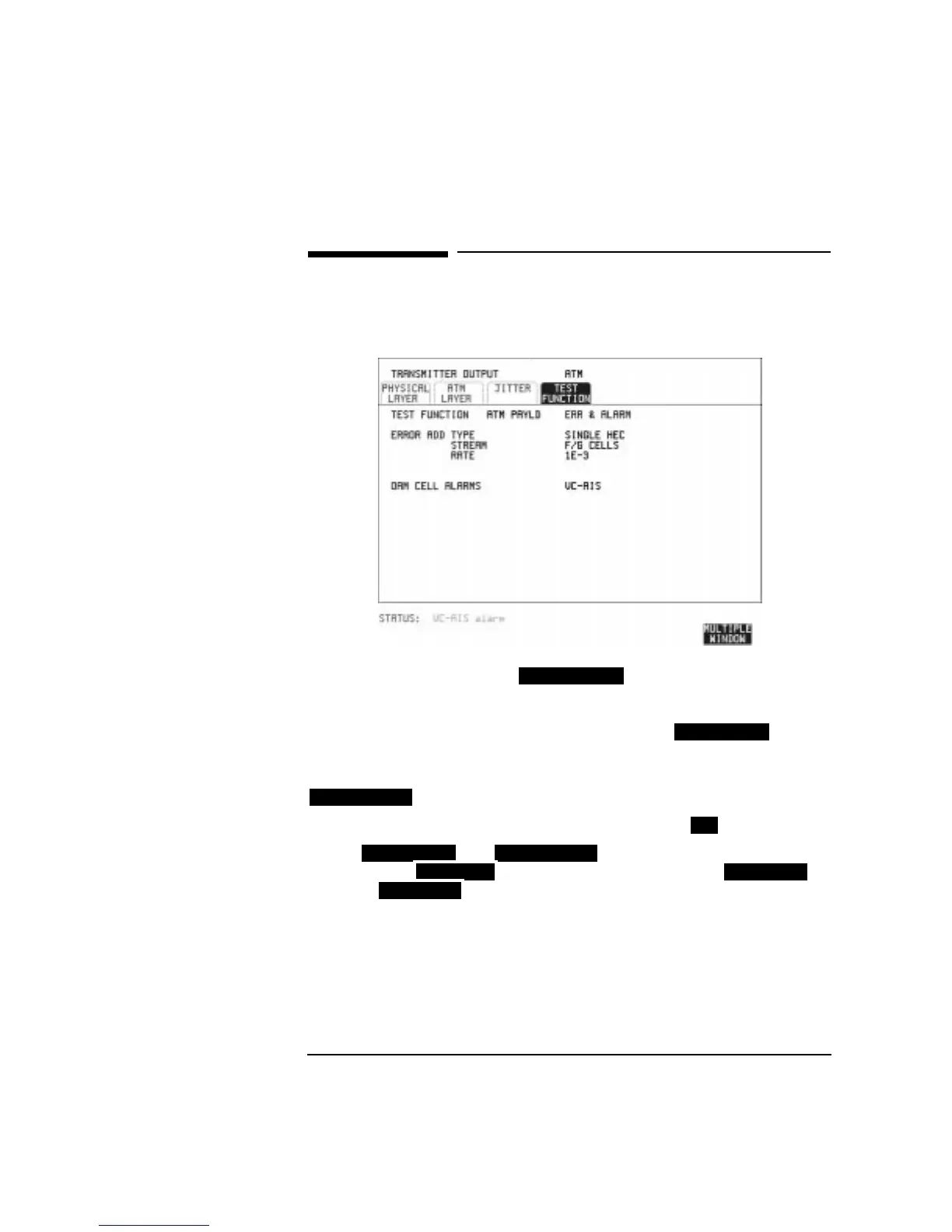65
Selecting Test Features
Adding ATM Errors and Alarms
Adding ATM Errors and Alarms
Description ATM errors and alarms may be introduced into the cell stream.
HOW TO: 1 Select TEST FUNCTION
2 Select the ERROR ADD TYPE.
To check header error correction capability, choose to
introduce single Header Error Control errors
To check the detection and discard operation of devices, choose
to introduce double Header Error Control errors.
To introduces bit errors into the atm payload, choose .
3 For and errors, select the STREAM,
foreground or foreground and background .
When is selected, a burst may be added and used to check
the header alignment algorithm.
4 Select the error add RATE.
5 Select OAM ALARM TYPE.
ATM PAYLOAD
SINGLE HEC
DOUBLE HEC
BIT
SINGLE HEC DOUBLE HEC
F/G CELLS ALL CELLS
ALL CELLS
Artisan Technology Group - Quality Instrumentation ... Guaranteed | (888) 88-SOURCE | www.artisantg.com
