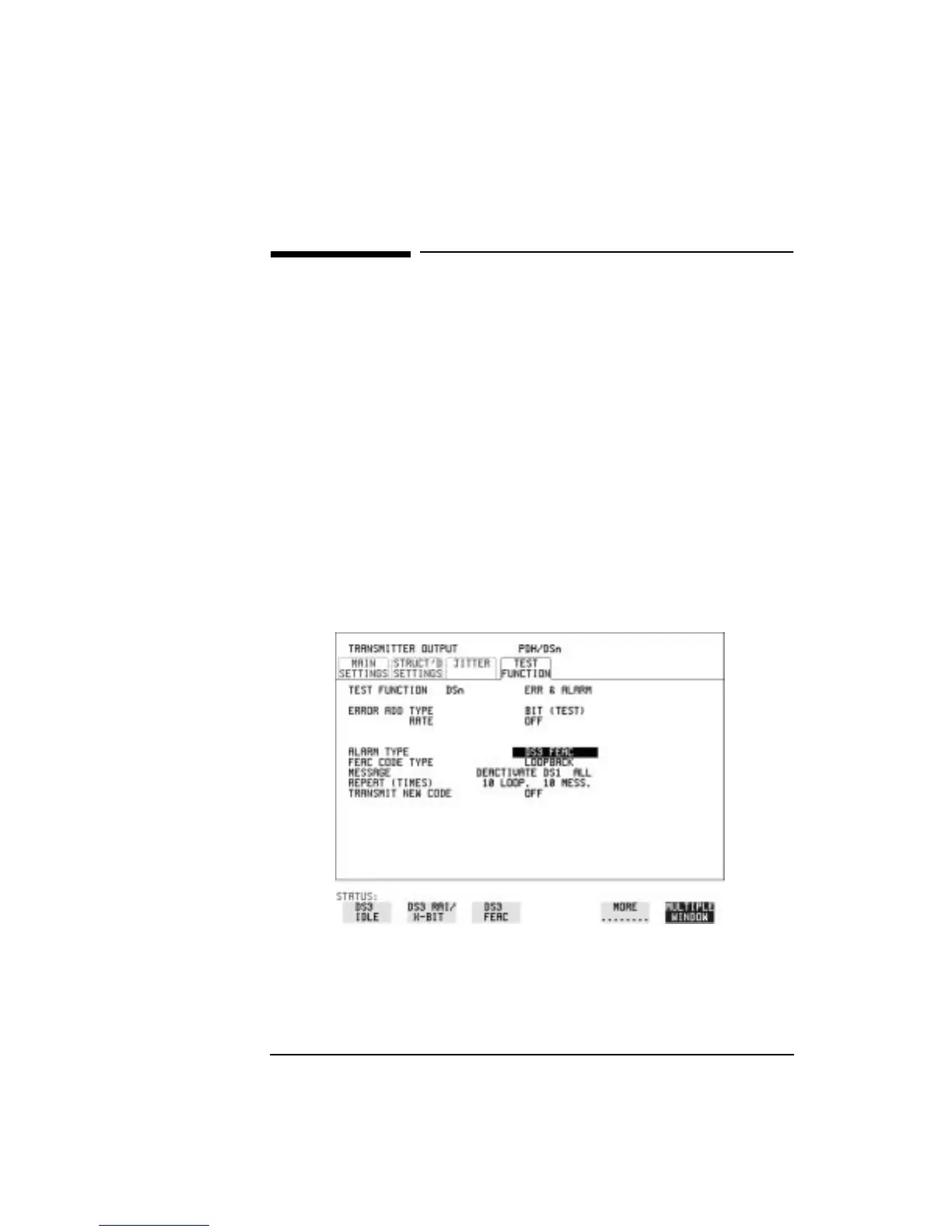62
Selecting Test Features
Using FEAC Codes in the HP 37717C
Using FEAC Codes in the HP 37717C
Description The third C-Bit in subframe 1 is used as a FEAC channel, where alarm
or status information from the far-end terminal can be sent back to the
near-end terminal. The channel is also used to initiate DS3 and DS1 line
loopbacks at the far-end terminal from the near-end terminal.
The codes are six digits long and are embedded in a 16 bit code word; the
format is 0XXXXXX011111111
To transmit an FEAC code (Option 110 instruments)
1 Select a DS3 Signal and C-BIT framing on the Transmitter MAIN
SETTINGS page.
2 Select the TEST FUNCTION page and set the ALARM TYPE to DS3
FEAC. The following Figure gives an example of the HP 37717C
display configured to generate a FEAC message.
When an FEAC code is not being transmitted the all ones pattern is
transmitted.
3 Choose the FEAC CODE TYPE (LOOPBACK or ALARM STATUS). If
you chose LOOPBACK proceed to step 4; if not proceed to step 7.
Artisan Technology Group - Quality Instrumentation ... Guaranteed | (888) 88-SOURCE | www.artisantg.com
