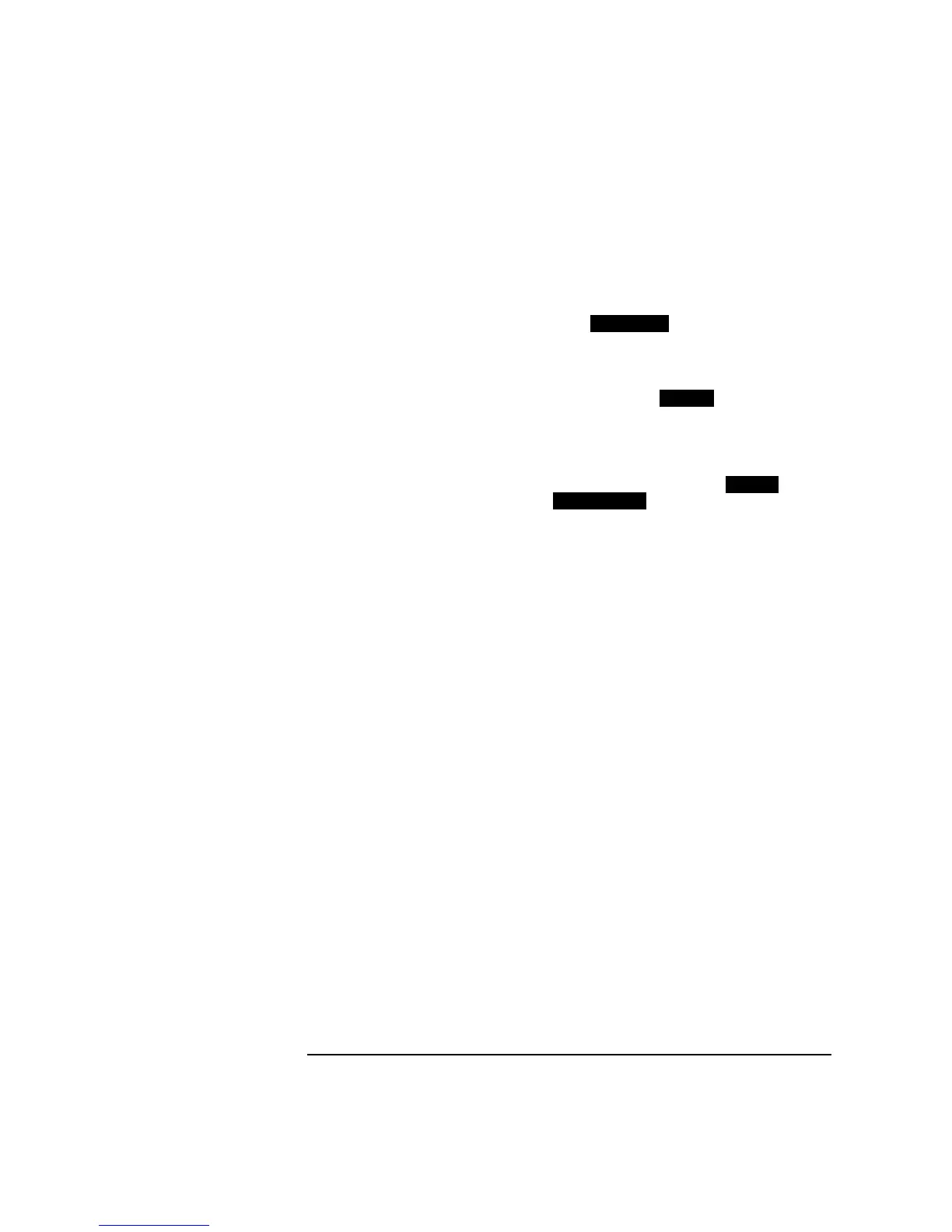63
Selecting Test Features
Using FEAC Codes in the HP 37717C
4 Choose the MESSAGE from the choices displayed. If you chose a DS1
message an additional field to the right of the DS1 MESSAGE is
displayed. Position the cursor on this field and select ALL or SINGLE
CHANNEL. If you choose SINGLE CHANNEL use the EDIT keys to
select a channel from 1 to 28. Press when finished.
5 Set the REPEAT (TIMES) fields LOOP and MESS, as required, both
can be set in the range 1 to 15.
6 Select TRANSMIT NEW CODE and press the key to transmit
the selected FEAC message.
7 Continue here if you selected ALM/STATUS, FEAC CODE TYPE.
Select a MESSAGE from the choices displayed; use the key to
access more selections. Select if you wish to define an
FEAC message. The FEAC message comprises a repeating 16 bit
codeword consisting of 0xxxxxx011111111 (where x is user-definable,
0 or 1). Use the EDIT keys to define the FEAC codeword.
8 Set the BURST LENGTH (TIMES) to CONTINUOUS or BURST. If
you select BURST use the EDIT keys to select the BURST LENGTH
(selectable from 1 to 15). Press the END EDIT key when finished.
9 Position the cursor on TRANSMIT NEW CODE and select ON or
BURST (choice depends upon selection in BURST LENGTH field).
END EDIT
BURST
MORE
USER CODE
Artisan Technology Group - Quality Instrumentation ... Guaranteed | (888) 88-SOURCE | www.artisantg.com
