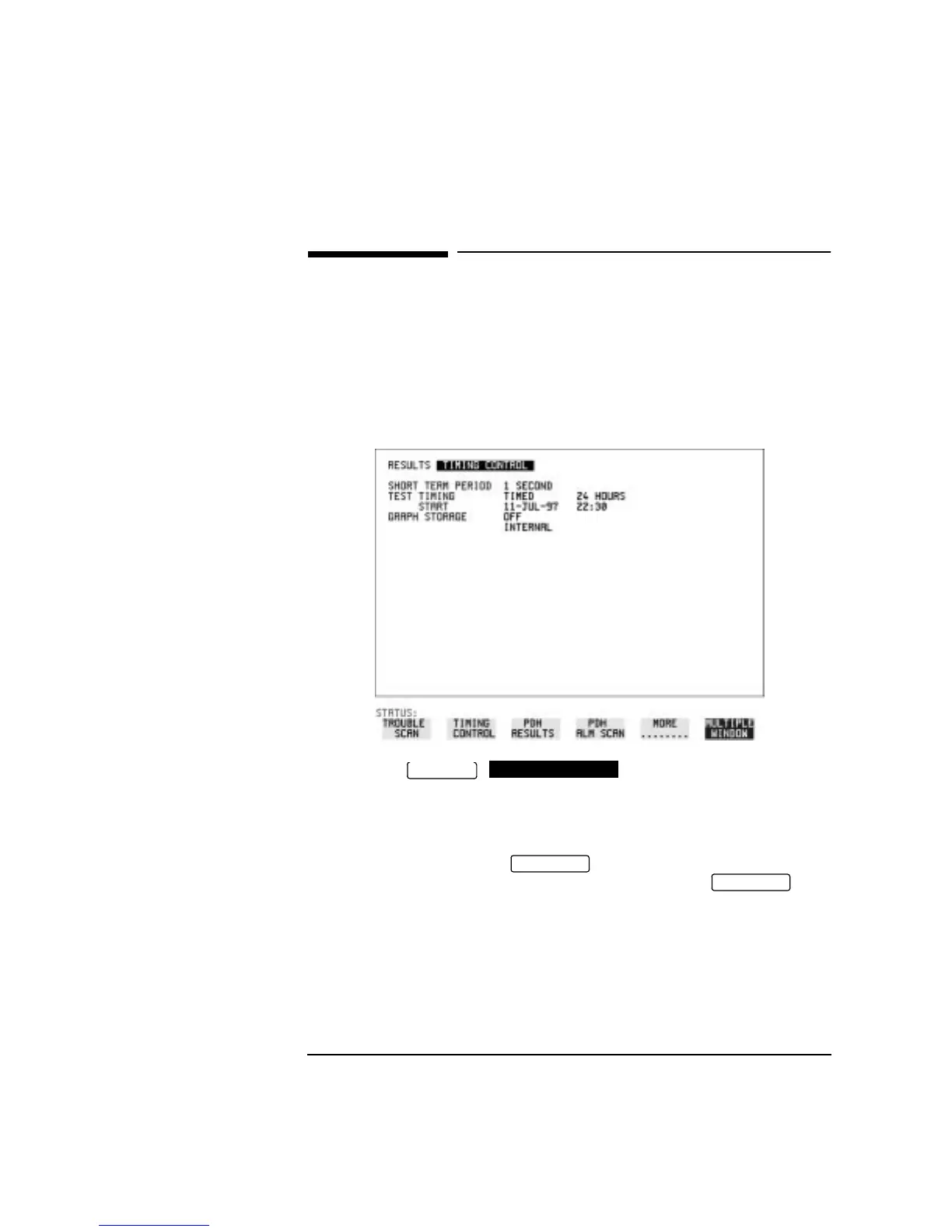83
Making Measurements
Test Timing
Test Timing
Description There are two aspects to test timing:
Error results may be displayed as short term or cumulative over the
measurement period.If short term error measurements are required, the
short term period may be selected.
The period of the test may be defined or controlled manually.
HOW TO: 1 Select the display.
2 Set the SHORT TERM PERIOD to the timing required for short term
results.
3 Select the type of TEST TIMING required:
For manual control with select [MANUAL].
For a single timed measurement period started with ,
select [SINGLE] and select the test duration.
For a timed period starting at a specified time, select TIMED, select
the test duration and the test START date and time.
RESULTS
TIMING CONTROL
RUN/STOP
RUN/STOP
Artisan Technology Group - Quality Instrumentation ... Guaranteed | (888) 88-SOURCE | www.artisantg.com
