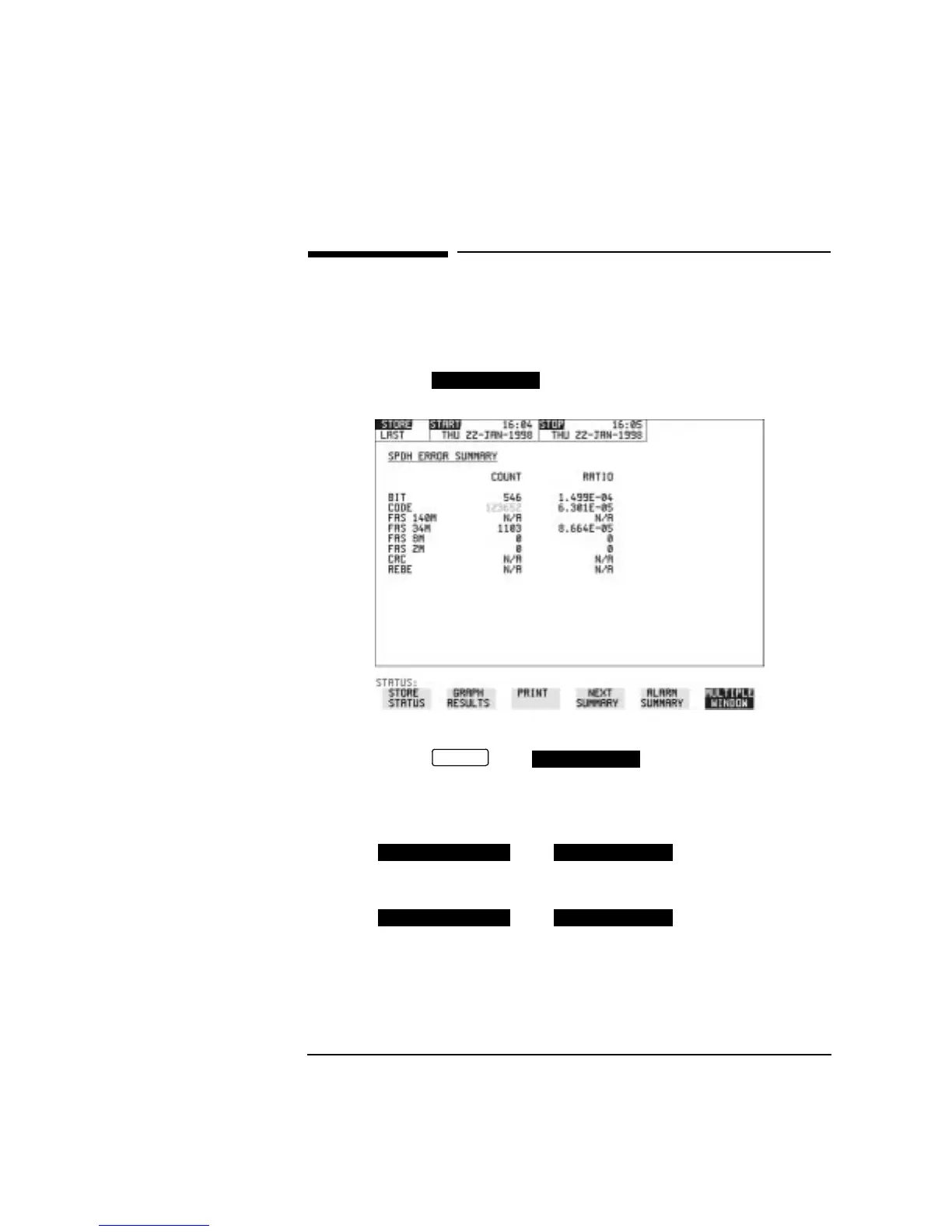117
Storing, Logging and Printing
Viewing the Graphics Error and Alarm Summaries
Viewing the Graphics Error and Alarm
Summaries
Description The error and alarm summaries of the measurement chosen are
displayed on the display. The error summary or alarm
summary can be viewed at any time.
HOW TO: 1 To view the error or alarm summary associated with the current bar
graphs, press then .
2 To view the error or alarm summary associated with previously stored
bar graphs, see "Recalling Stored Graph Results " page 113.
3 To view the Alarms which have occurred during the measurement,
select . Use to view the PDH;
JITTER; ATM and SONET Alarm Summaries in turn if applicable.
4 To view the Errors which have occurred during the measurement
select . Use to view the PDH;
JITTER; ATM and SONET Error Summaries in turn if applicable.
The top row of the display comprises three fields:
Store Memory location in which the bar graphs, error
summary and alarm summary are stored.
TEXT RESULTS
GRAPH
TEXT RESULTS
ALARM SUMMARY NEXT SUMMARY
ERROR SUMMARY NEXT SUMMARY
Artisan Technology Group - Quality Instrumentation ... Guaranteed | (888) 88-SOURCE | www.artisantg.com
