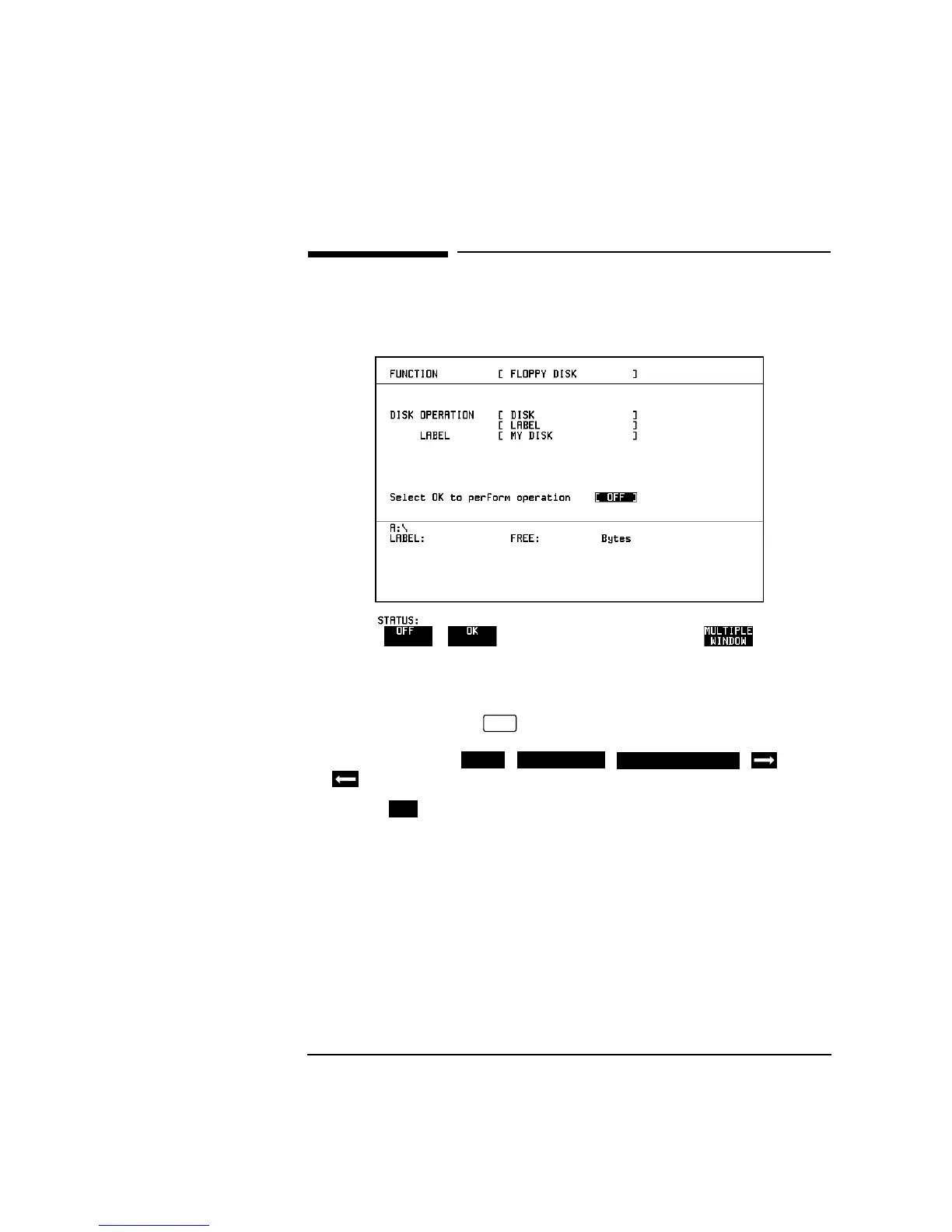139
Using Instrument and Disk Storage
Labeling a Disk
Labeling a Disk
Description You can label your disks for ease of identification.
HOW TO: 1 Choose DISK OPERATION [DISK] [LABEL].
2 Enter the label. The easiest method of labeling is to use the pop-up
menu available with . See "Managing Files and Directories on
Disk " page 140.
Alternatively use ; ; ; and
to label the Disk.
3 Choose to confirm the label is correct.
The label is displayed at the bottom of the display to confirm the
operation has taken place.
MY DISK
SET
JUMP NEXT CHAR
PREVIOUS CHAR
OK
Artisan Technology Group - Quality Instrumentation ... Guaranteed | (888) 88-SOURCE | www.artisantg.com
