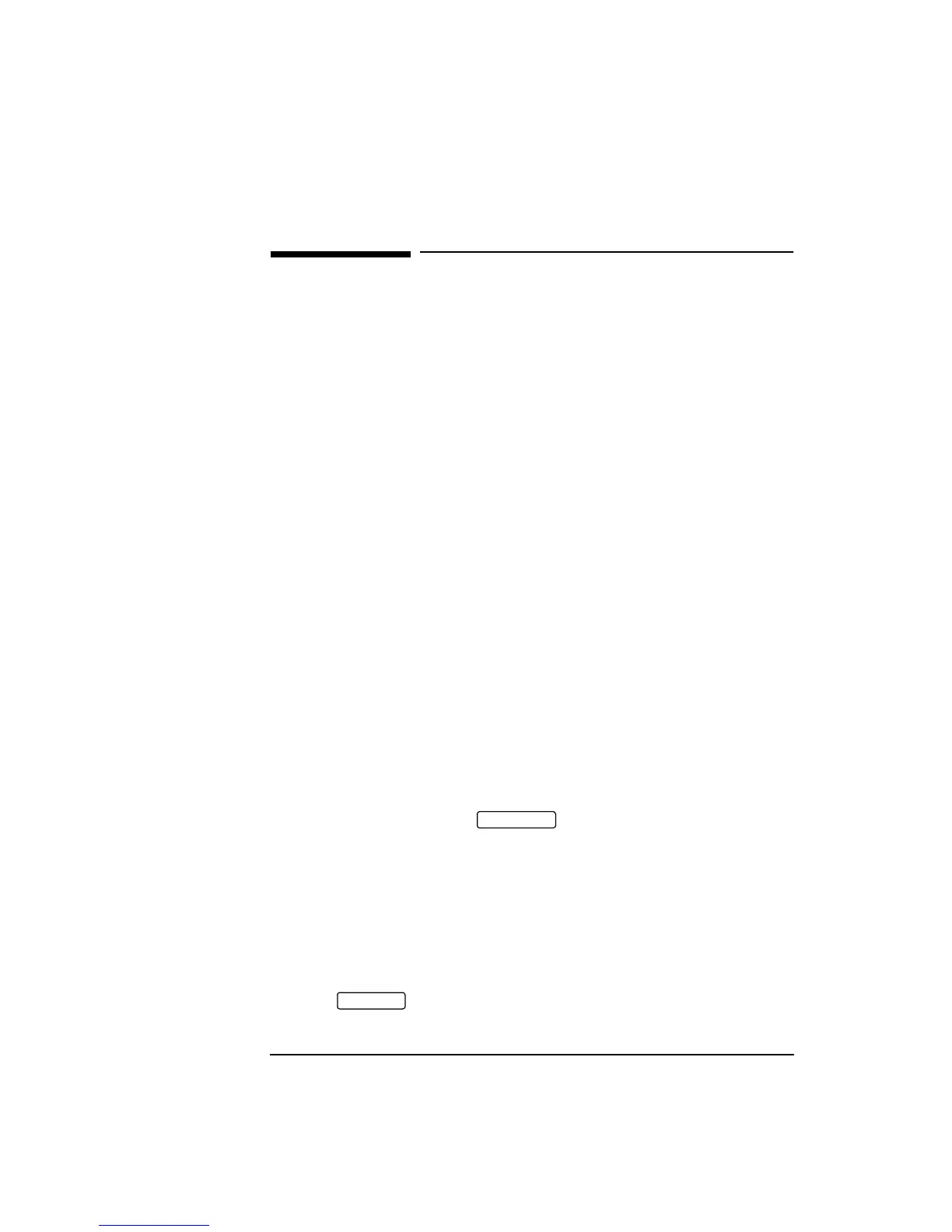40
Selecting Test Features
Setting up Signaling Bits
Setting up Signaling Bits
Description The HP 37717C receiver can be used to monitor the state of signaling
bits in received 2 Mb/s signals with timeslot-16 CAS (PCM30 or
PCM30CRC) multiframing, structured or unstructured, and also in DS1
framed and structured signals (Option 110 instruments).
The HP 37717C transmitter can be configured to generate these signals
and the state of the signaling bits defined by the user, as follows:
2.048 Mb/s Signal When transmitting 2.048 Mb/s signals with timeslot-16 CAS (PCM30 or
PCM30CRC) multiframing the state of A,B,C,D signaling bits can be set.
The signaling bits of all timeslots are set to the user-defined 4 bit value.
DS1 Signal
(Option 110)
When transmitting a DS1 framed, structured signal the values of the
A,B signaling bits for D4 and SLC-96 payloads, and A,B,C,D signaling
bits for ESF payloads can be defined. signaling is not offered for a
64 kb/s or Nx64 kb/s Test Signal.
HOW TO Transmit a 2 Mb/s signal with user-defined signaling
bits
PDH Operation
When transmitting a 2.048 Mb/s signal, (or a 2.048 Mb/s signal as part of
a higher rate structured signal, i.e. 140 Mb/s, 34 Mb/s or 8 Mb/s) the
A,B,C,D signaling bits can be set.
1 On the HP 37717C press and select a PDH interface.
2 On the MAIN SETTINGS page select a 2 Mb/s SIGNAL and set the
PAYLOAD TYPE to PCM30 or PCM30CRC (structured or
unstructured).
3 Set the 2M CAS ABCD bits as required. If you select an unstructured
payload the signaling bits are set up on the MAIN SETTINGS page; if
structured is selected they are set up on the STRUCT’D SETTINGS
page.
4 Press and set up the HP 37717C receiver interface to match
the signal being output from the HP 37717C transmitter.
TRANSMIT
RECEIVE
Artisan Technology Group - Quality Instrumentation ... Guaranteed | (888) 88-SOURCE | www.artisantg.com
