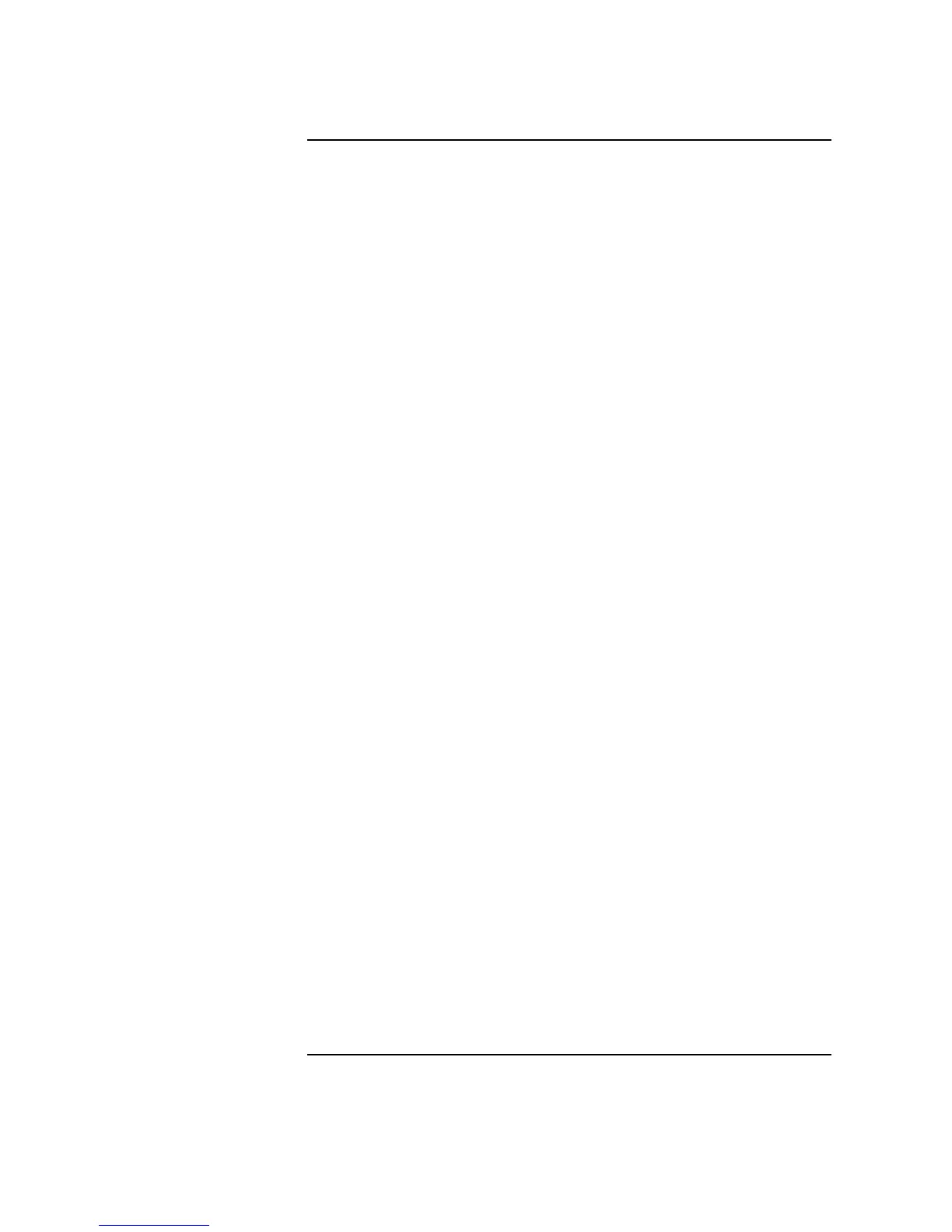Contents
v
1 Setting the Interfaces
Setting PDH Transmit Interface 2
Setting PDH Transmit Binary Interface 4
Setting SONET Transmit Interface 6
Setting Jitter Transmit Interface 9
Setting Wander Transmit Interface 10
Selecting the Physical Transmit Interface for ATM Payloads 12
Setting SONET THRU Mode 14
Using Autosetup 16
Setting PDH Receive Interface 18
Setting PDH Receive Binary Interface 20
Setting SONET Receive Interface 21
Setting Jitter Receive Interface 23
Selecting the Physical Receive Interface for ATM payloads 25
2 Selecting Test Features
Using Transmit Overhead Setup 28
Using Receive Overhead Monitor 30
Setting Overhead Trace Messages 32
Generating Overhead Sequences 33
Using Receive Overhead Capture 35
Adding Frequency Offset to SONET Signal 37
Adding Frequency Offset to the PDH Signal 39
Setting up Signaling Bits 40
Setting Transmit Structured Payload/Test Signal (Options UKJ or
110) 43
Setting Receive Structured Payload/Test Signal 45
Connecting A Telephone Handset 47
Artisan Technology Group - Quality Instrumentation ... Guaranteed | (888) 88-SOURCE | www.artisantg.com
