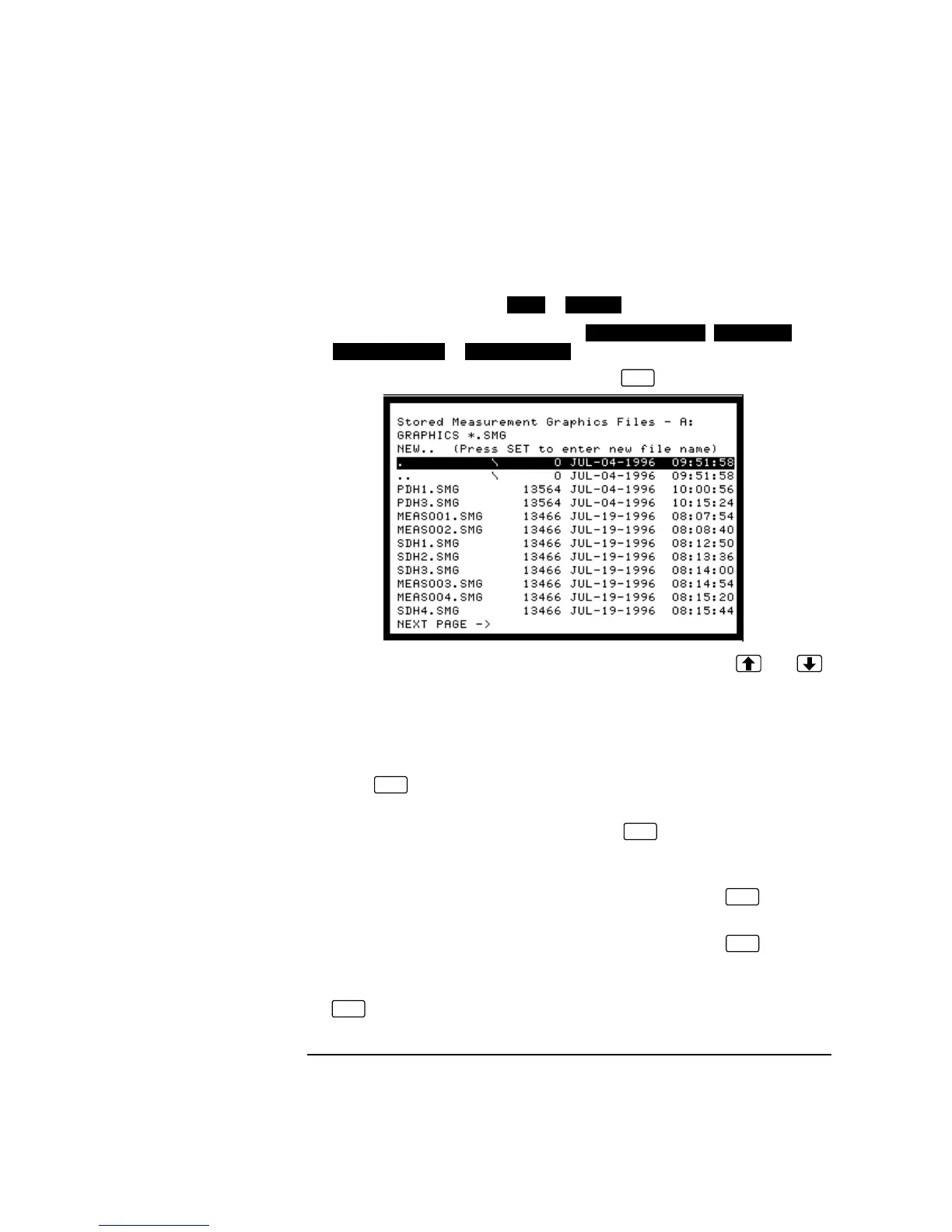141
Using Instrument and Disk Storage
Managing Files and Directories on Disk
HOW TO: Enter Using Pop-Up File List and File Name Menus
To view a directory:
1 Set DISK OPERATION to or .
2 Set FILE TYPE to the type of directory, , ,
or .
3 move the cursor to the NAME field and press .
Move the highlighted cursor up and down the display using and .
• Title Bar - File types displayed and current directory. (cannot be
highlighted).
• . \ - Current Directory.
• .. \ - Parent directory. Move highlighted cursor to this line and
press to move to parent directory.
• PDH1.SMG - File (with named extension) in current directory. Move
highlighted cursor to this line and press to select the file. The
display will return to the FLOPPY DISK display and the selected file
name will appear in the FILE NAME field.
• NEXT - Move highlighted cursor to this line and press to access
the next page of file names.
• PREV - Move highlighted cursor to this line and press to access
the previous page of file names.
• NEW.. - Allows entry of new file name using pop-up keypad. Press
to obtain the pop-up keypad display.
SAVE RECALL
CONFIGURATION GRAPHICS
DATA LOGGING SCREEN DUMP
SET
SET
SET
SET
SET
SET
Artisan Technology Group - Quality Instrumentation ... Guaranteed | (888) 88-SOURCE | www.artisantg.com
