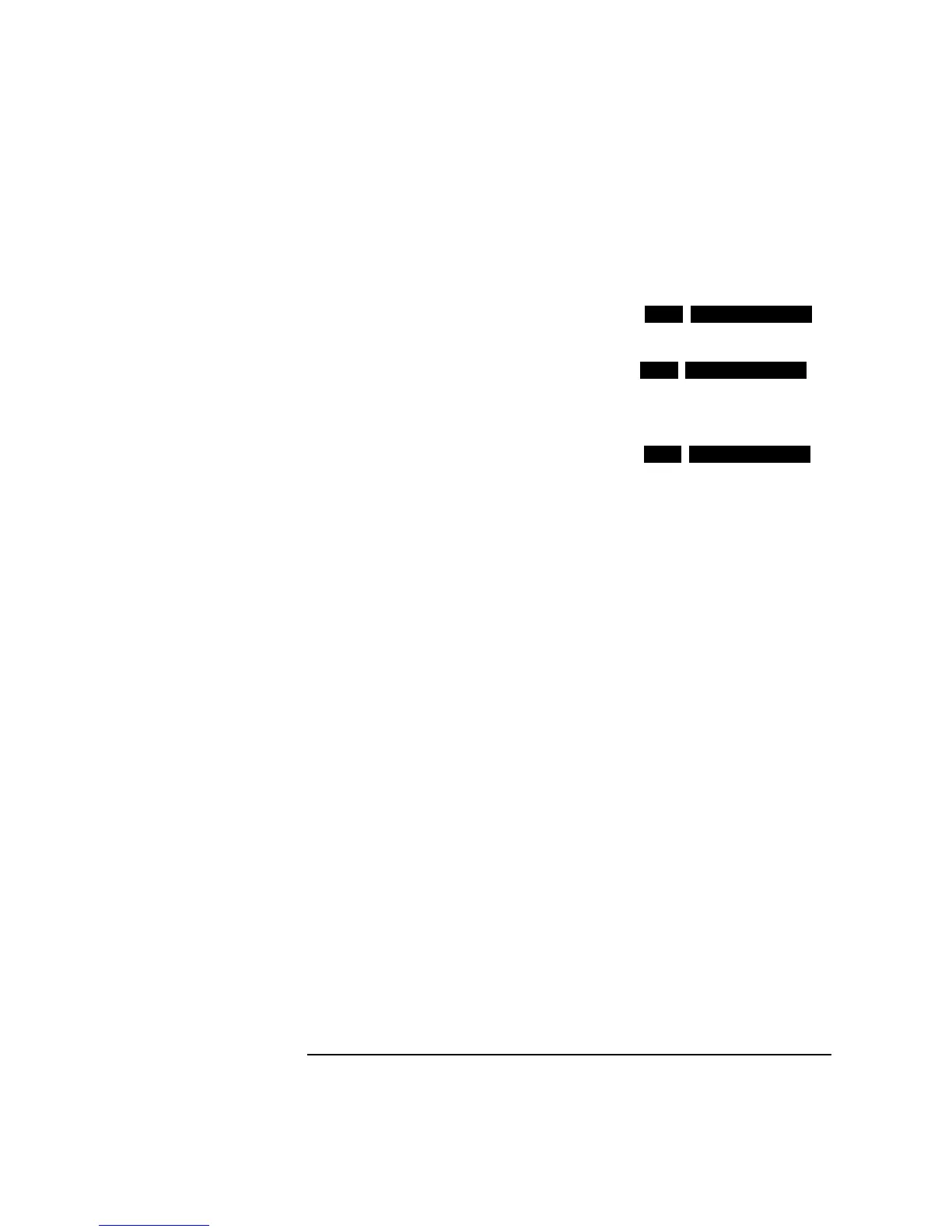5
Setting the Interfaces
Setting PDH Transmit Binary Interface
HOW TO: 1 Set up the PDH transmit Interface as required. See "Setting PDH
Transmit Interface " page 2.
If INTERFACE [BINARY] is chosen on the
display, threshold and polarity choices are available for Data and
Clock.
If INTERFACE [CODED] is chosen on the
display, threshold and polarity choices are available for Clock only.
2 Choose the required thresholds.
EXT CLOCK polarity and threshold choices are only available if
CLOCK SYNC [EXT BIN] is chosen on the
display.
PDH MAIN SETTINGS
PDH MAIN SETTINGS
PDH MAIN SETTINGS
Artisan Technology Group - Quality Instrumentation ... Guaranteed | (888) 88-SOURCE | www.artisantg.com
