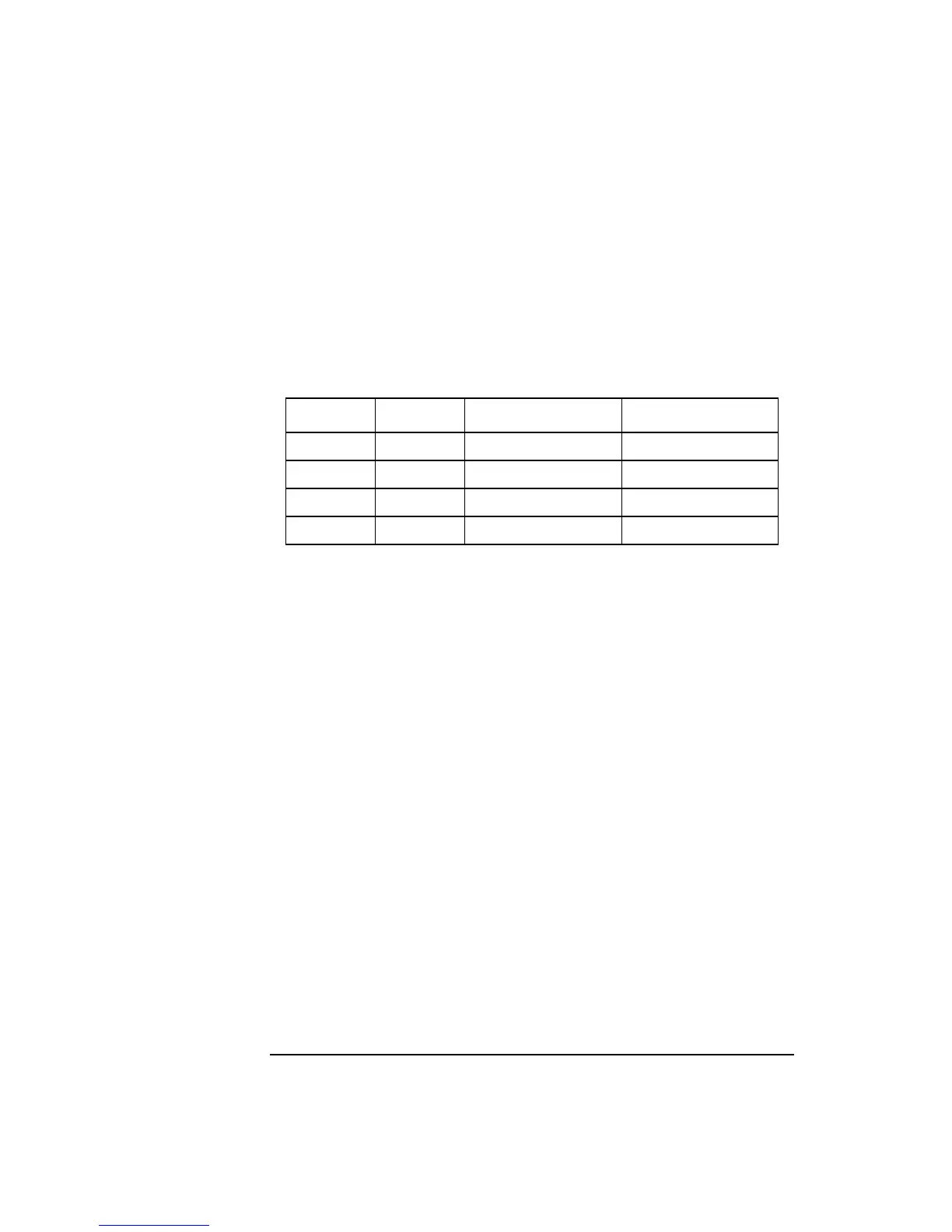68
Selecting Test Features
Adding Pointer Adjustments
OFFSET - You can frequency offset the line rate or the SPE/VT rate,
relative to each other, thus producing pointer movements. If you offset
the SPE pointer, an 87:3 sequence of pointer movements is generated.
The available configurations are listed in the following table.
If you are currently adding Frequency Offset to the SONET interface
or payload, pointer OFFSET is not available.
T1.105/GR-253 - Provides pointer movements according to T1.105 and
GR-253:
If you are familiar withT1.105/GR-253 pointer sequences proceed to
steps 4 and 5; if not refer to the text given in the following pages for
explanations of the pointer sequences offered, and the mapping
selections required to enable particular pointer sequences.
4 Select the T1.105/GR-253 ADJUSTMENT TYPE from the choices
given, then select the POLARITY, INTERVAL and PATTERN (where
applicable) for the selected sequence.
5 Choose POINTER SEQUENCES [START INIT] to generate the
selected T1.105/GR-253 sequence and [STOP INIT] to stop the pointer
sequence.
Pointer Type Line Rate SPE Rate VT Rate
SPE Constant Offset Tracks SPE Payload
SPE Offset Constant Constant
VT Constant Constant Offset
VT Offset Tracks Line Rate Constant
Artisan Technology Group - Quality Instrumentation ... Guaranteed | (888) 88-SOURCE | www.artisantg.com
