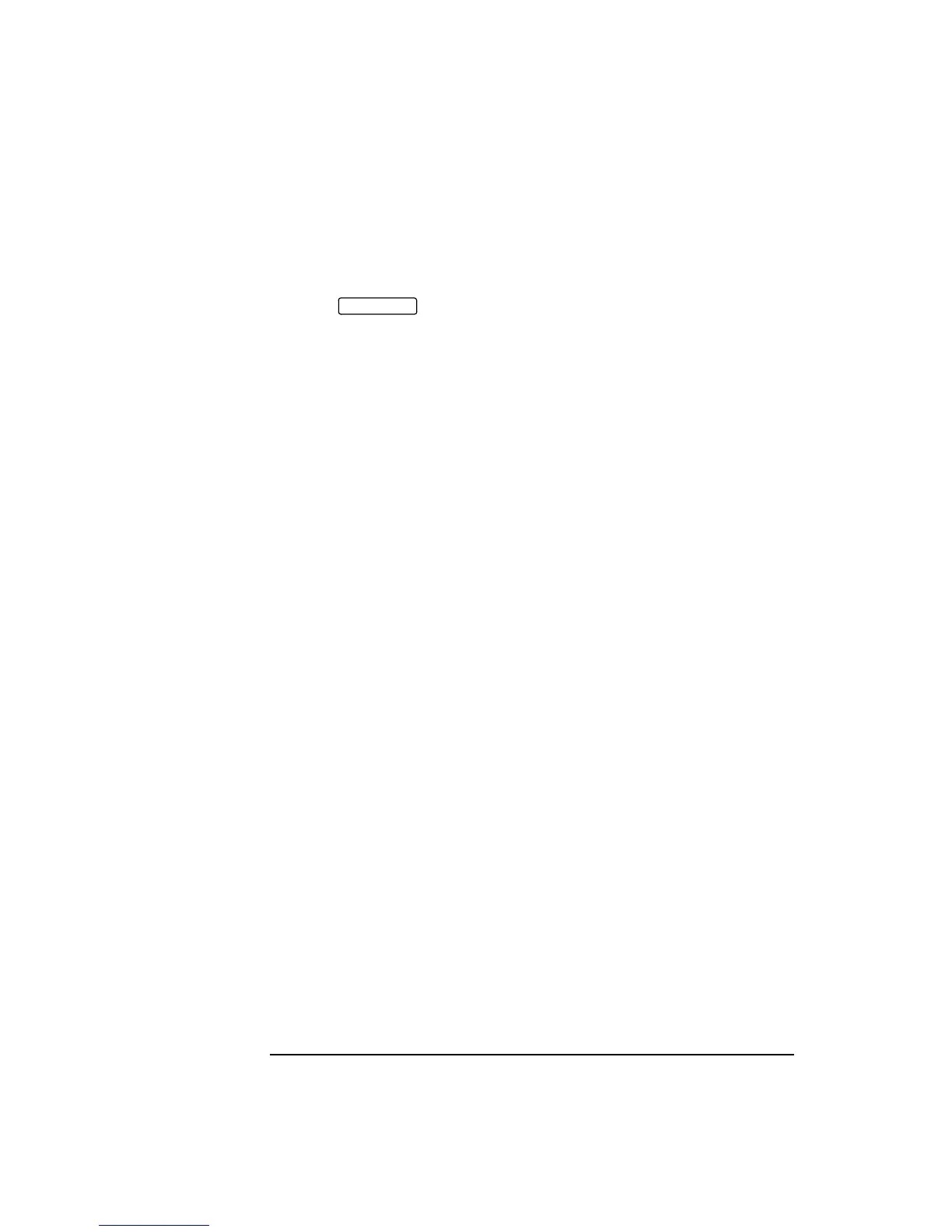76
Selecting Test Features
Using Pointer Graph Test Function
the identified time to gain more detail of the event.
HOW TO: 3 Choose the POINTER UNDER TEST type SPE or VT.
4 Press to start the measurement.
TIP: If the event occurs outside normal working hours, a Timed Start
measurement can be made.
1 SEC - display window of approximately 5 minutes.
5 SECS - display window of approximately 25 minutes.
20 SECS - display window of approximately 1 hour 40 minutes.
1 MIN - display window of approximately 5 hours.
5 MIN - display window of approximately 1 day.
20 MIN - display window of approximately 4 days.
RUN/STOP
Artisan Technology Group - Quality Instrumentation ... Guaranteed | (888) 88-SOURCE | www.artisantg.com
