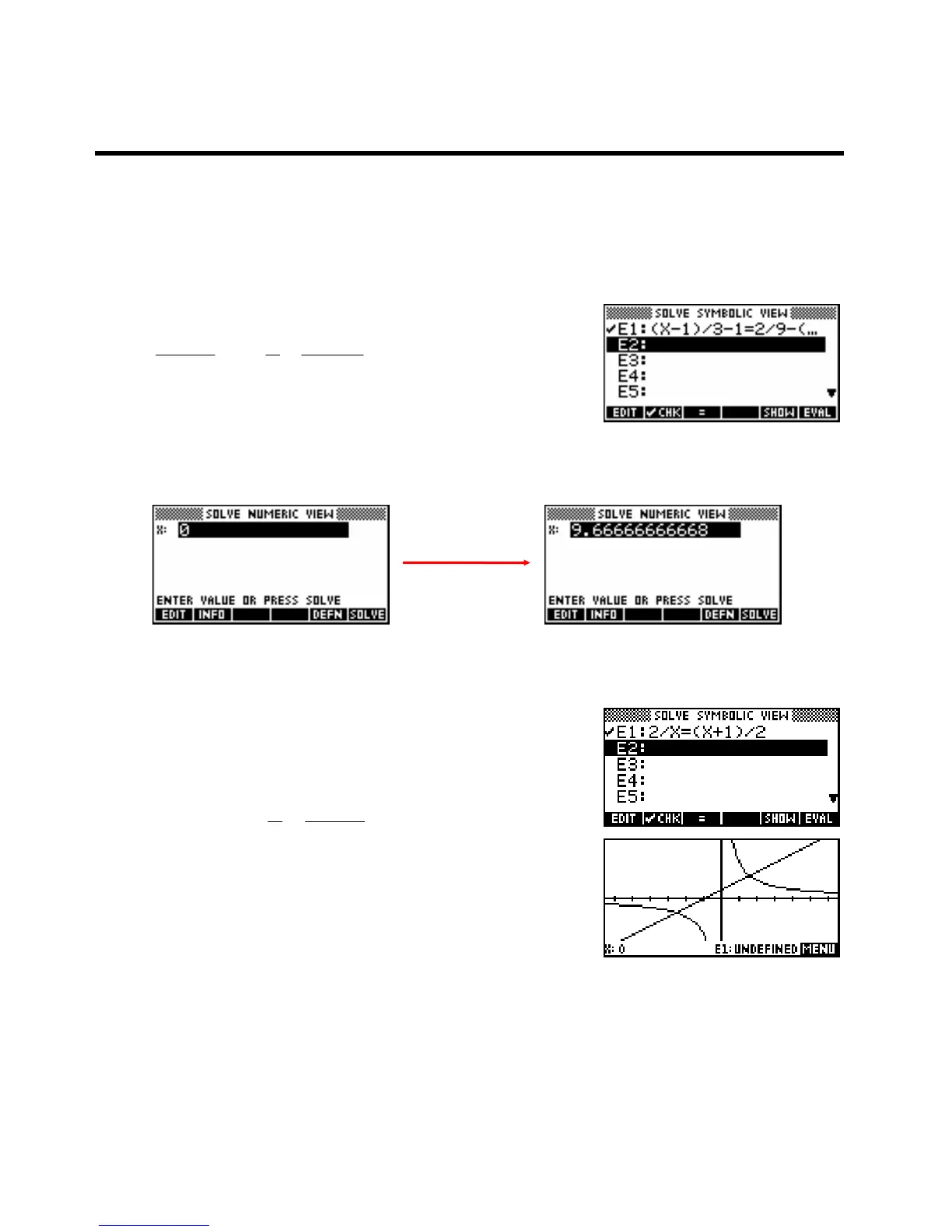17
T
T
H
H
E
E
E
E
X
X
P
P
E
E
R
R
T
T
:
:
E
E
X
X
A
A
M
M
P
P
L
L
E
E
S
S
F
F
O
O
R
R
S
S
O
O
L
L
V
V
E
E
Easy problems
(
−1
1
2
(
3 − x
−= −
3 9 4
Have you ever thought “There has to be an easier way!” when confronted in a test with something like:
If you’re sure there is only one answer to a problem, as there is in this case, then solving it is simply a matter
of entering the equation into the
SYMB view and solving it.
Harder problems
When you know or suspect that there is going to be more than one
solution to a problem then the
PLOT view can help you to obtain
estimates.
2
(
x
+1
For example:
=
2
When you plot this you can see that the solutions are near -2 and 1
.
5.
If we now switch to the
NUM view we can use these as initial guesses.
This will give solutions of -2
.
56 and 1
.
56.
In this case the problem shown will graph easily on the default
PLOT view but this will not always be the
case. You may need to adjust the axes in
PLOT SETUP. Your teacher may insist on an answer given as a
surd, or on showing all working, but even in that case you’ll at least be able to check your answer.
113
