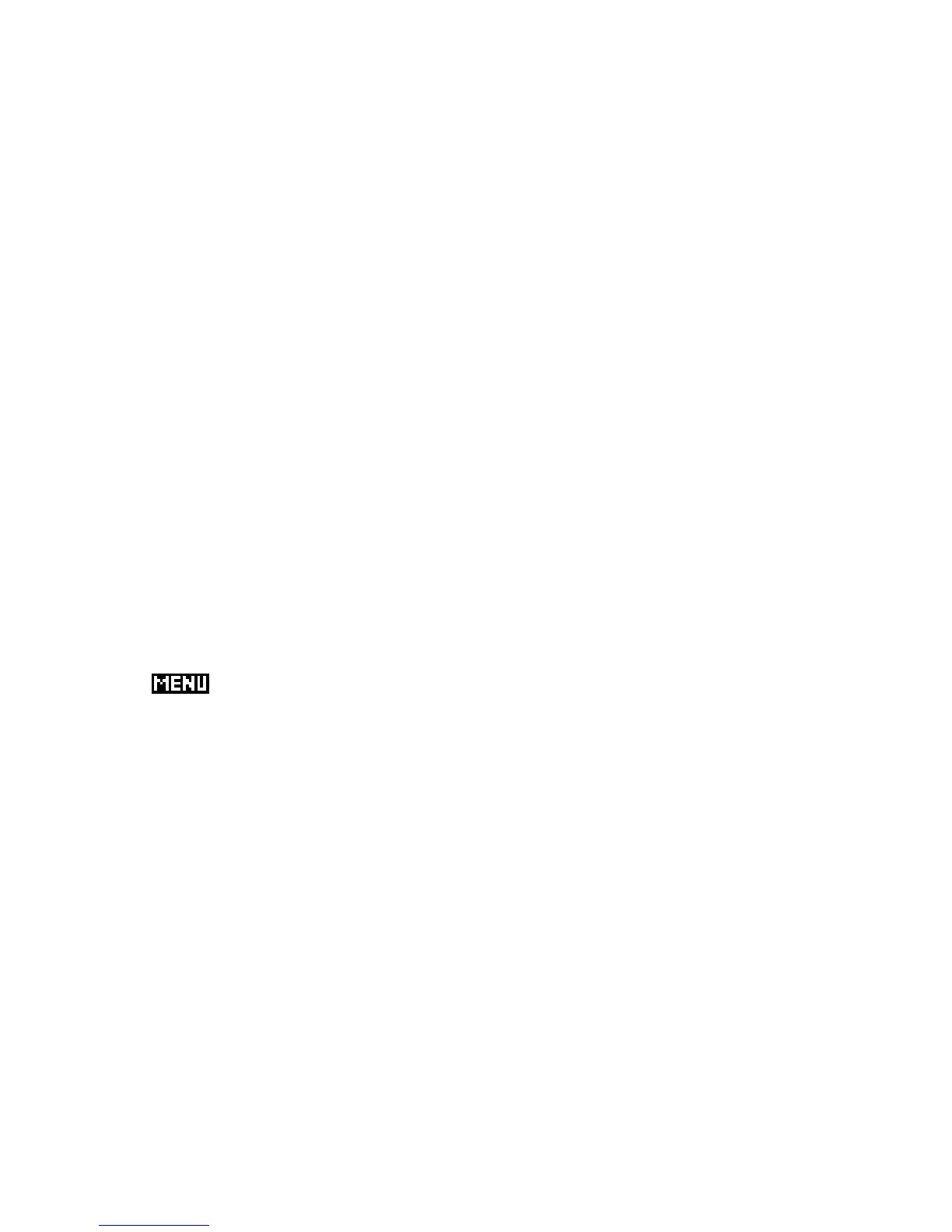Table of Contents
Introduction .......................................................................................................................7
Getting Started ..................................................................................................................9
Some Keyboard Examples ...............................................................................................10
Keys & Notation Conventions ..........................................................................................11
Everything revolves around Aplets! .................................................................................14
The HOME view ...............................................................................................................18
What is the HOME view? .............................................................................................18
Exploring the keyboard ...............................................................................................19
Angle and Numeric settings .........................................................................................28
Memory Management .................................................................................................30
Fractions on the hp 39gs and hp 40gs .........................................................................33
The HOME History .......................................................................................................37
Storing and Retrieving Memories .................................................................................39
Referring to other aplets from the HOME view.............................................................40
A brief introduction to the MATH Menu ........................................................................41
Resetting the calculator................................................................................................42
Summary ....................................................................................................................45
The Function Aplet ...........................................................................................................46
Auto Scale ...................................................................................................................49
The PLOT SETUP view...................................................................................................50
The default axis settings ..............................................................................................52
The Bar ............................................................................................................52
The Menu Bar functions ...............................................................................................53
The FCN menu .............................................................................................................57
The Expert: Working with Functions Effectively ................................................................62
The VIEWS menu..............................................................................................................85
Downloaded Aplets from the Internet ..........................................................................91
The Parametric Aplet .......................................................................................................92
The Expert: Vector Functions ............................................................................................95
Fun and games............................................................................................................95
Vectors ........................................................................................................................96
The Polar Aplet................................................................................................................98
The Sequence Aplet..........................................................................................................99
The Expert: Sequences & Series......................................................................................102
The Solve Aplet..............................................................................................................105
The Expert: Examples for Solve......................................................................................113
