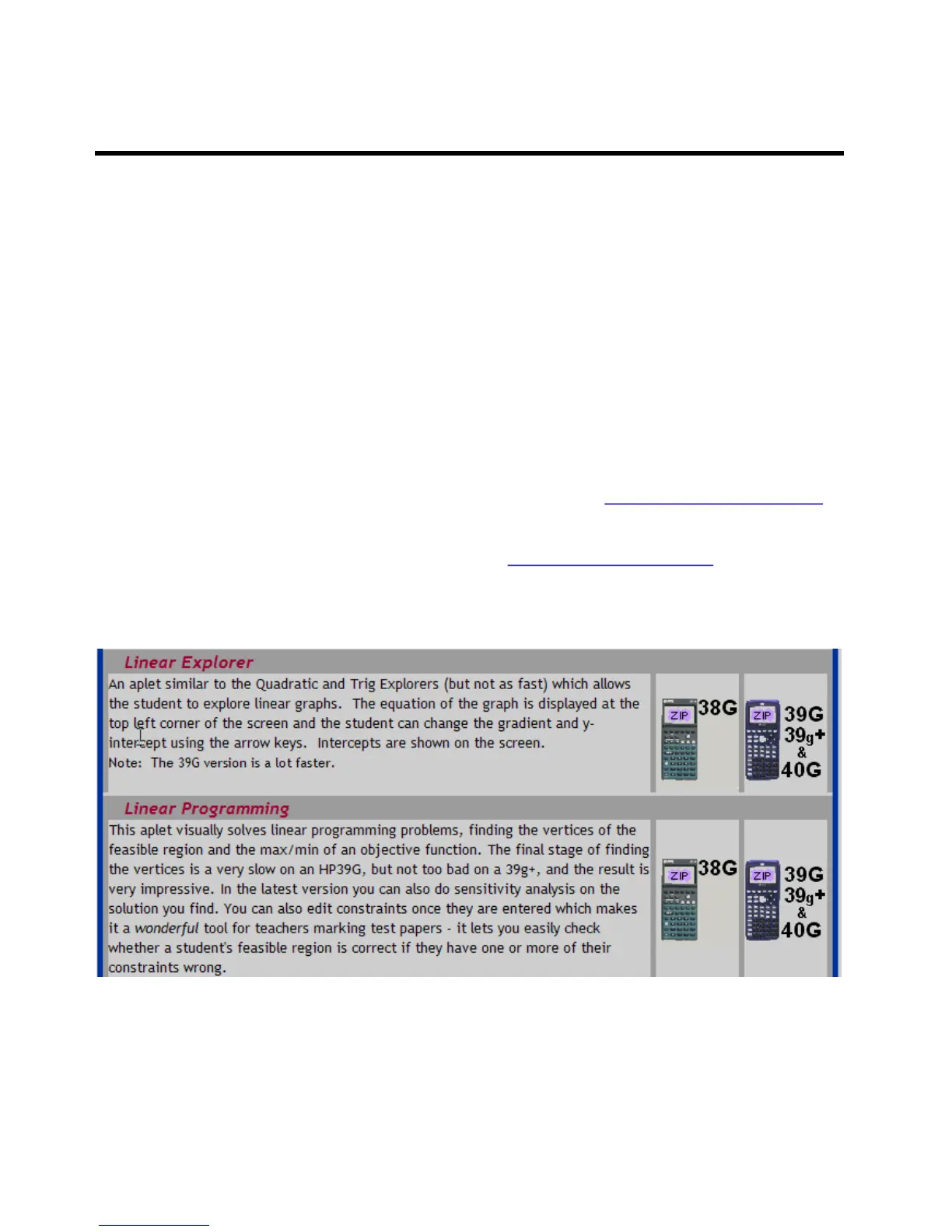36
A
A
P
P
L
L
E
E
T
T
S
S
F
F
R
R
O
O
M
M
T
T
H
H
E
E
I
I
N
N
T
T
E
E
R
R
N
N
E
E
T
T
The calculator comes with a number of aplets built into the chip. In addition to these there are hundreds of
aplets available to do things such as explore graphs, solve vector problems, explore matrices or analyze time
series data, as well as many common tasks called for in Physics and Chemistry. Some of these aplets are
straight forward and task oriented. Others are designed to be teaching aplets which allow you to explore
concepts and learn for yourself.
The Quadratic and Trig Explorer aplets, now built into the chip, were once teaching aplets which had to be
downloaded from the web. Each successive model adds another one or two new aplets to those which are
‘standard’.
Finding aplets
The Hewlett-Packard site is one possible starting point and can be found at http://www.hp.com/calculators
.
From that point you can follow the links to collections of material for the hp 39gs and/or hp 40gs as well as
to software and utilities. Other sites can be found that have been created by enthusiasts. One of the most
extensive is that of the author, The HP HOME view, found at
http://www.hphomeview.com
.
A small excerpt from The HP HOME view is shown below.
245
