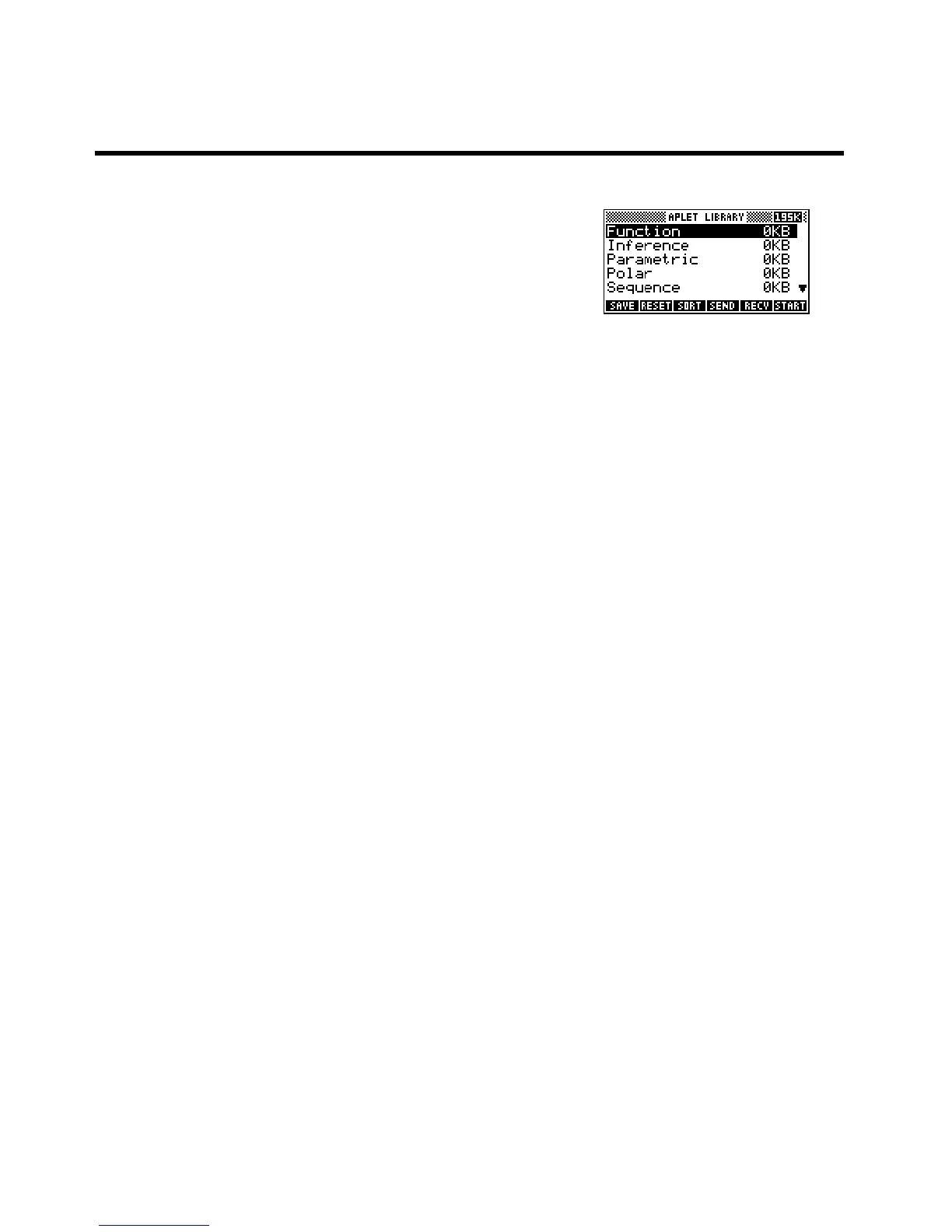6
E
E
V
V
E
E
R
R
Y
Y
T
T
H
H
I
I
N
N
G
G
R
R
E
E
V
V
O
O
L
L
V
V
E
E
S
S
A
A
R
R
O
O
U
U
N
N
D
D
A
A
P
P
L
L
E
E
T
T
S
S
!
!
A built in set of aplets are provided in the
APLET view on the hp 39gs
and hp 40gs. This effectively mean that it is not just one calculator but a
dozen (or more), changing capabilities according to which aplet is
chosen.
The best way to think of these aplets is as “environments” or “rooms” within which you can work. Although
these environments may seem dissimilar at first, they all have things in common, such as that the
PLOT key
produces graphs, that the
SYMB key puts you into a screen used to enter equations and rules, and that the
NUM key displays the information in tabular form.
There are twelve standard aplets available via the
APLET key. More can be created by you or obtained via
the Internet (see pages 255 & 245). These aplets are:
The Finance aplet (see page 155)
Performs calculations involving time/value of money.
The Function aplet (see page 46)
Provides f(x) style graphs, calculus functions etc. It will not only graph but find intercepts,
intersections, areas and turning points.
The Inference aplet (see page 141)
Allows the investigation of inferential statistics via hypothesis testing and confidence intervals.
The Linear Solver aplet (see page 150 )
This aplet is used to solve simultaneous linear equations in two or three unknowns.
The Parametric aplet (see page 92)
Handles x(t), y(t) style graphs. Can also be used to help with vector motion.
The Polar aplet (see page 98)
Handles r(θ) style graphs. Quite apart from their mathematical use, they produce some really
lovely patterns!
The Quadratic Explorer aplet (see page 159)
This is a teaching aplet, allowing the student to investigate the properties of quadratic graphs
using an interactive format which allows the connection between the coefficients and the
graph to be easily seen.
14
