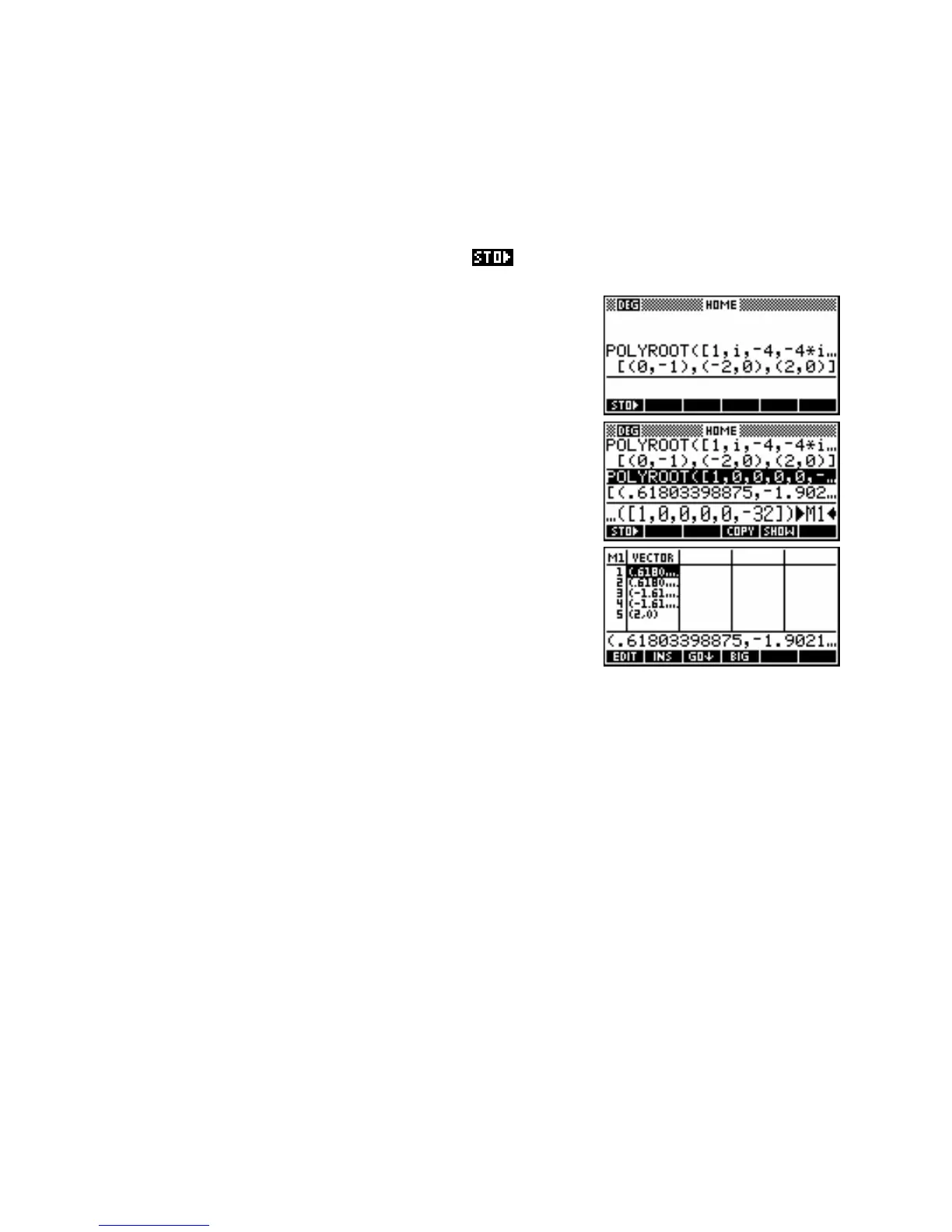F
F
i
i
n
n
d
d
i
i
n
n
g
g
c
c
o
o
m
m
p
p
l
l
e
e
x
x
r
r
o
o
o
o
t
t
s
s
()
z
3
+ iz − 4z i
.
i. Find all roots of the complex polynomial
z
2
− 4
ii. Find the complex roots of
z
5
= 32 .
The best way to do this is using
POLYROOT. I usually the results into a matrix, since the matrices on
the hp 39gs and hp 40gs can be complex vectors, not just real valued matrices.
(i) The coefficients can be entered into
POLYROOT in the form
a+bi or as (a,b). In this case the roots are integers so there is no
need to store it into a matrix.
Coefficients must be in square brackets separated by commas.
=
(iii) The method is to solve the complex polynomial
z
5
32 0 ,
setting the other coefficients to zeros. This is shown in the
second
POLYROOT calculation in the screen shot right.
In this case the results are unlikely to be integers so we store
them into
M1. The result is shown below and right. The edit
line shows the highlighted element to a greater degree of
accuracy. Unfortunately there is no way on the hp 39gs to
get exact surds as your answer. As you’ll see on the next
page, the hp 40gs is more able.
308
