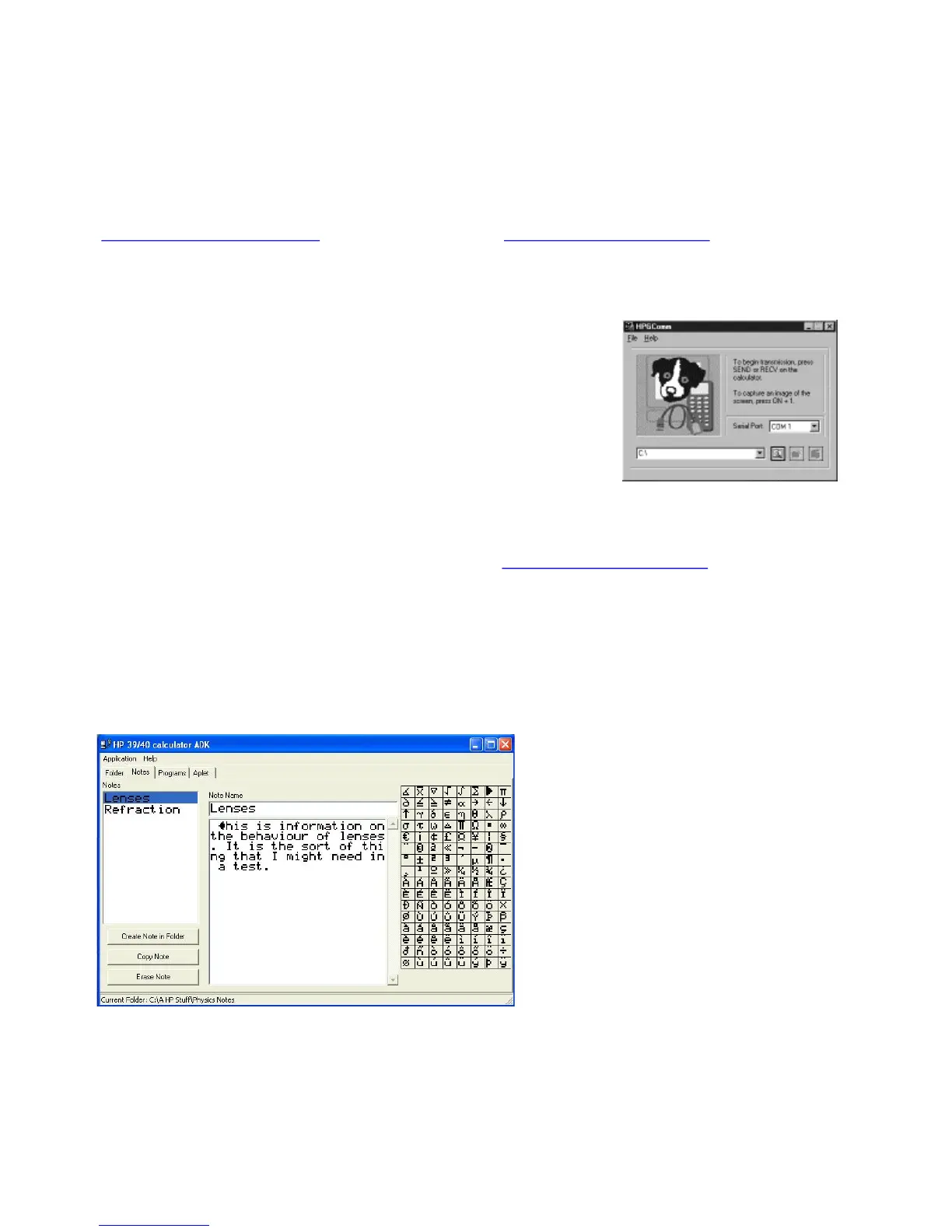S
S
o
o
f
f
t
t
w
w
a
a
r
r
e
e
i
i
s
s
r
r
e
e
q
q
u
u
i
i
r
r
e
e
d
d
t
t
o
o
l
l
i
i
n
n
k
k
t
t
o
o
a
a
P
P
C
C
The connectivity software for the hp 39gs and hp 40gs was being rewritten at the time when this book was
being published. The version on the CD which came with your calculator may not be the most recent version.
For the latest version of the software for your calculator you should consult Hewlett Packard’s web site
(http://www.hp.com/calculators
) or the author’s website at http://www.hphomeview.com (this site tends to
be updated more often). Unfortunately this software is only available for Windows.
For the hp 38g, hp 39g & hp 40g
The three older models listed above all use a serial port to communicate
with the calculator. This method was very stable and reliable but since
about 2003 it has become increasingly common for computers, particularly
laptops, to be sold without a serial port. Instead the USB port has become
the standard means of communicating with peripherals such as printers,
scanners, cameras and calculators. All recent HP calculators have used a
USB connection.
The HP Connectivity Kit, called “HPGComm”, is the software used for the older serial port models. Because it
is only of use to these earlier models it will not be discussed here. Information on using this software can be
found in a variety of places, such as the author’s website at
http://www.hphomeview.com
.
Although it will
transfer information, notes, aplets and programs to and from the calculator it does not let you edit them in any
way. To do that you need to use a program called the ADK. This can also be found at the author’s website
together with instructions.
For the hp 39g+, hp 39gs and hp 40gs
As stated earlier, at the time of writing in
mid-2006 the hp 39gs and hp 40gs had
only just been released and new software
was in the process of being developed. The
version finally released may differ in small
ways from that shown on the pages
following but will be substantially as
shown. Both models are supplied with a
mini-USB cable that lets them link to the
USB port of a PC. The software allows the
transfer of objects such as aplets, programs
or notes and also allows you to edit them
once they have been transferred to the PC.
Always check to see if there is a newer
version of this software available.
238
