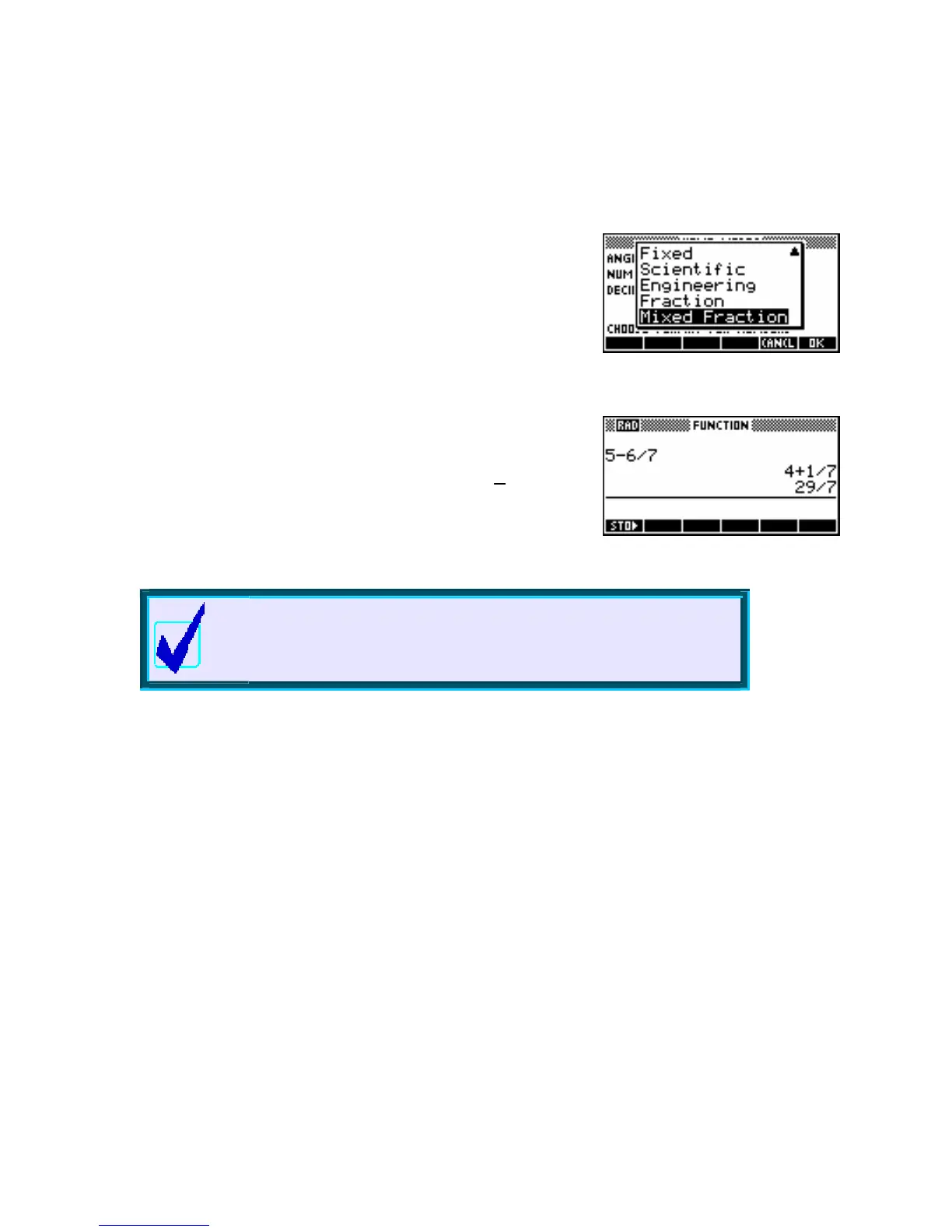The reason for this ‘error’ is that the
1/3 and 4/5 were converted to decimals and added to give
1.133333…. This was converted back to a fraction using Fraction 2 to give 8/7 (1.1428..).
This may seem odd but it does match sufficiently closely in
Fraction 2 to be accepted.
Generally it is not a good idea to go below the default setting of
Fraction 4. In fact, a Fraction 6 setting tends to be more reliable.
A new feature of the hp 39gs and hp 40gs is the setting of
Mixed
Fraction
in the MODES view.
The results of this new setting can be seen in the image to the right.
1
Using the setting of
Mixed Fraction the result is 4+1/7 (
4
7
) whereas
the answer of
29/7 is obtained using the old Fraction setting.
Calculator Tip
4+1/7
If you scroll back through the History and re-use a result such as the
shown above then don’t forget to put brackets around it to ensure
that no ‘order of operations’ errors occur.
36
