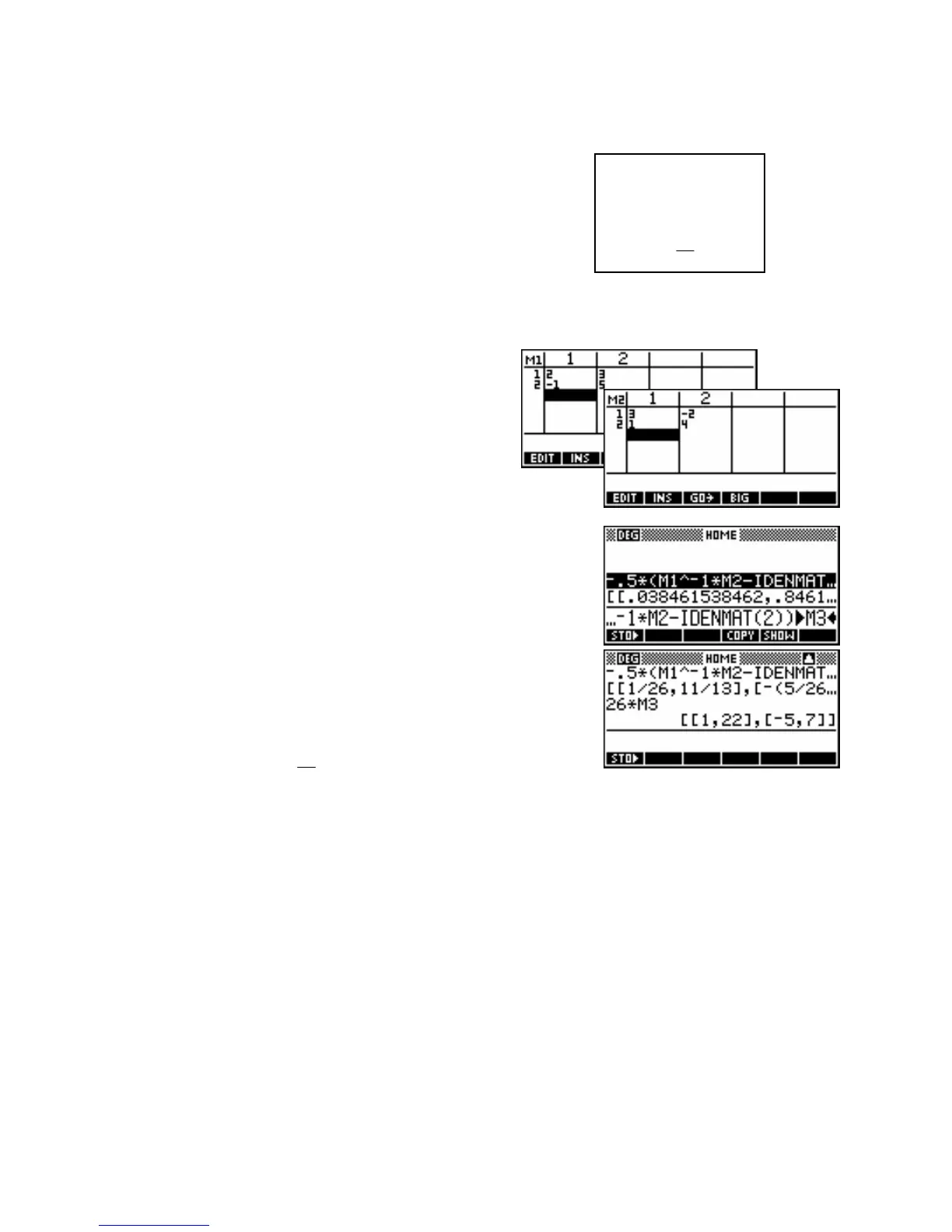S
S
o
o
l
l
u
u
t
t
i
i
o
o
n
n
o
o
f
f
m
m
a
a
t
t
r
r
i
i
x
x
e
e
q
q
u
u
a
a
t
t
i
i
o
o
n
n
s
s
Solve for the value of X in
(I − 2X ) = B
−
⎛
23
⎞ ⎛
3 2
⎞
where
A =
⎜
B =
⎜ ⎟
⎝
−
15
⎠
⎟
,
⎝
1 4
⎠
The algebraic calculation for this process is shown
above right. Having done this, we will now see how
to calculate this result on the calculator.
Store the values of A
and B into
M1 and M2 respectively.
Finally use the
HOME view to calculate the answer, using the function
IDENMAT(2) to produce a 2x2 identity matrix, and making sure to store
the result into
M3.
In this case the result is a horrible decimal. The fractional equivalent can
be found by setting the
MODES view to Decimal 6 and then re-
evaluating, as shown right. From this it can be seen that the common
denominator seems to be 26, so multiplying
M3 by 26 will give a final
result of:
1
⎛
1 22
⎞
X =
⎜
26
⎝
−
57
⎠
⎟
A
(1 2
X
) =
B
12
X A B
− =
− 1
− 1
− 2
X A B I
= −
− 1
− 1
(
AB I
)
−
2
307
