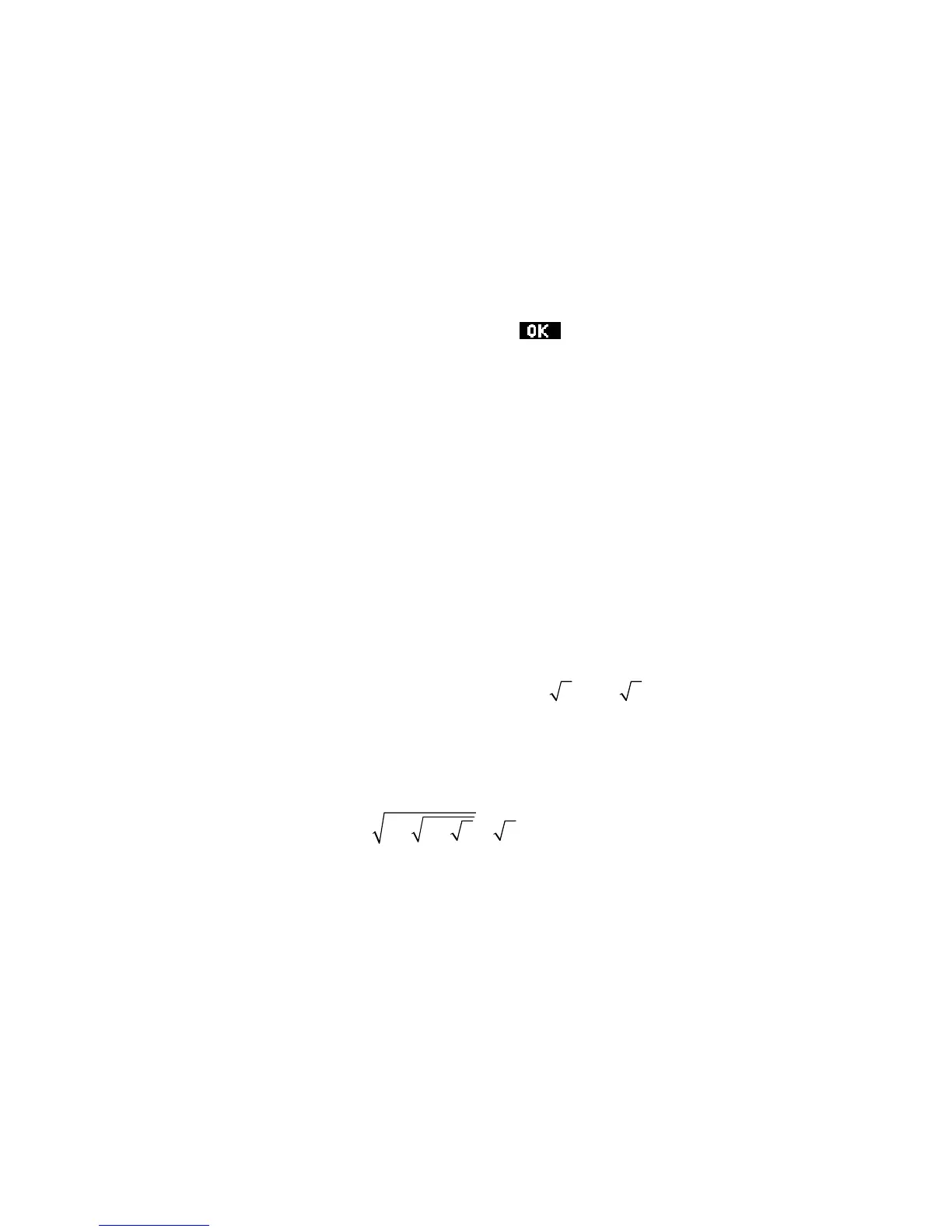T
T
i
i
p
p
s
s
&
&
T
T
r
r
i
i
c
c
k
k
s
s
-
-
C
C
A
A
S
S
• In CAS, angles are always expressed in radians and no other setting is possible. When you are the
calculator
HOME screen, you can use the MODES view to change this default but this does not affect
the CAS.
• Step by step mode might appear to be quite useful for students but is quite limited in what it actually
displays. Those hoping for the CAS to show complete working such as that required by a teacher will
the screen. After each step you are requested to press
be disappointed. Choose
Step by step mode to view some details of the calculations, displayed on
to proceed to the next stage. The
alternative is
Direct mode, in which only the result is displayed.
• Incredible as it may seem, the CAS is capable of infinite precision when manipulating integers
(memory permitting). To see this in action try evaluating 200 factorial and then press
VIEWS. You
can now scroll through all 375 digits of the result!
• Don’t use a summation variable of lower-case i. This is assumed by the CAS to be the unit imaginary
value - the positive root of x
2
+1=0.
• Although you can use the integration symbol provided on the keyboard it has disadvantages outlined
on page 74. Use the
INTVX function instead. See the example on page 339.
• The COLLECT function referred to earlier will factorize over the set of integers. For example,
COLLECT(x
2
-4) will result in (x+2)(x-2), whereas COLLECT(X
2
+4) will result in X
2
+4 back again.
On the other hand the
FACTOR function will factorize over the irrational and complex sets too.
Entering
FACTOR(X
2
+2) will result in the expression
+ 2ix
)
− 2i
)
in complex mode.
• The infinity symbol can be found in the Constants section of the MATH menu but can also be
obtained by pressing
SHIFT 0. Pressing (-) first will produce -∞, while pressing (-) twice will give
+∞. These are often needed for use in the
LIMITS function.
For example, evaluating
LIMIT(
+ x + x − x ,+∞) will give ½ (after a very long wait).
As with the infinity symbol there is also a shortcut for the symbol
i. Just press SHIFT 1. See page
333 for more keyboard shortcuts.
366
