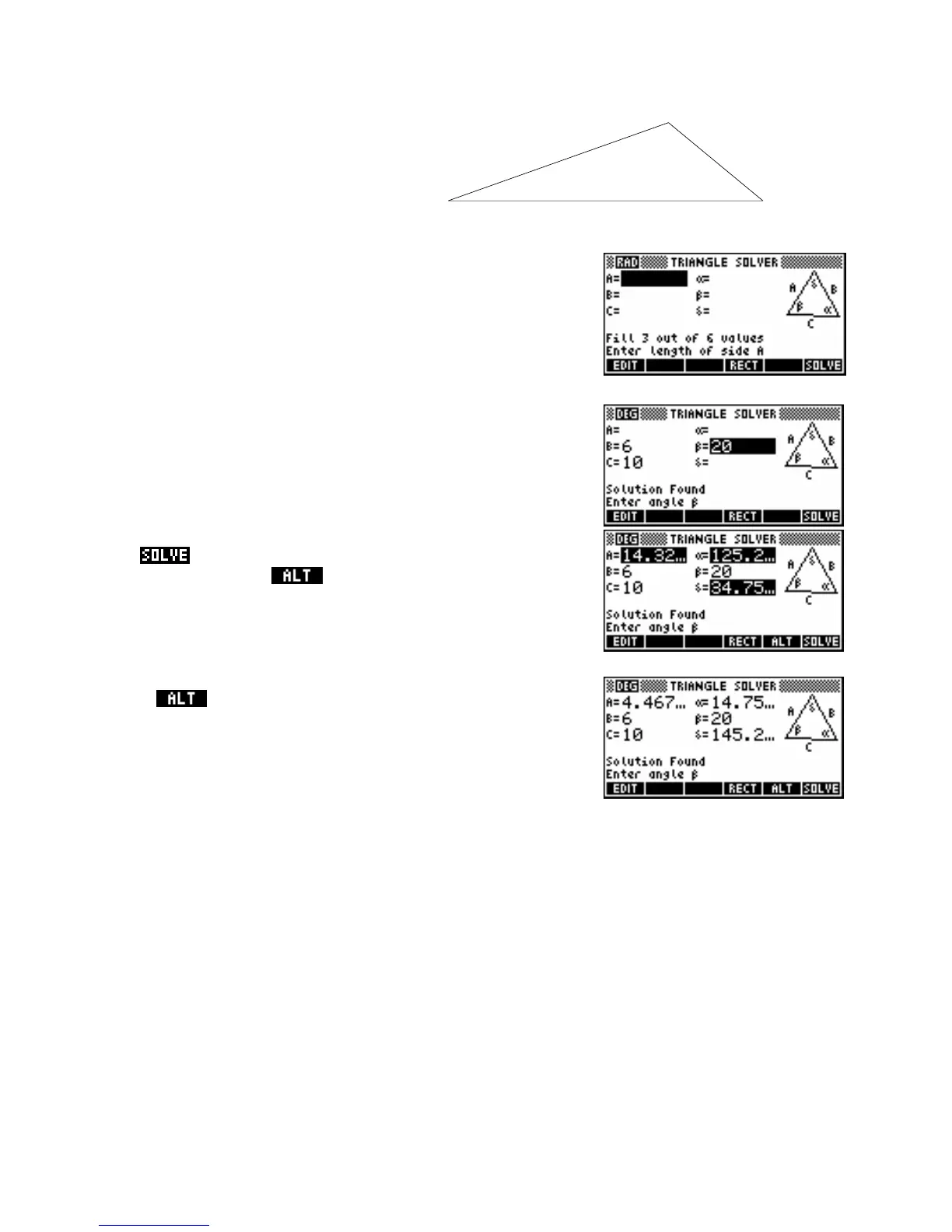E
E
x
x
a
a
m
m
p
p
l
l
e
e
3
3
Solve the triangle shown right.
This is an example of a triangle that has two possible solutions, generally
referred to as “The Ambiguous Case”. The calculator will give both
possible solutions.
20°
10 cm
6 cm
Begin by setting the calculator into
Degree mode, if it is not already.
Change into the
SYMB view and ensure that the non-right triangle is
selected as shown.
Purely to maintain orientation, we will select
C as the side that is 10cm
long and enter the values shown right. Notice that as soon as sufficient
information has been entered the message “Solution Found” appears.
and the calculator will fill in the missing values. The
additional button label of
Press
will appear to announce that an
alternate solution is available.
Pressing
will alternate repeatedly between the two solutions.
154
